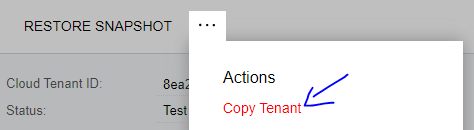With our company we have had to refresh out Sandbox Tenant a couple times within the past month. The first time I did this using the Copy Tenant function it took approximately 40 – 45 Minutes. The second time refreshing the Sandbox again and I am now over 70 minutes and it has been at most 30 days since the last refresh using the same function.
For context the we have been on Acumatica for a year and the last size of our data was approximately 13GB averaging 1.08 GB of data each month of production. The time increase within 30 days seems a bit extreme for such a small amount of data.
My question is if there is any insight anyone could provide as to how the Copy Tenant function works and any potential tips for data management with Acumatica?
Thank you in advance!
Solved
Copying Tenant Time Duration
Best answer by AndrewBGL
Hello
I recently overwrote our test tenant. We are at 4GB and it took 40 minutes. I normally let the copy tenant function run overnight.
Enter your E-mail address. We'll send you an e-mail with instructions to reset your password.