Hello,
Our company has run Acumatica for nearly 3 years. We installed Acumatica on our own server and database. As an IT stuff, I checked there are large amount of history records when opening screen SM205035.
These records are not quiet necessary, so I want to clean them.
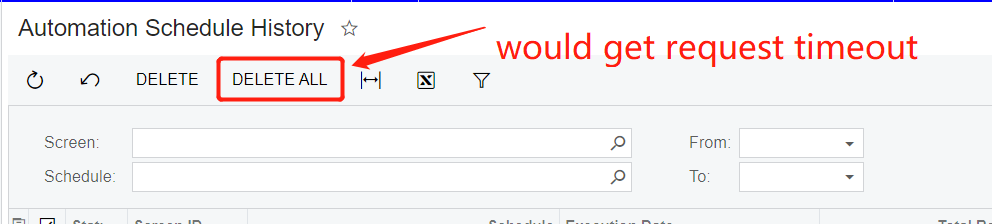
However, if I click “Delete ALL” button, I would get request timeout. Maybe these records are too much(we set some scheduler run in minutes interval).
I can select 1 page and delete 1 page’s record at once by clicking “delete”. but that is so time consuming.
Is there a better way to clean them?
To delete them directly from DB is probably a way to go, but I am afraid to broke the table constraints and reference of each other.
Can anyone give me some directions.




