I’ve replicated this in client sandboxes and the sales demo data (no customizations published) in multiple builds for 2022 R2. Does anyone know if this is a known issue? If so, which build is this expected to be fixed in?
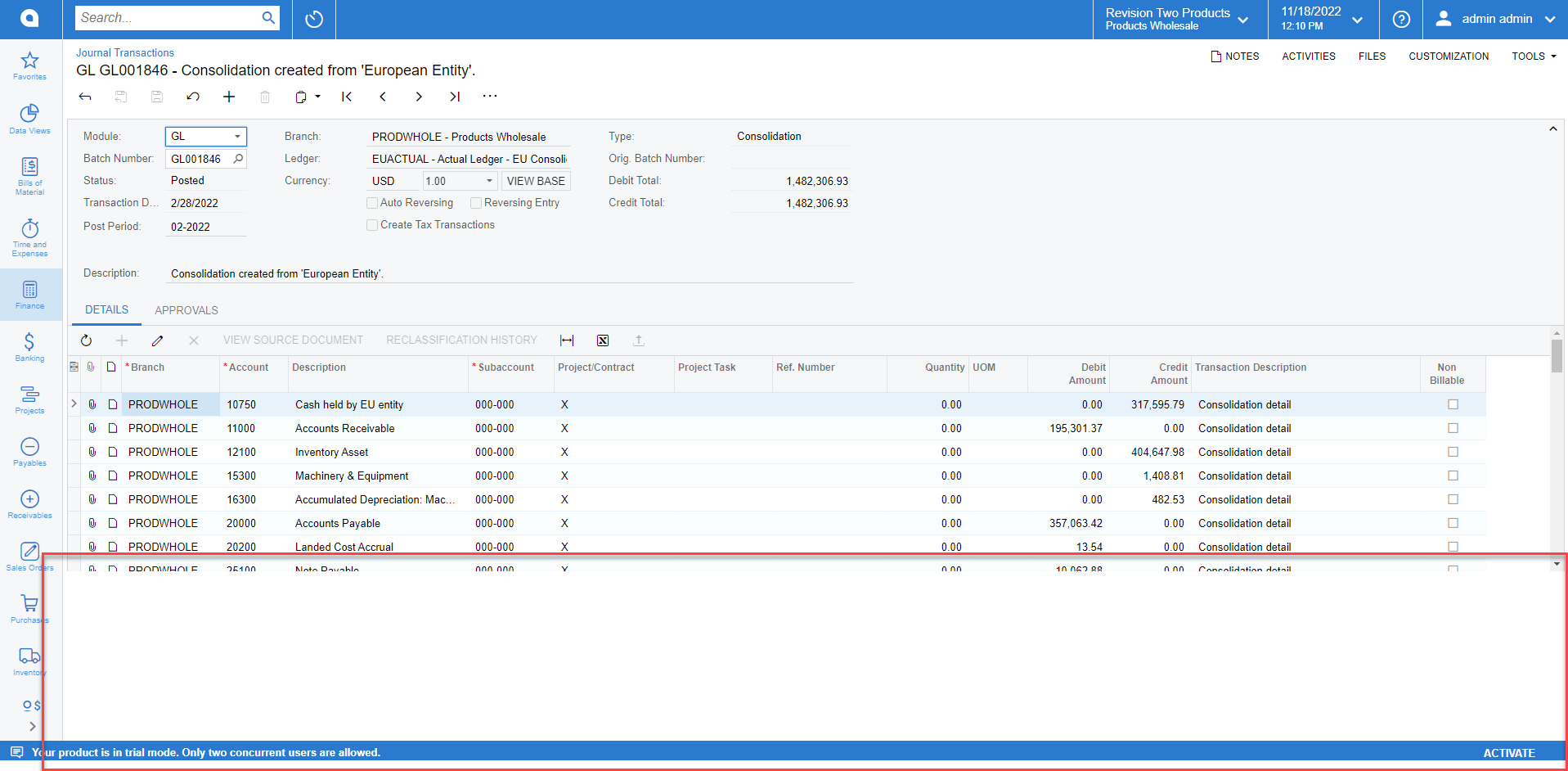
I’ve replicated this in client sandboxes and the sales demo data (no customizations published) in multiple builds for 2022 R2. Does anyone know if this is a known issue? If so, which build is this expected to be fixed in?
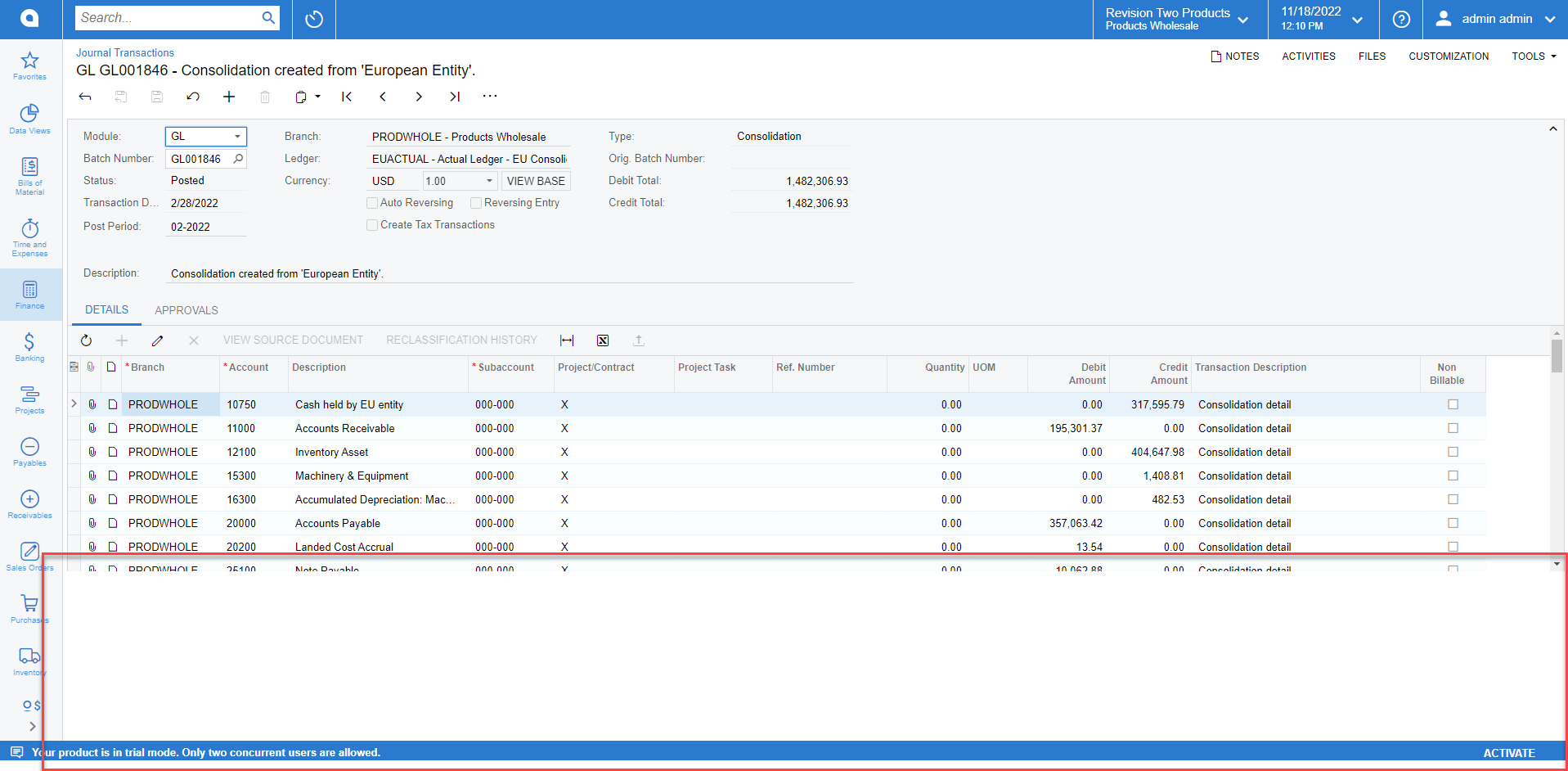
Best answer by hayleehicks
FYI - I chatted with Acumatica support this morning, and they have confirmed this is a known issue. It’s expected to be resolved in build 6 which is slated to be released end of Dec. The workaround for now is to click the Approvals tab and click back to the Details tab.
Enter your E-mail address. We'll send you an e-mail with instructions to reset your password.