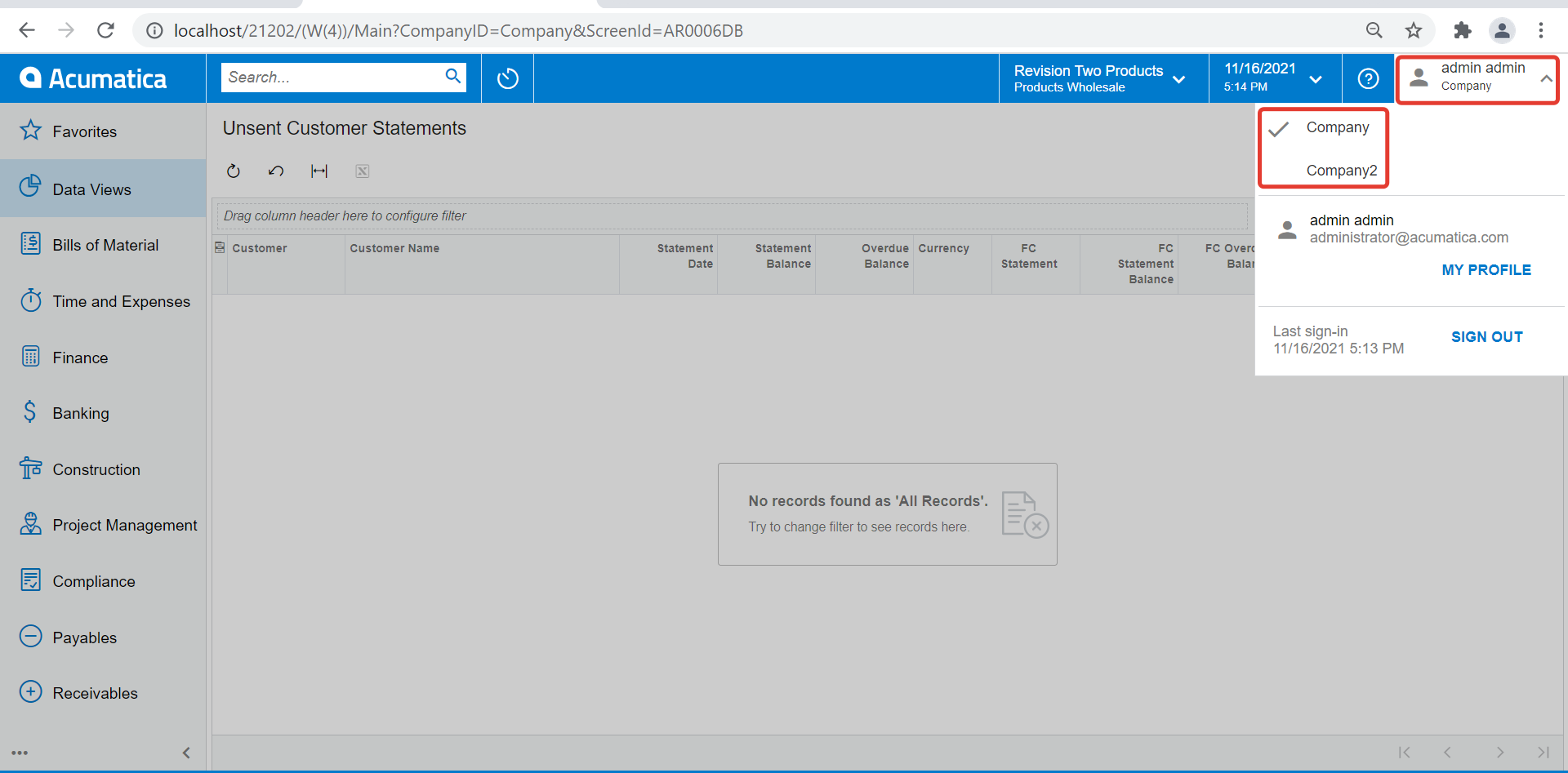Since upgrading to 2021R1 we are having an issue where if you are in the licensed tenant and open a new browser to open test tenant, it logs you out of the licensed tenant. Has anyone noticed this behavior lately?
Solved
2021R1 Multiple instance behavior
Best answer by cwomack98
Enter your E-mail address. We'll send you an e-mail with instructions to reset your password.