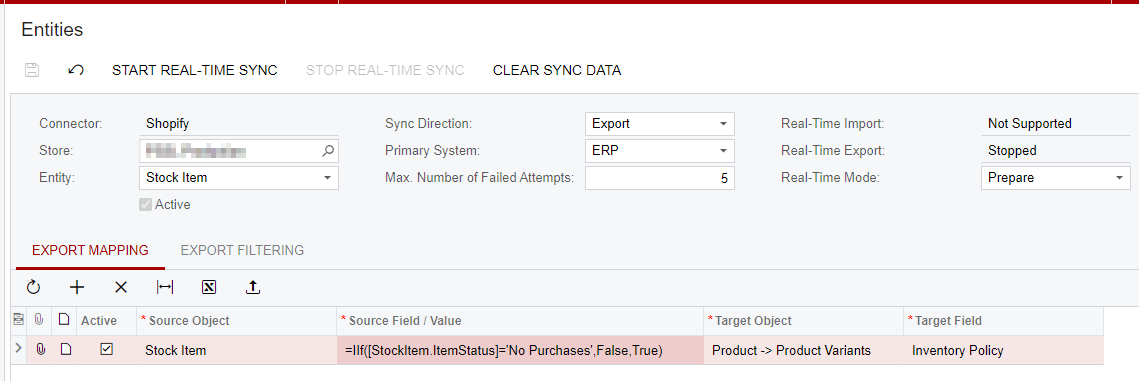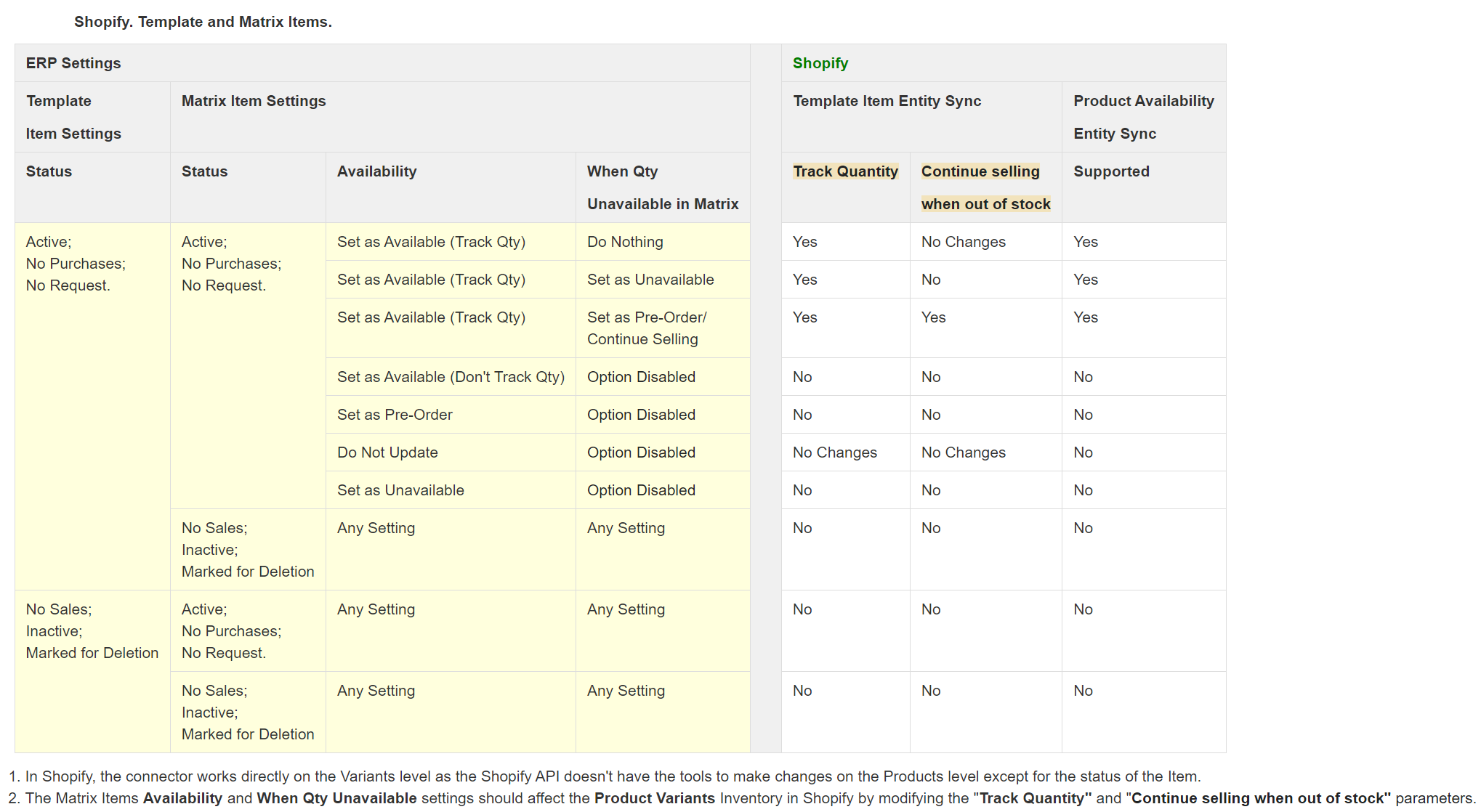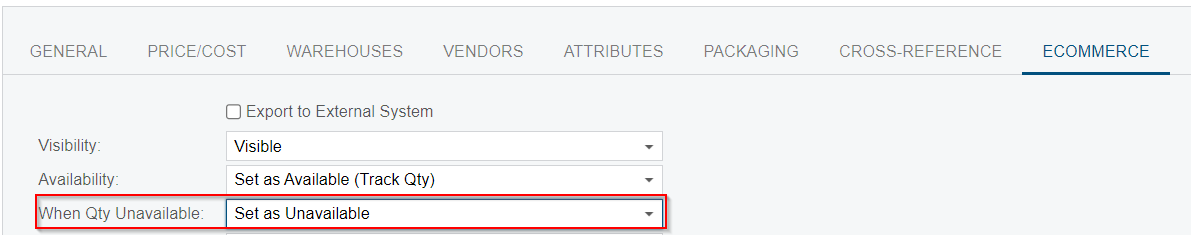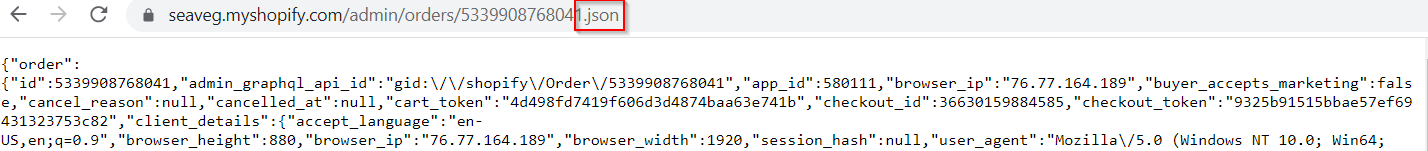Anyone know if it’s possible to set the variant Inventory Policy in Shopify based on the Item Status of the stock item in Acumatica? I’ve played around with the Export Mapping under the Stock Item entity but I can’t seem to get it to work. The Inventory Policy is a checkbox in Shopify so I tried the below formula but it had no affect in Shopify: