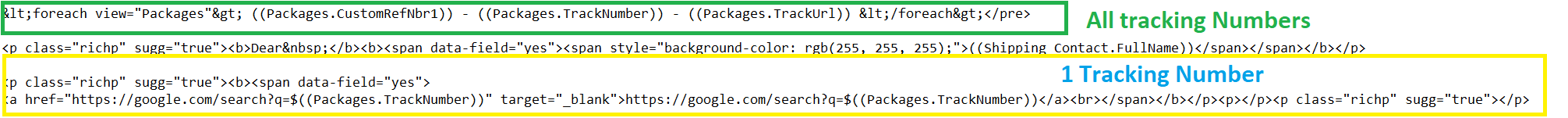Is there a solution to sending package tracking numbers to customers as a link to USPS or even Google?
If I click the link in the email below, it currently will send me to google with the Acumatica field name
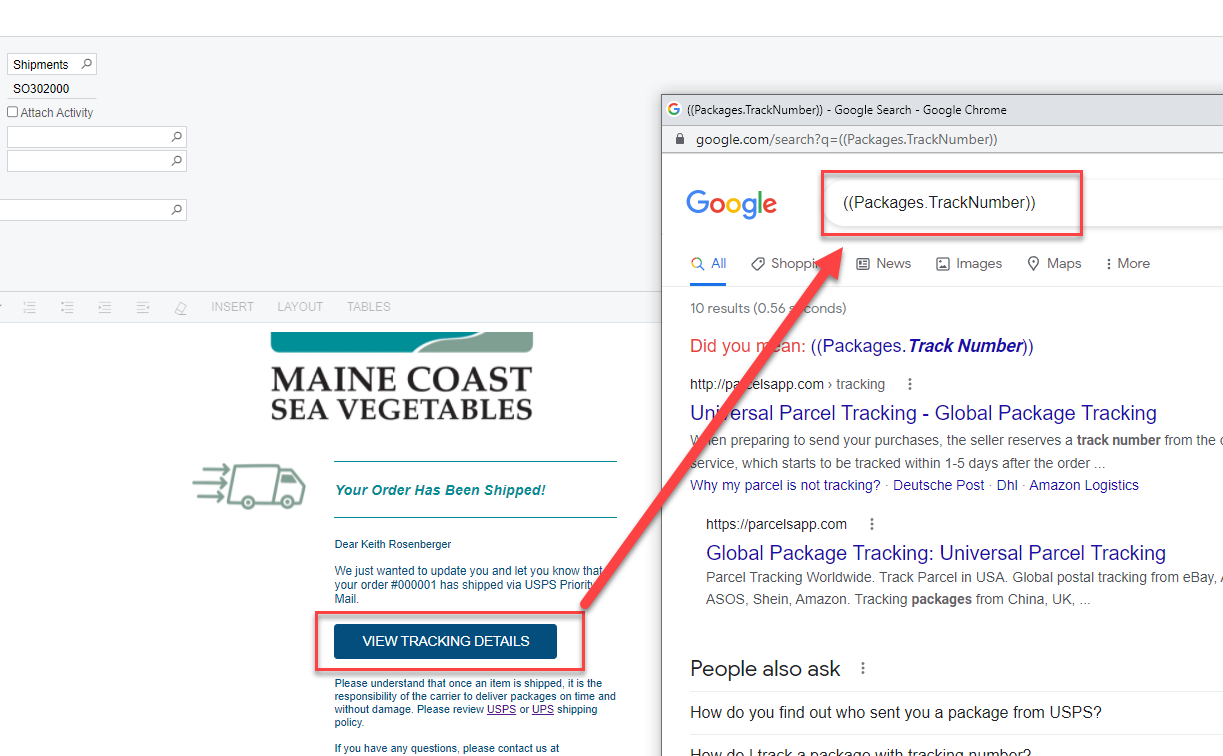
This is the html code I used to create the link...
<a href="https://www.google.com/search?q=((Packages.TrackNumber))" style="text-decoration:none;display:inline-block;color:#ffffff;background-color:#034e7d;border-radius:4px;width:auto;border-top:1px solid #034e7d;border-right:1px solid #034e7d;border-bottom:1px solid #034e7d;border-left:1px solid #034e7d;padding-top:5px;padding-bottom:5px;font-family:Arial, Helvetica Neue, Helvetica, sans-serif;text-align:center;mso-border-alt:none;word-break:keep-all;" target="_blank">