Hi All,
I just want to ask regarding how to restrict the visibility of all sales order records and only show my sales order records?
Please refer to the screenshot below.
Regards,
Nadia
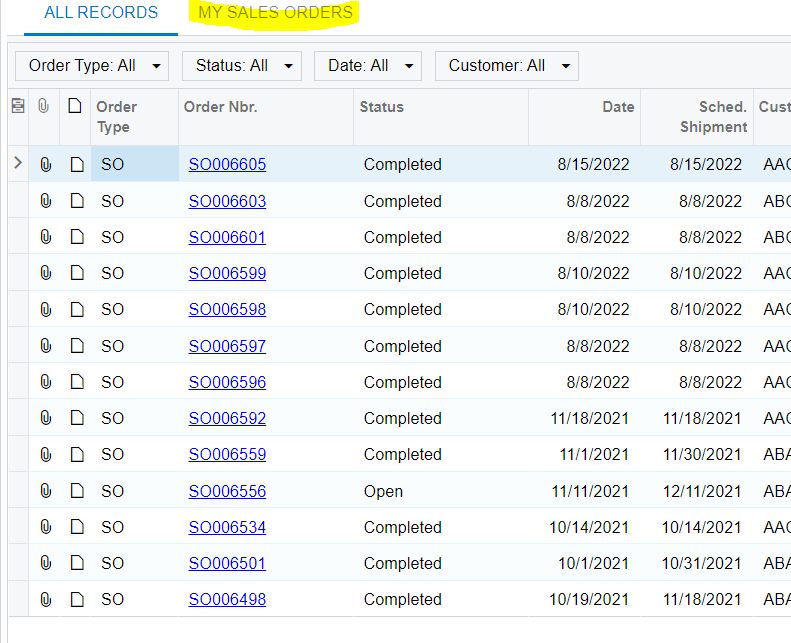
Hi All,
I just want to ask regarding how to restrict the visibility of all sales order records and only show my sales order records?
Please refer to the screenshot below.
Regards,
Nadia
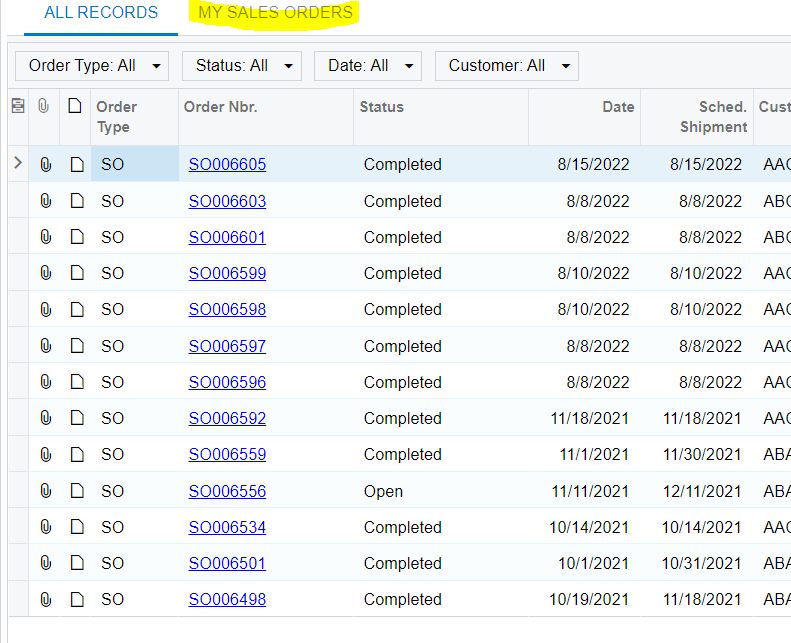
Best answer by BenjaminCrisman
Hi
This way you can have some users part of an ALL group which will see all customers, which will mean all orders.
Otherwise you would probably need some type of Parameter to capture the logged in user and then some chain of IIF statements to dictate if the employee or workgroup is entered, show the records or not, but this seems very inefficient compared to the ease of setting up a few restriction groups.
Enter your E-mail address. We'll send you an e-mail with instructions to reset your password.