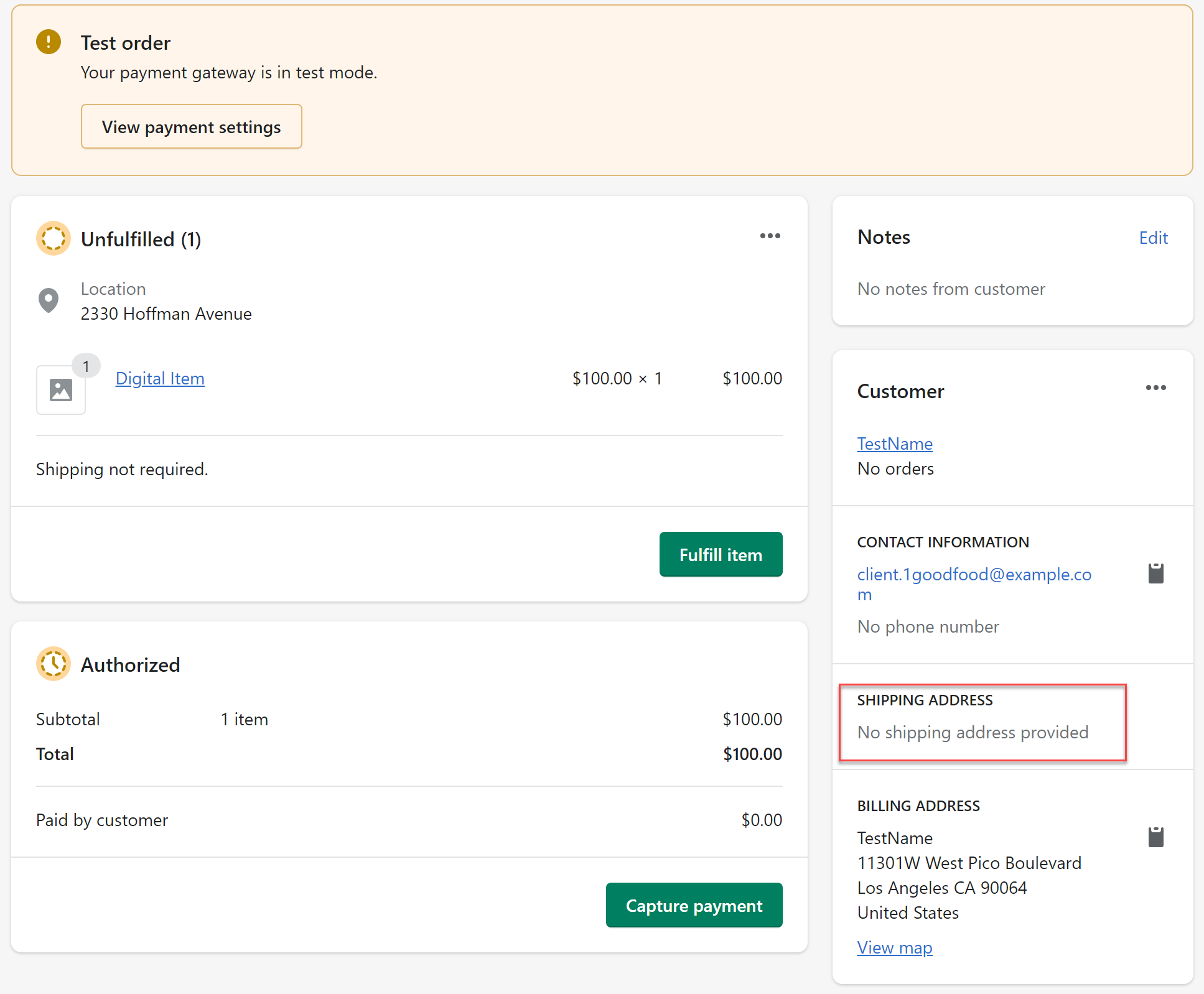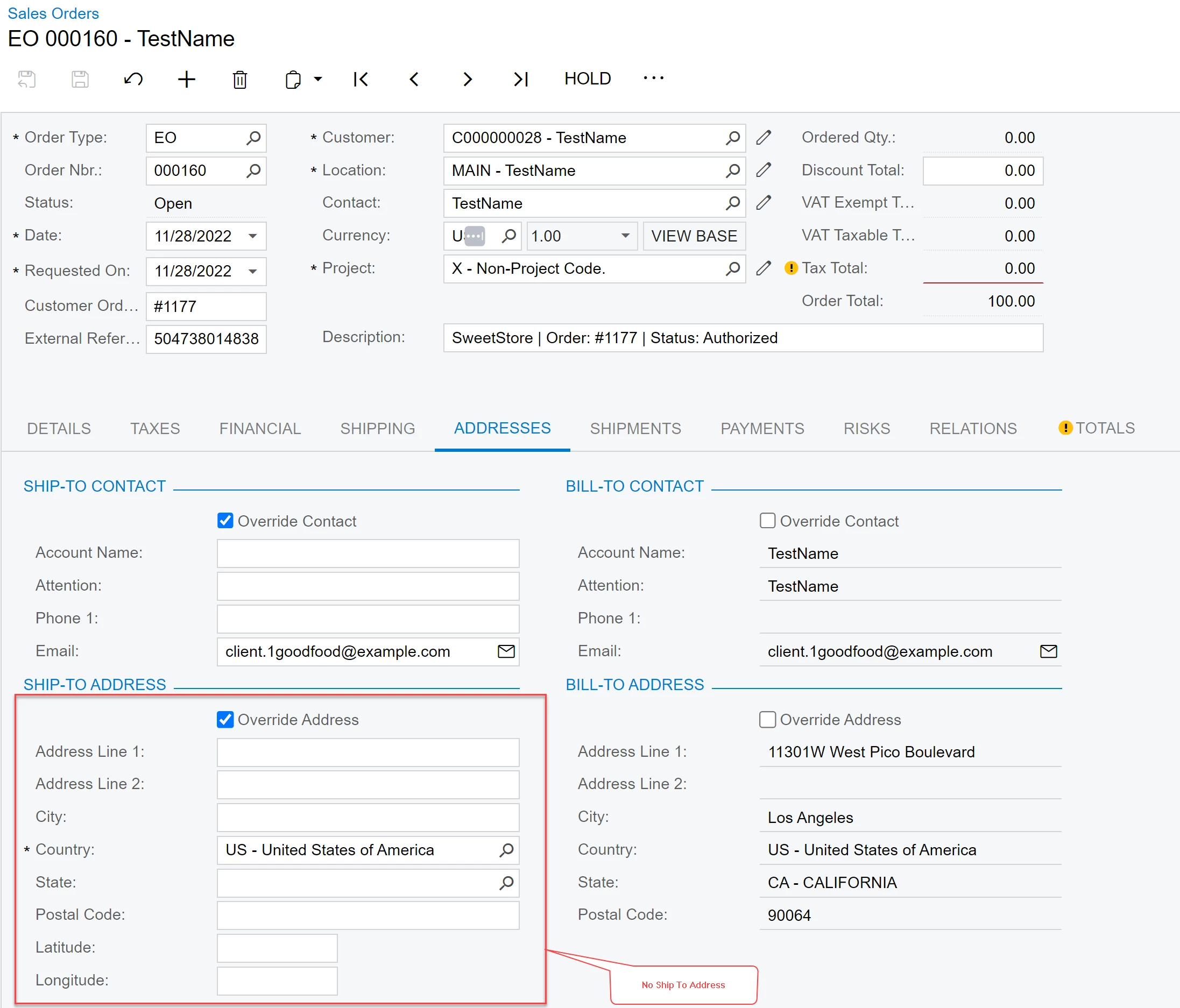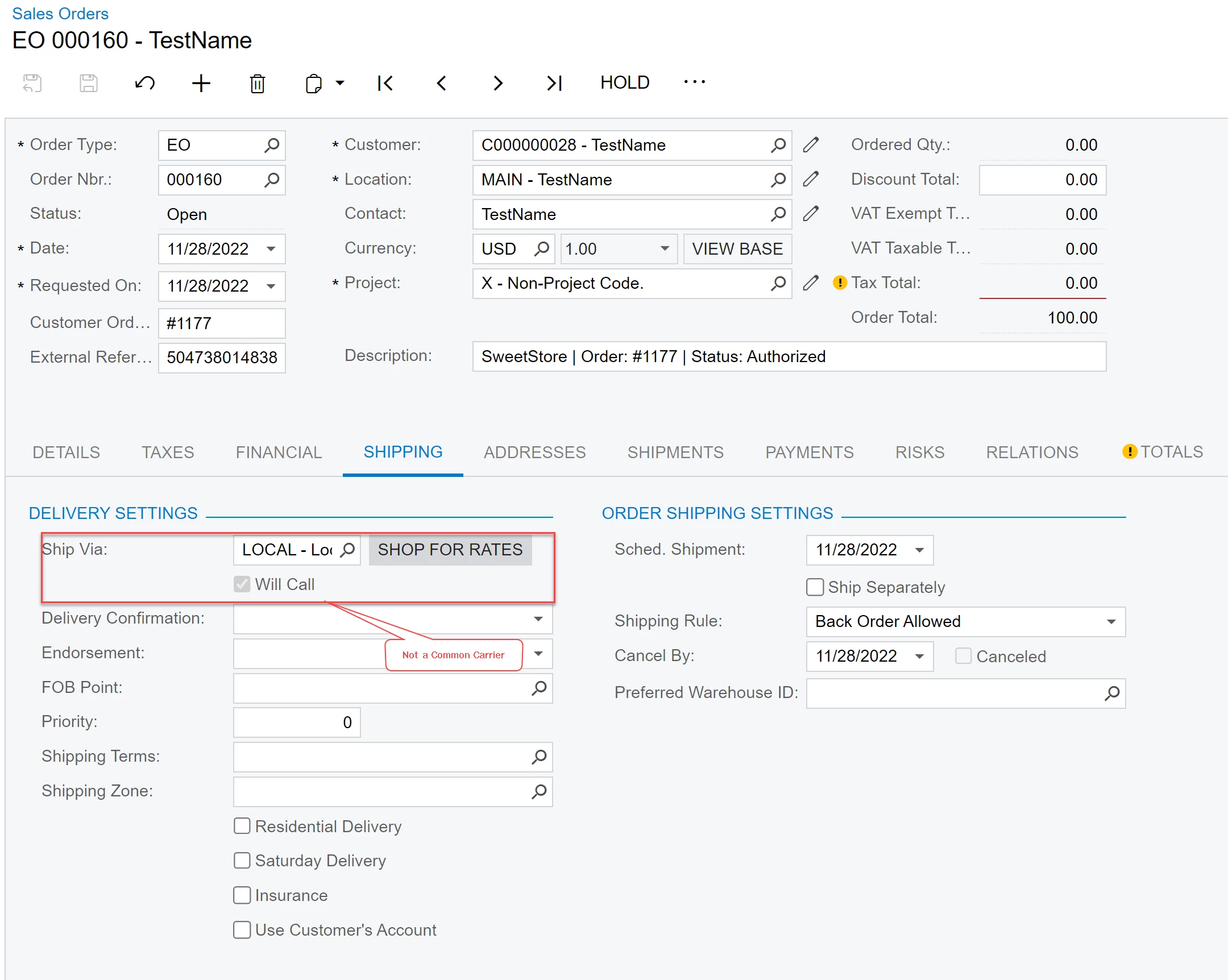The Order in External System might not have Ship To Address because all the items within the order are non stock items or digital items. Digital items do not require to be delivered physically and hence there is no ship to address.
When such orders are imported into Acumatica, you might error related to Taxes or about missing the Ship to Address.
Follow the below steps to successfully import the order.
- Make sure the non-stock item has the right Tax Category.
- If you are using Automatic tax engine like Avalara for tax calculation, then make sure the non-stock item has the non taxable tax category. Eg: ON030000
- The complete list of Avalara tax categories can be found in this link https://taxcode.avatax.avalara.com/
- If it is manual tax setup, then make sure the taxes are configured to not calculate taxes for this non-stock item.
- Make sure the Ship Via used for the order is a not a common carrier.
- If the Ship Via is not a common carrier(“Will Call” option check in the Sales Order), then it is treated as a pick up order or non-shippable order.
- In this case, Acumatica sales order will not expect to have a ship to address.
Reference: