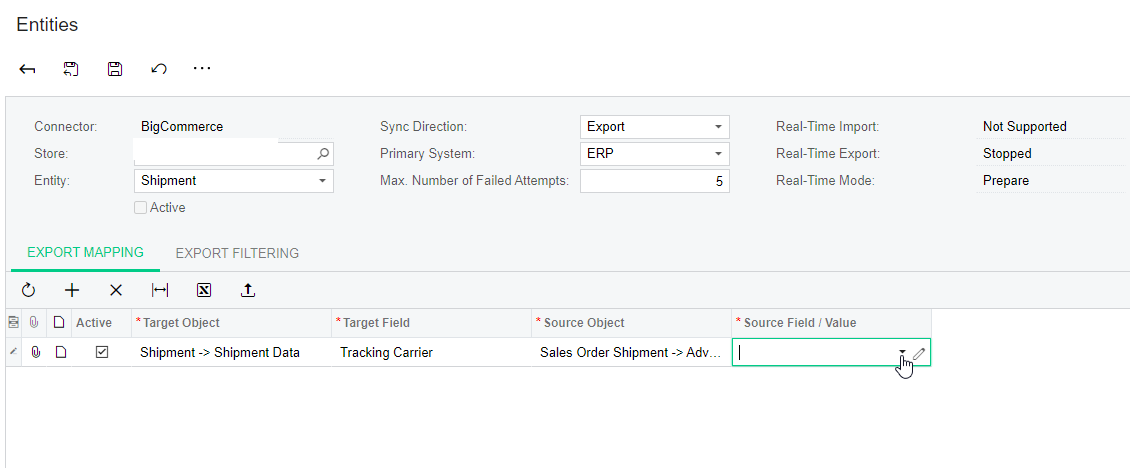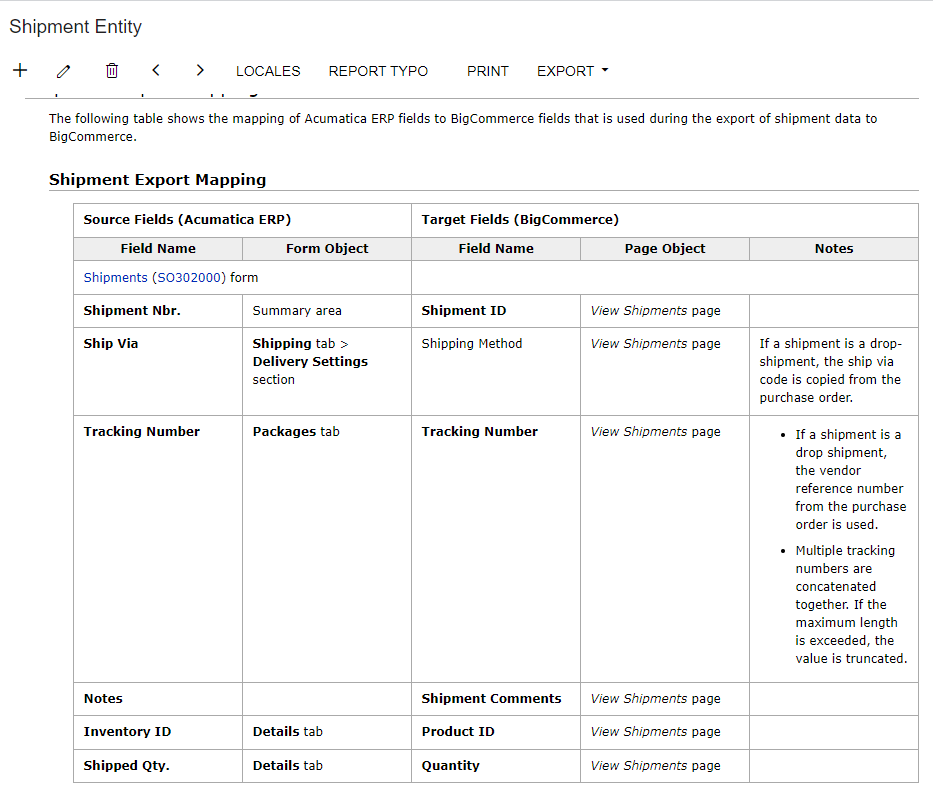in the image under the internal tab there is nothing. For the other entities pages it works just fine but for shipments it doesn’t. Anyone know why this is and how I could fix it?
Solved
Why aren't there any source fields under the shipment entities page?
Enter your E-mail address. We'll send you an e-mail with instructions to reset your password.