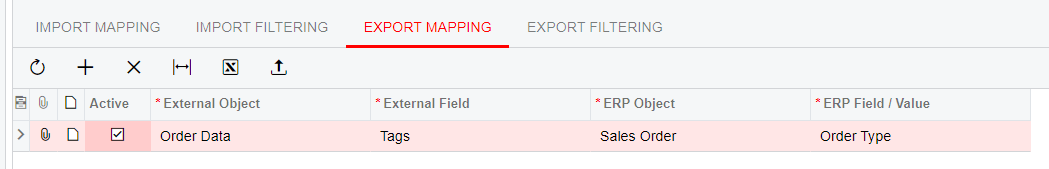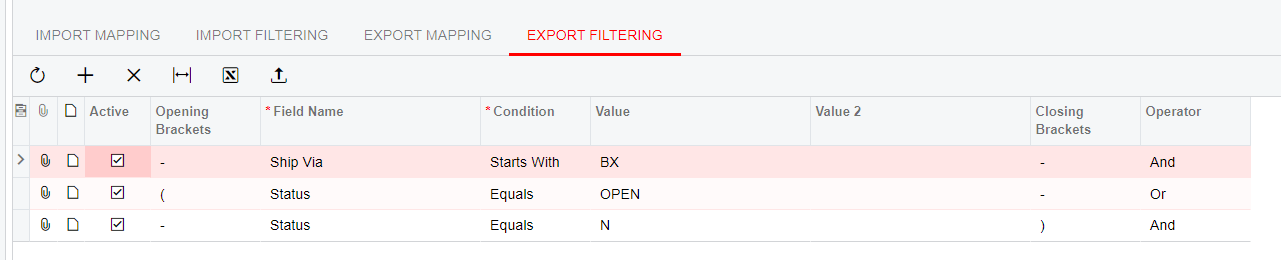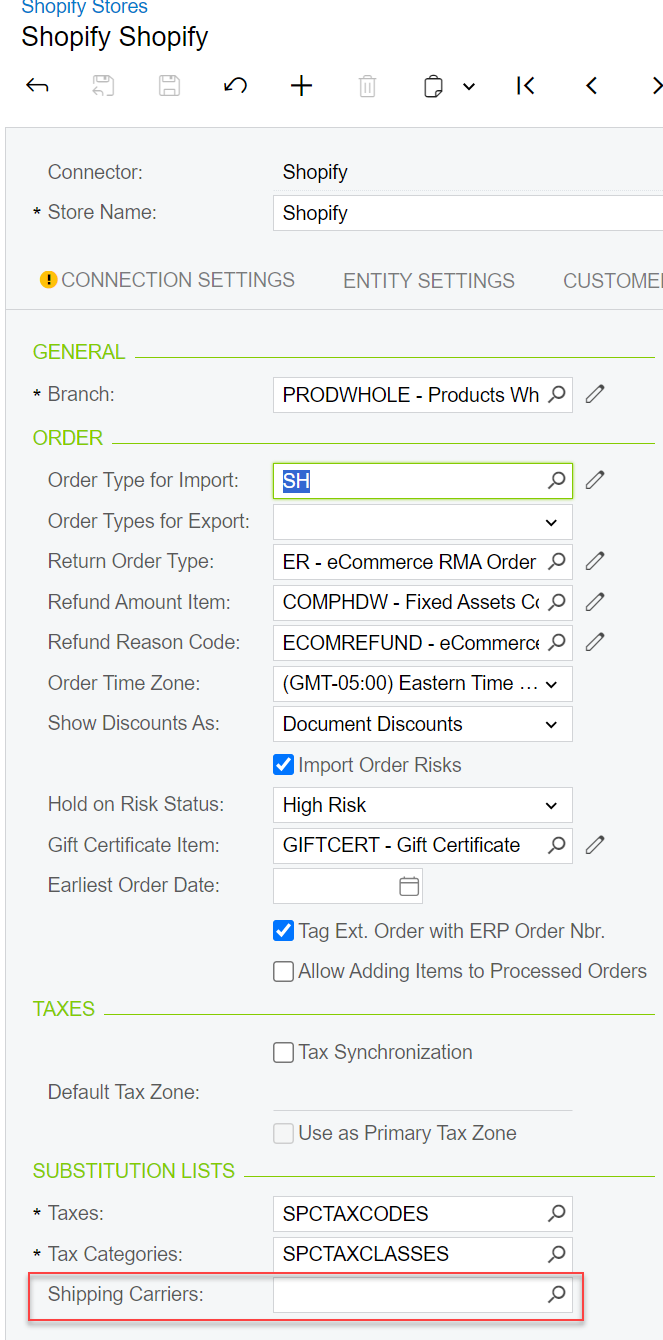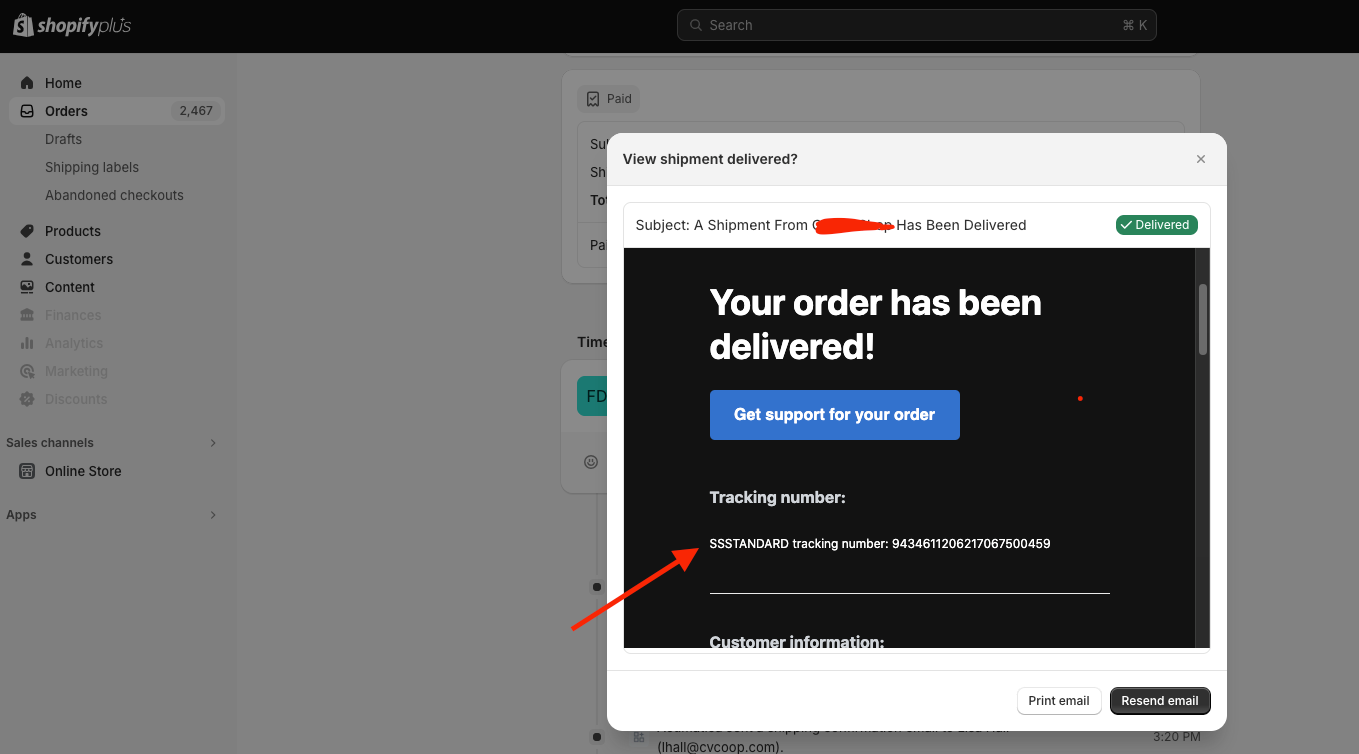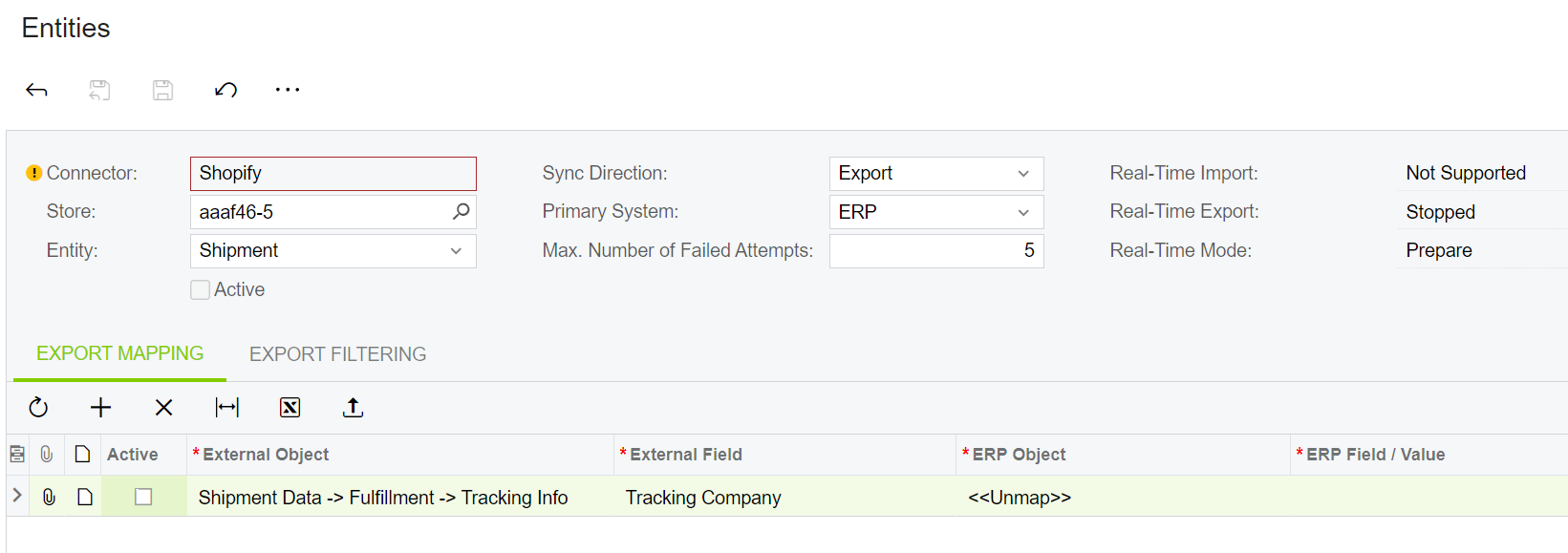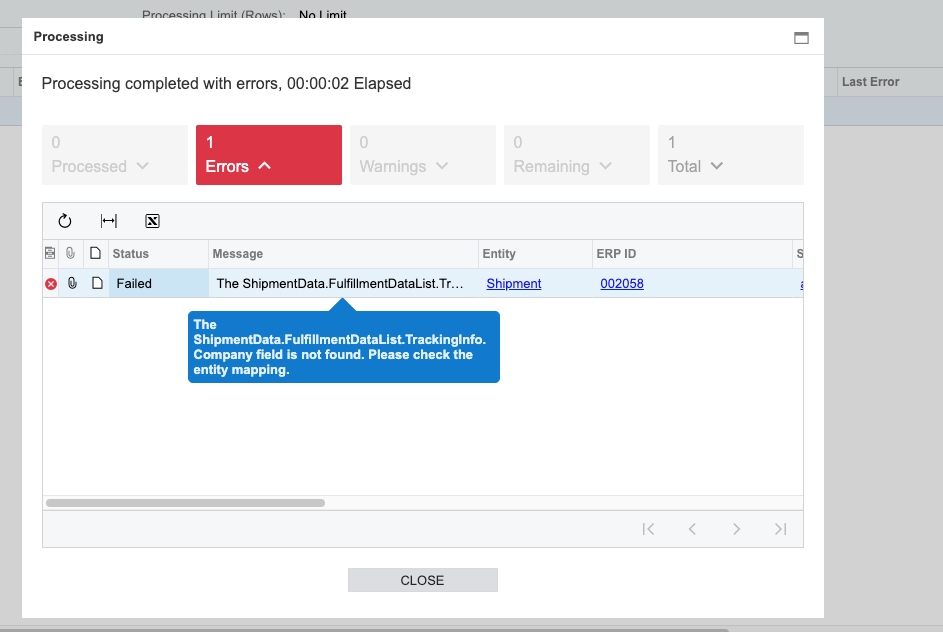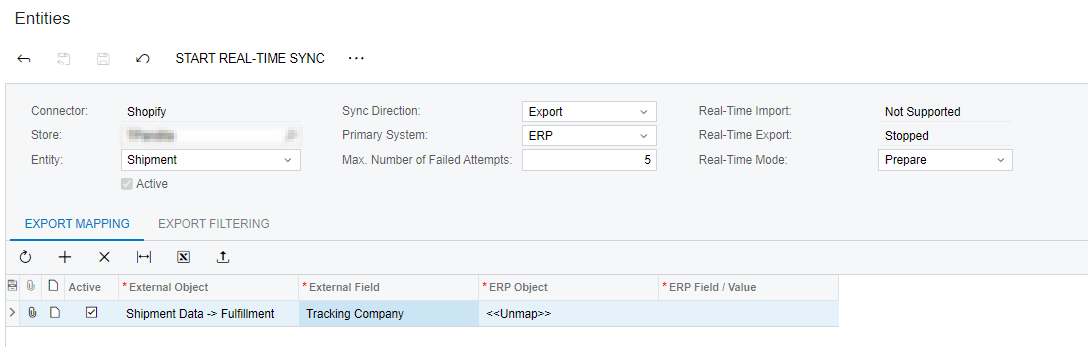Hello,
I was recently informed by a client using the Shopify Commerce Connector that confirmed Shipments are now syncing the Acumatica Ship Via to Shopify and displaying it only in the Shopify Shipment Confirmation email being emailed to customers. Their Ship Vias make sense to their team internally but is causing confusion/concerns with customers receiving emails notifying them their Shipment was sent via the “Cheapest” shipping option.
I could not find a way to unmap this using the entities mapping for Shipments or Sales Orders. Is there a way to unmap this from being exported? Or any potential workarounds?
Thanks!