We use non-stock items to create bundle items such as a lamp and shade. We are tracking inventory of these items by running a report to generate quantities and importing those quantities into an attribute. I would like to use this attribute to update the inventory level of the non-stock item in BigCommerce and I have mapped it to do so in the entity settings.
However the numbers do not update in BigCommerce and remain as zero. I was wondering if anyone has any insight on why this might be the case or if they have another solution they are using that works. I could just map the attribute into a custom field, but I would rather that these stock and non-stock items are handled in the same way to prevent confusion.
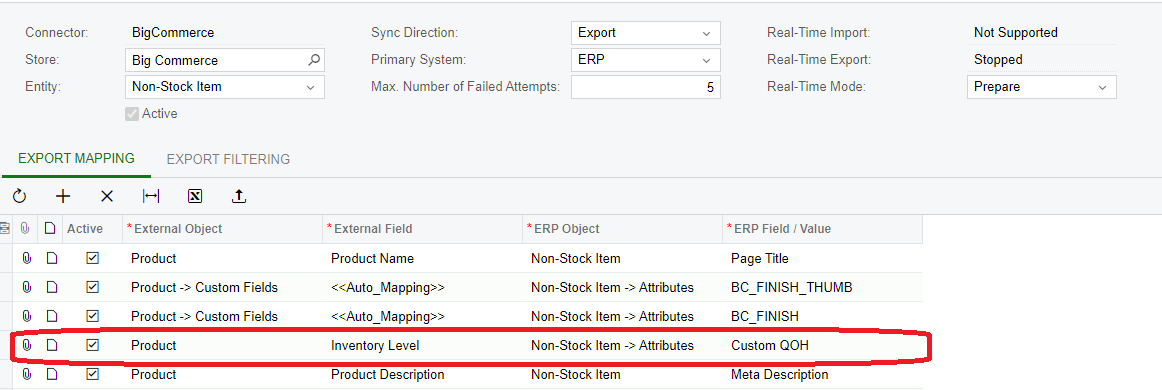
I can see in event logging that Acumatica is sending the request to update the inventory level to the number stored in that attribute, but it remains 0 in BigCommerce.
\"inventory_level\":40




