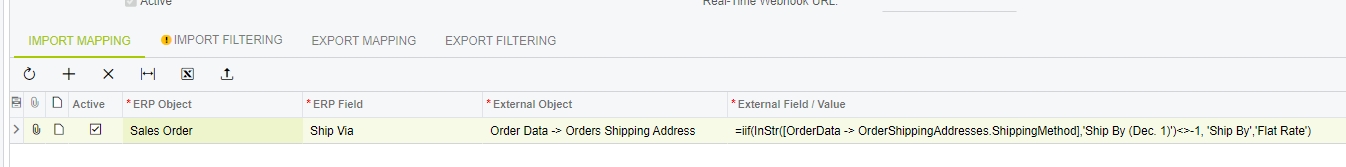The encountered we encountered in the title is similar to this error.
But, we are using ShipperHQ as Shipping app in our BigCommerce store. We also use the Advance feature of Delivery Date and Time, to display the delivery date and time in the checkout.
In Acumatica syncing though, this resulted to a Shipping Method name with appended delivery dates
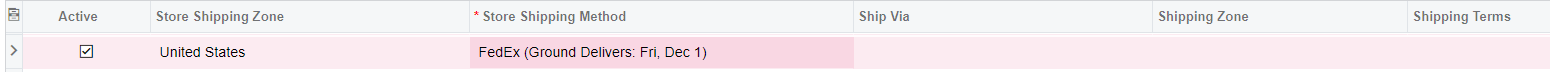
Since the dates are dynamically created, we need to manually map each date for same method in the BigCommerce Store screen.
Do we have a way where we can map one time the FedEx (Ground Delivers) Shipping method to any FedEx (Ground Delivers) + Date that BigCommerce/ShipperHQ provides?