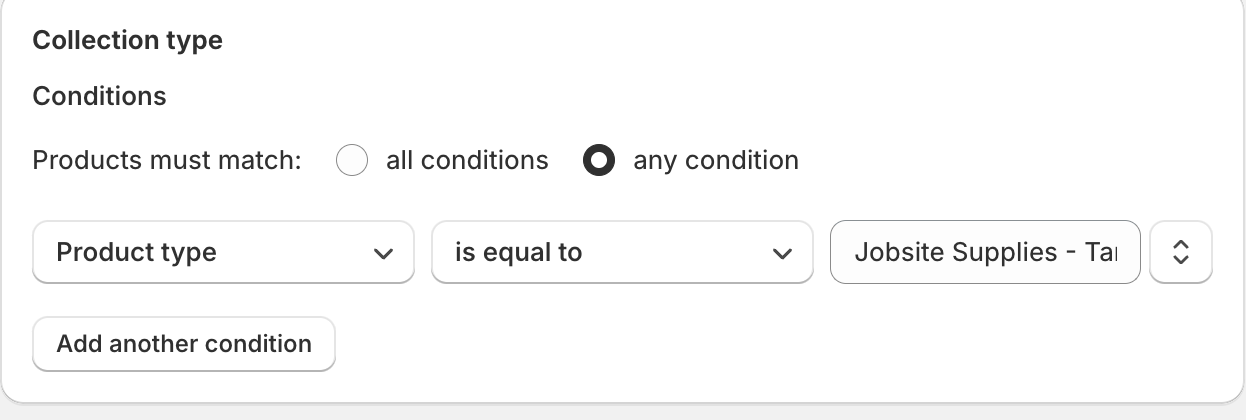Hello,
Does anyone able to manage sales categories in Acumatica and sync it to Shopify as product Collection?
Thank you
Solved
Sync Acumatica Item Sales Categories to Shopify Collections
Best answer by jib87
Hi everyone,
Just to provide update. We’ve been blocked by nested hierarchy of Sales Categories as it syncs only the immediate category of the item, and we are missing the Parent category. Also, child category name may exists also to other parent category. Example, a child category of Formal Attire that is under both Men and Women category.
We end up combining the parent and child category name within the data, then synced it as tag. Then in Shopify, we create an automated collection to set rules for that.
This is our solution for now for nested item sales categories. If there is better solution, please let me know. Thank you :)
Enter your E-mail address. We'll send you an e-mail with instructions to reset your password.