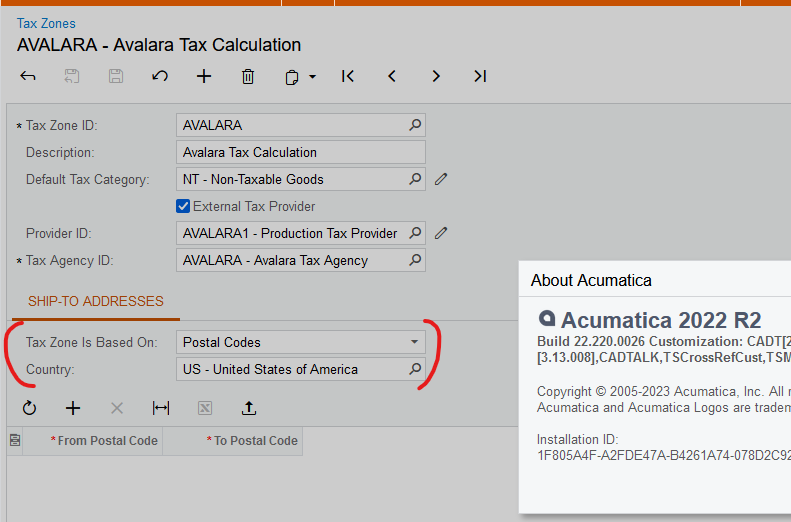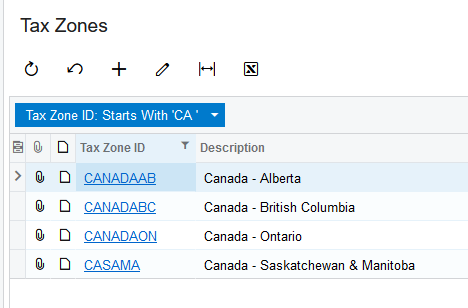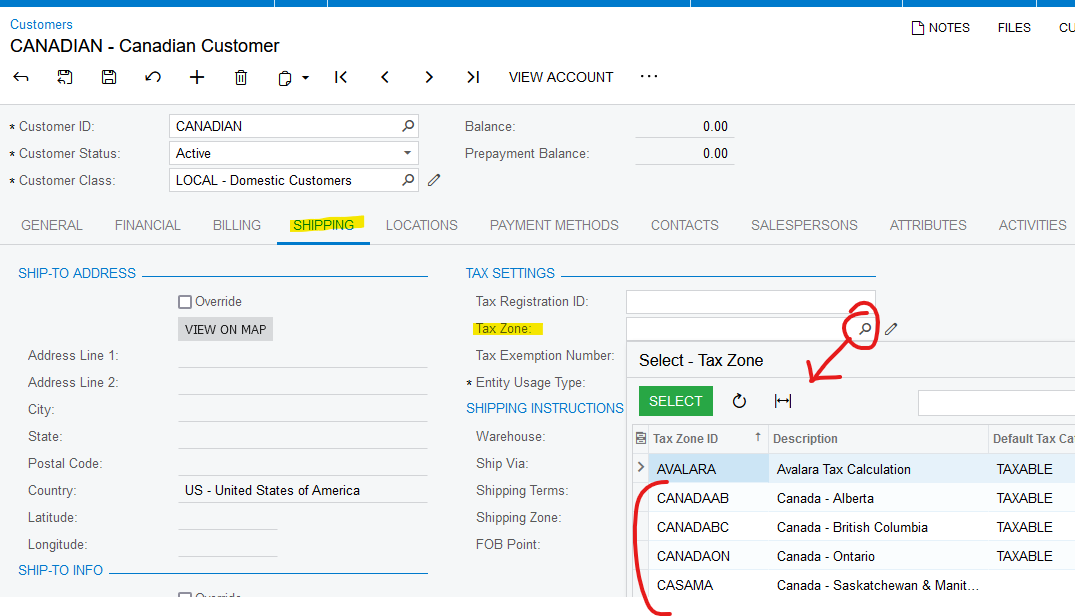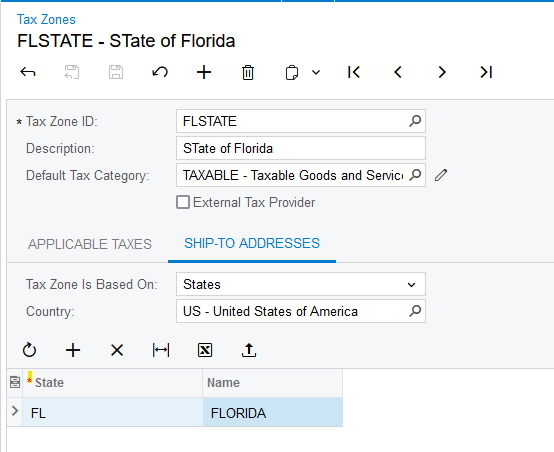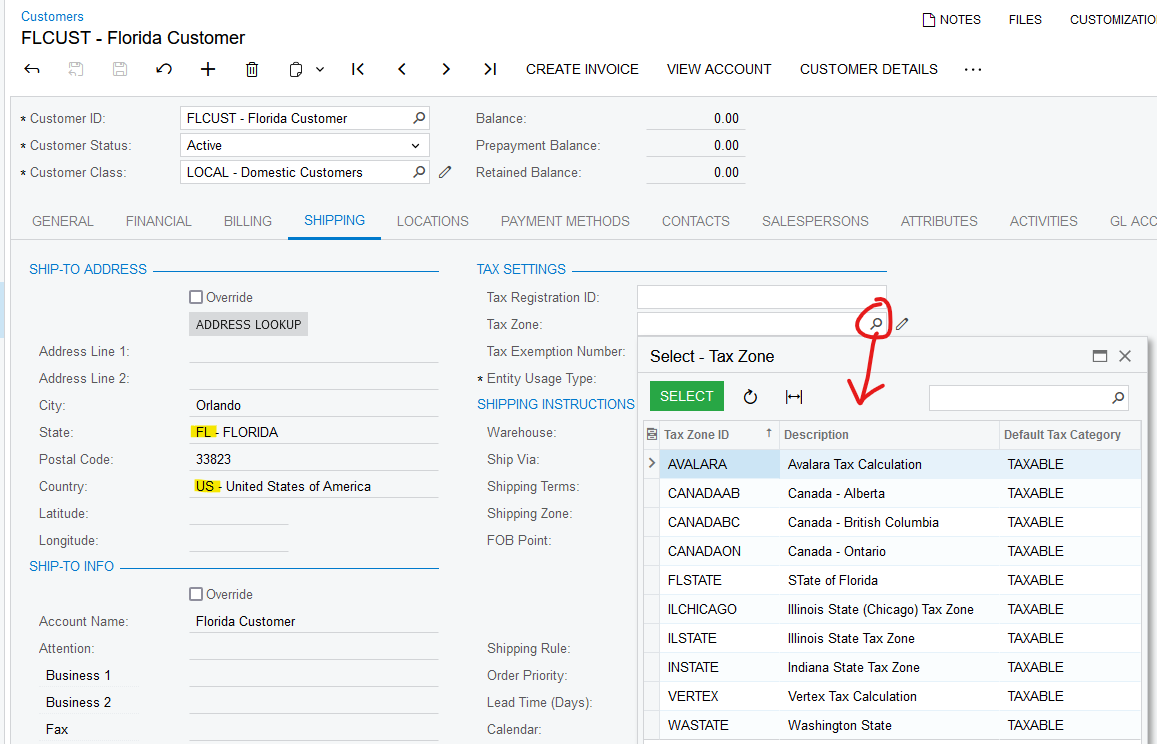We are using 22R1 and I am working through setting up Tax Zones and Taxes for GST and HST in Canada. I’m following the https://openuni.acumatica.com/courses/fin/f335-financials-advanced-value-added-taxes/ and this glances over setting up tax zones so that they are specific for a sate of several states. The example uses canada as a whole, but never specifies how to select the country to match it to the zone.
When I try to set up a Zone for say, Ontario, I expected to see the method described in the help whereby I could could select the state(s) associated with the zone, but all I see is a filter on Zip Code:
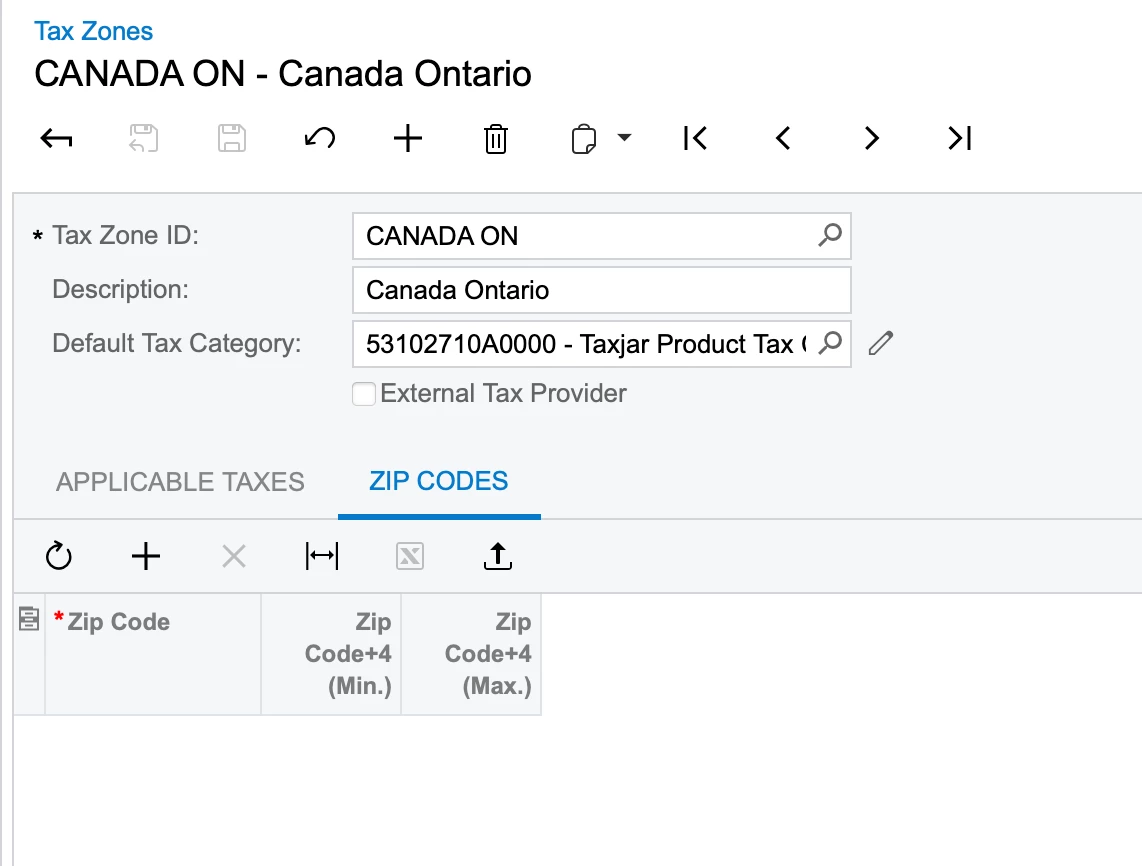
Am I missing a step somewhere or a checkbox that would allow me to specify the country and/or province?
Thanks!
Patrick