We have recently had an issue where Base and Sales UOM for certain products do not match. In addition, our prices are set up for the Sales UOM. BigCommerce doesn’t distinguish between different UOM (you can only set a global UOM). As a result, when you sell a product in feet, but it’s Base UOM is inches, a sales order will have lines with inches. In order to force Acumatica to use Sales UOM (instead of Base UOM), we simply un-map UOM on the entities screen like this:
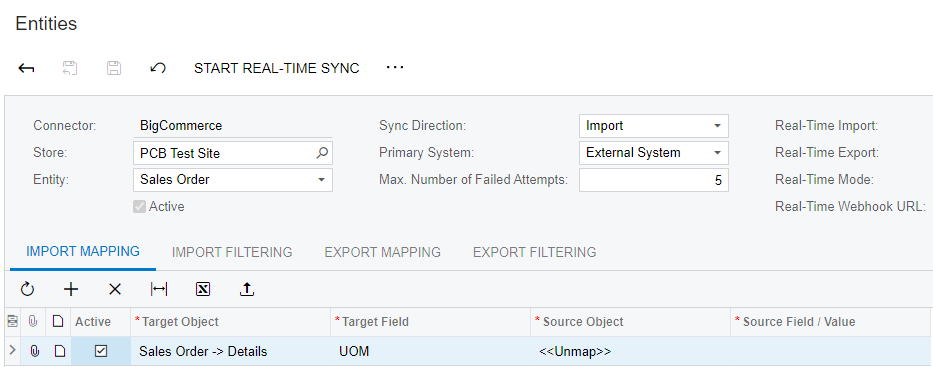
When this is done, Acumatica’s default functionality kicks in, which uses Sales UOM on the Sales Orders screen (vs. Base UOM).
If you need to add more granularity to how UOMs are selected for e-Commerce order, check out this article:




