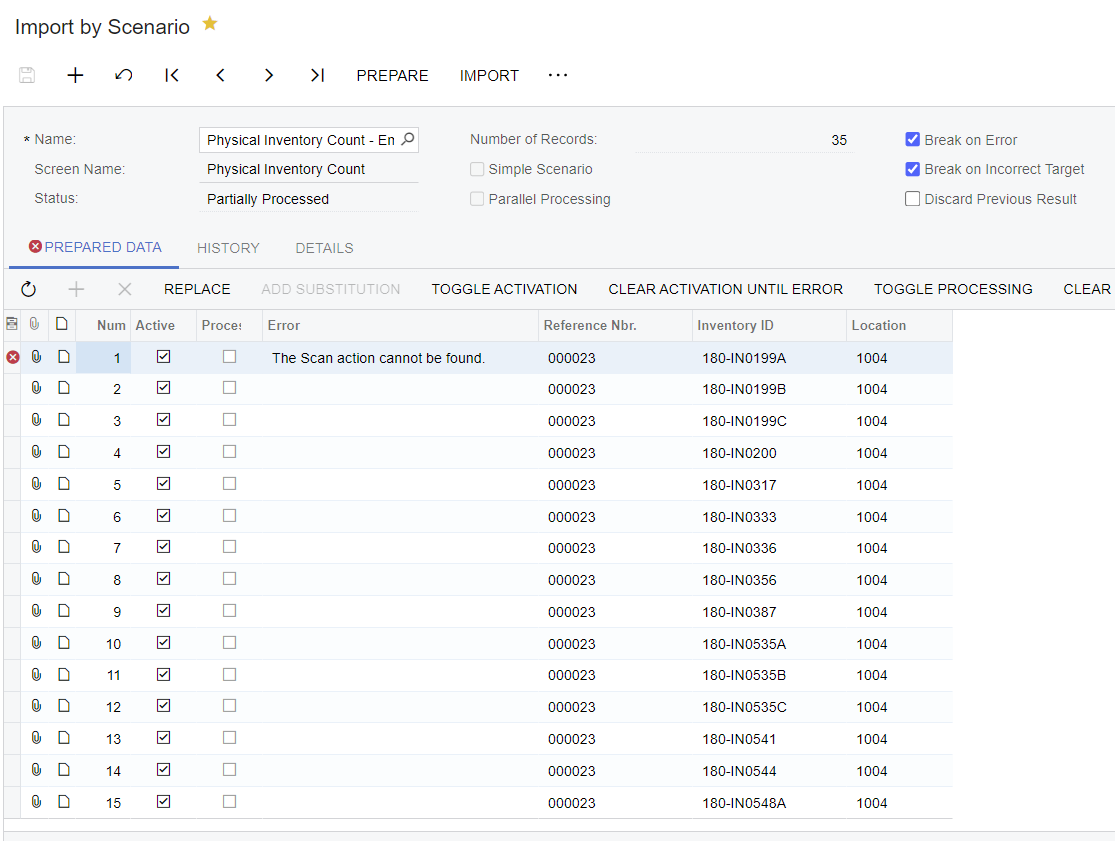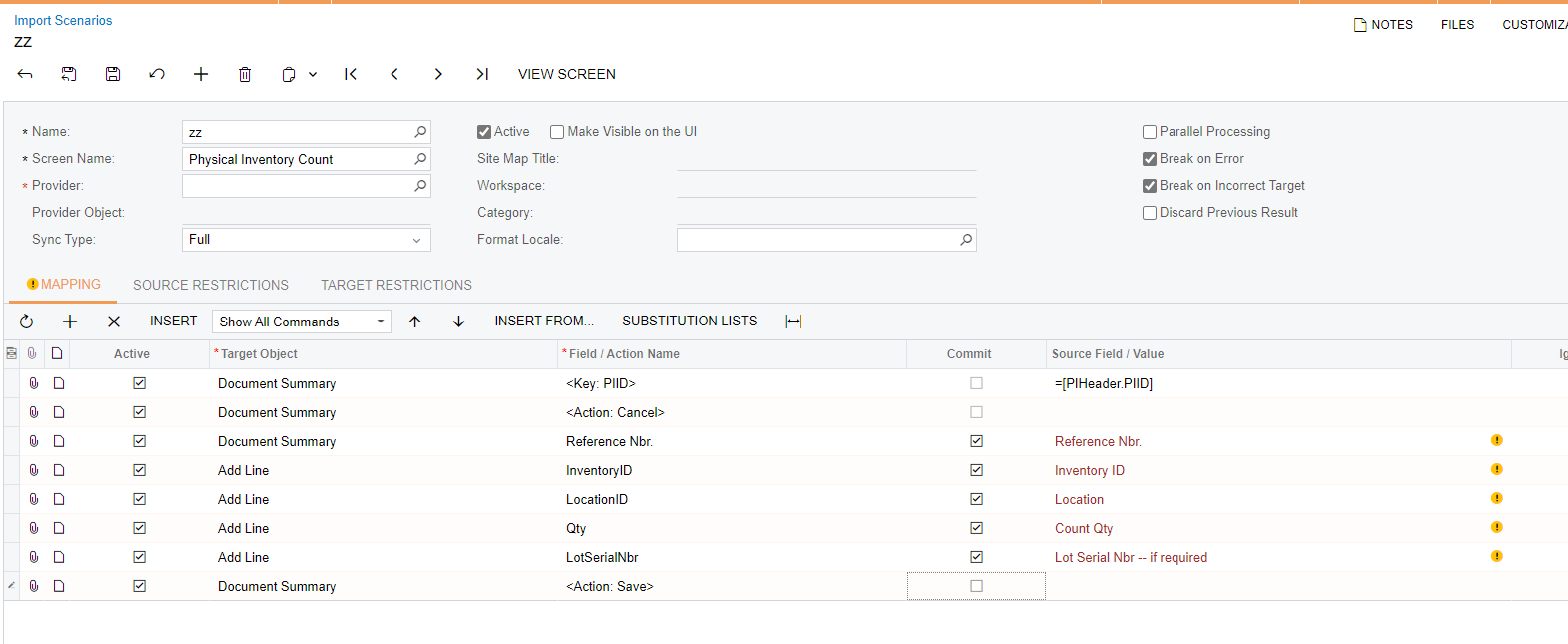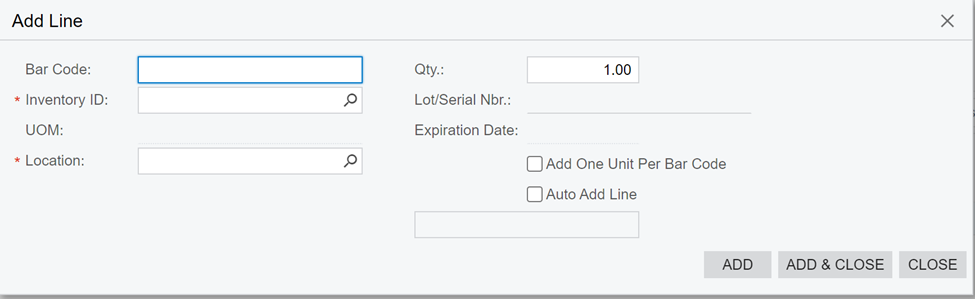I’m ultimately trying to add each of our 70,000 items to each of a couple hundred fictious locations for purposes of a semi annual full count of our retail store. I know that we can add items one by one (article), but of course that would take ages.
So, I’m trying to create an import scenario to accomplish the same thing. Here’s what I have so far:
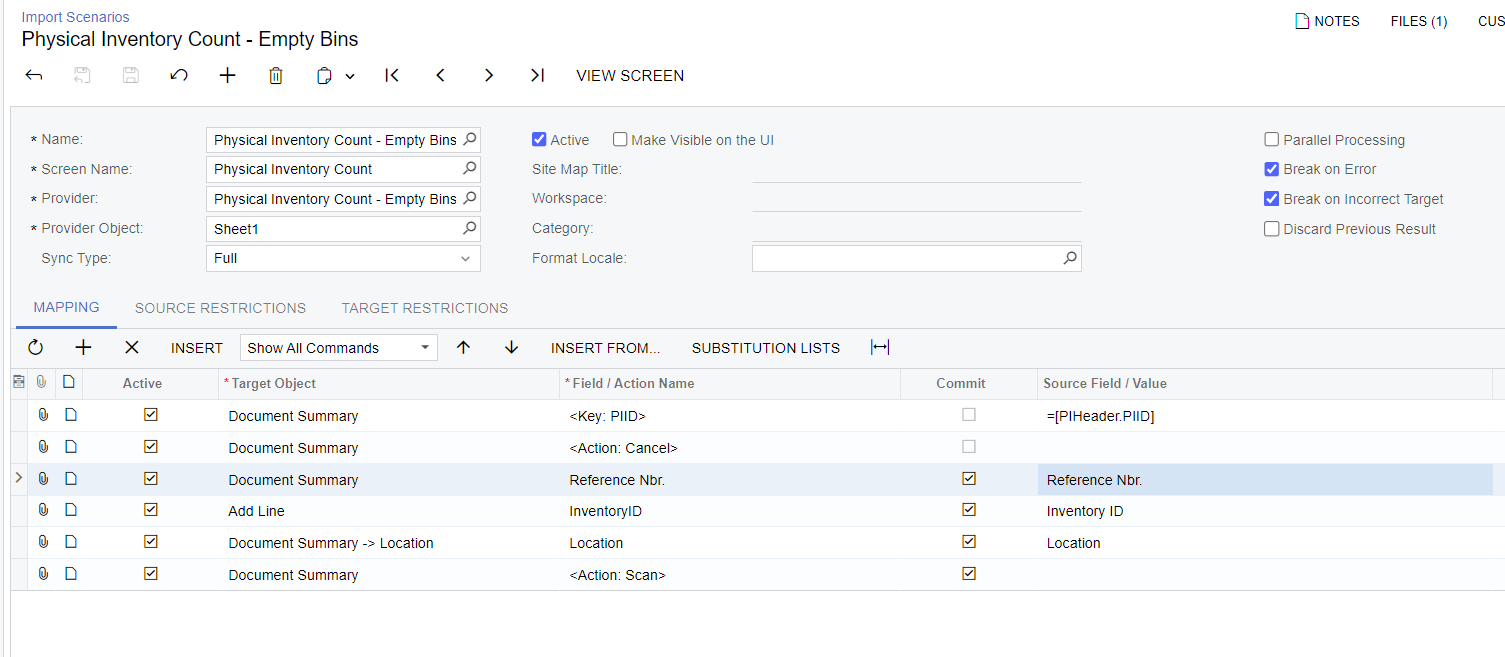
When Importing the excel doc, I get an error that says “the scan action cannot be found”. Does anyone know what this means? Is it not going to let it be updated by import?