Hi Team,
We have a requirement where we want so sync some BigCommerce order details to Acumatica Sales Order User Defined Fields at the time or order import.
Can someone suggest the possible way to achieve this.
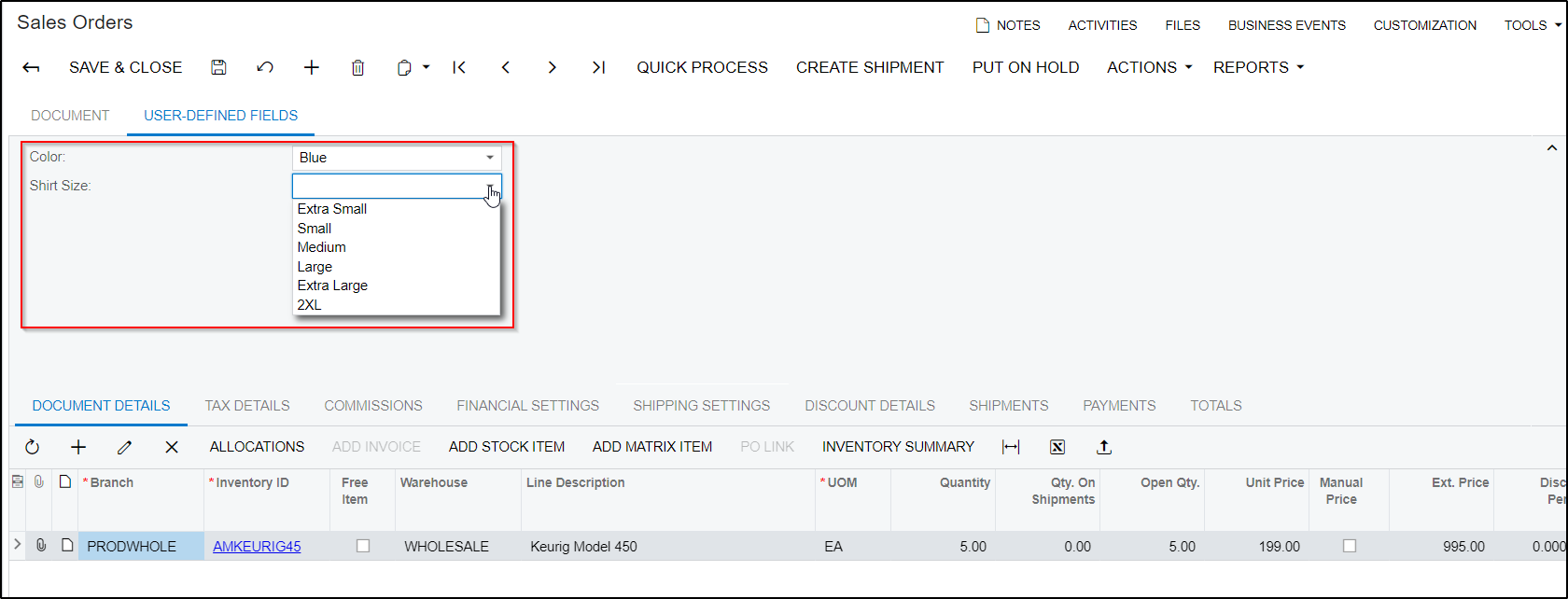
Thank you in advance !
Hi Team,
We have a requirement where we want so sync some BigCommerce order details to Acumatica Sales Order User Defined Fields at the time or order import.
Can someone suggest the possible way to achieve this.
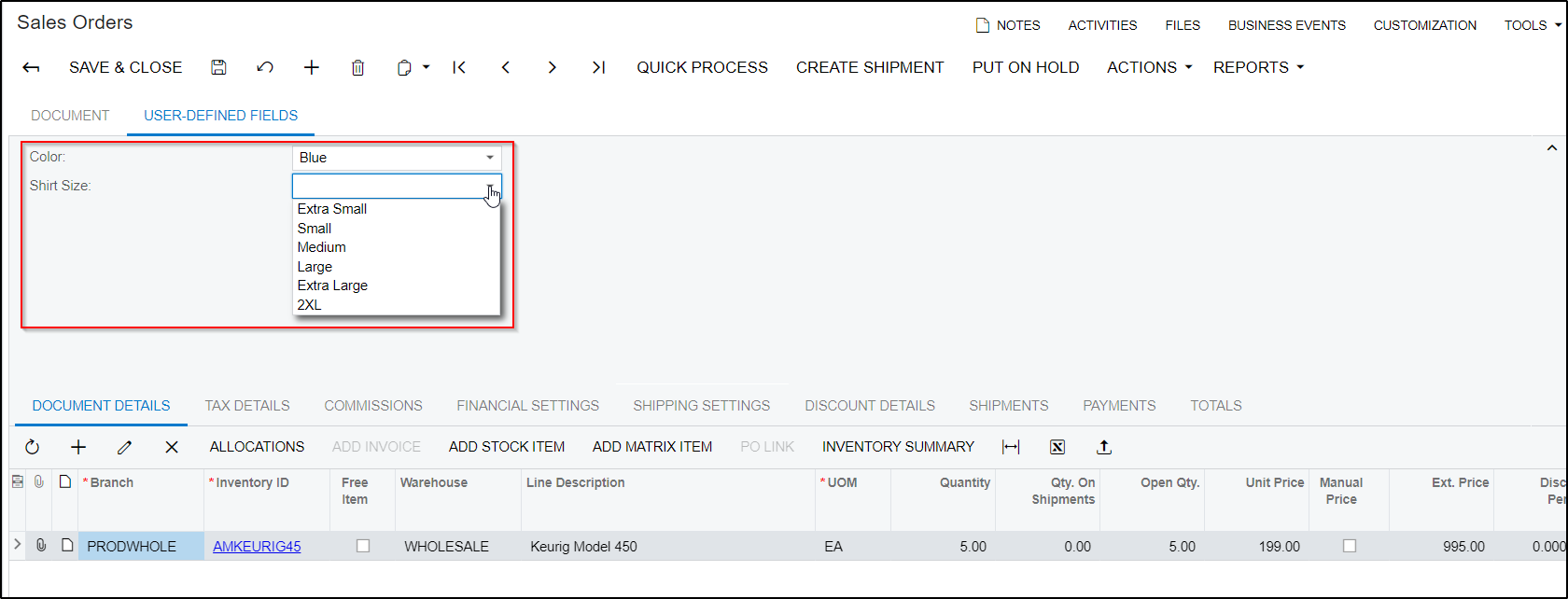
Thank you in advance !
Best answer by smarenich
Hi Vivekm,
Do I understand you right - you want to get Order Product information pushed to Acumatica Sales Order Line?
If yes, than current Entity Mapping does not allow to map Order Lines, only order header, but you can use customization. please take look here
Enter your E-mail address. We'll send you an e-mail with instructions to reset your password.