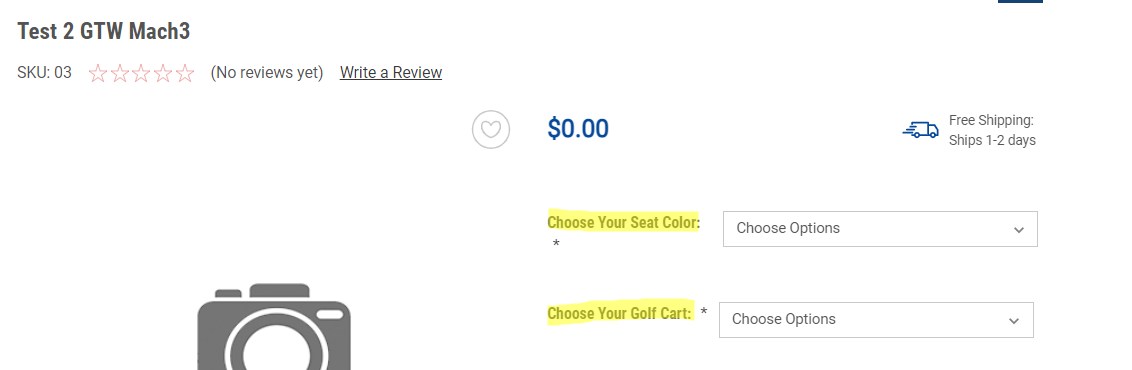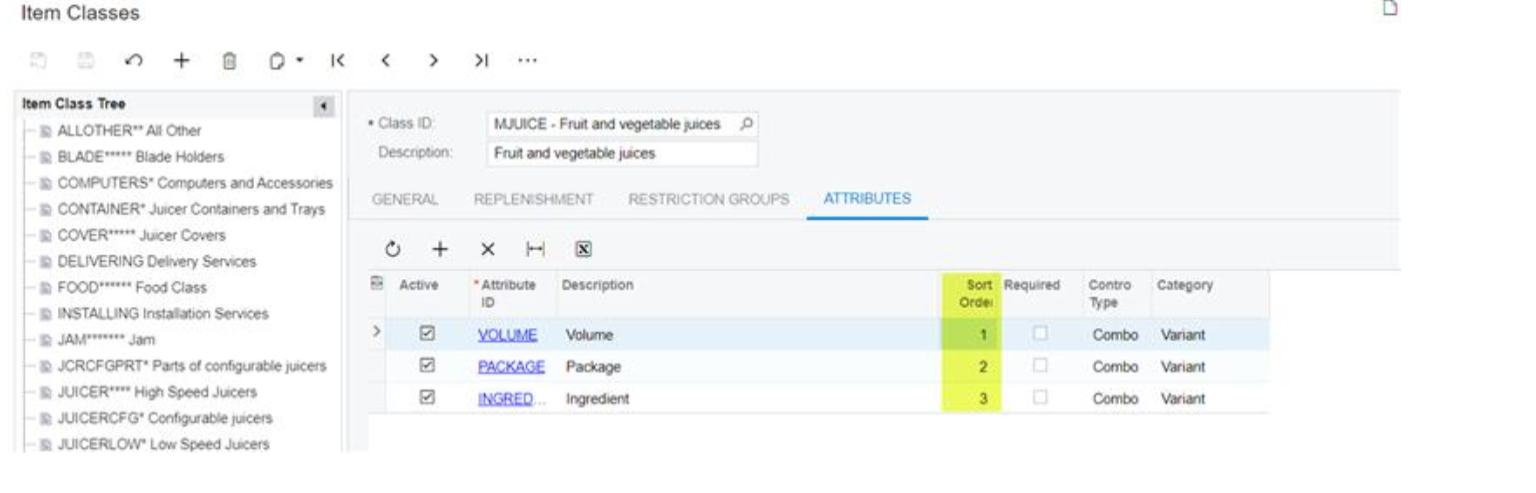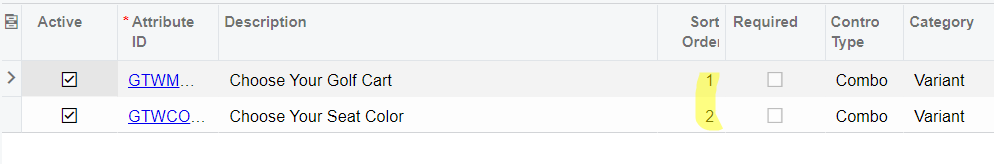Hi everyone,
I created a template item with two variants that will create two option sets in the BigCommerce. My goal is to make the “Choose Your Golf Cart” as the first option set before the “Choose Your seat color”.
Is there a proper way I can make it in the process of creating the template item in Acumatica?