We have a requirement from the client that during the customer sync from Acumatica to Shopify, Connector has to split the first and last name of the customers from the Account name with reference to the first space starting from left.
For e,g. Let's say if a customer name is “Mike Thomas Gorden” Connector while syncing the name to Shopify first and last name field, the connector should check for the first space from the left and split the name into two parts as first and last name and send it to Shopify.
Based on the above example Connector should sync the first name: Mike and the last name: Thomas Gorden to Shopify.
To fulfill the customer requirement we have defined the following mappings at the connector Customer entity level
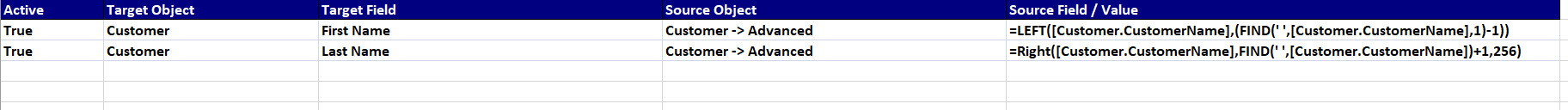
Validation has been successfully passed but while syncing the customer from Acumatica to Shopify we have found the below issue.
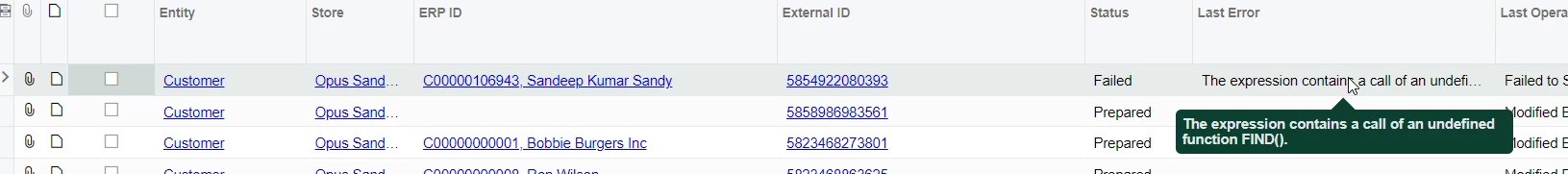
While syncing the customers to Shopify, the connector has thrown an error “of an undefined FIND()” function. hence we could not achieve the clients requirement. so to fulfill the client’s requirement do we have any other solution?



