When a new matrix item is synced to Shopify, the Variant Option Name defaults to “Title”.
Is there a way in Acumatica to change the Variant Option Name to something else?
When a new matrix item is synced to Shopify, the Variant Option Name defaults to “Title”.
Is there a way in Acumatica to change the Variant Option Name to something else?
Best answer by Yuri Karpenko
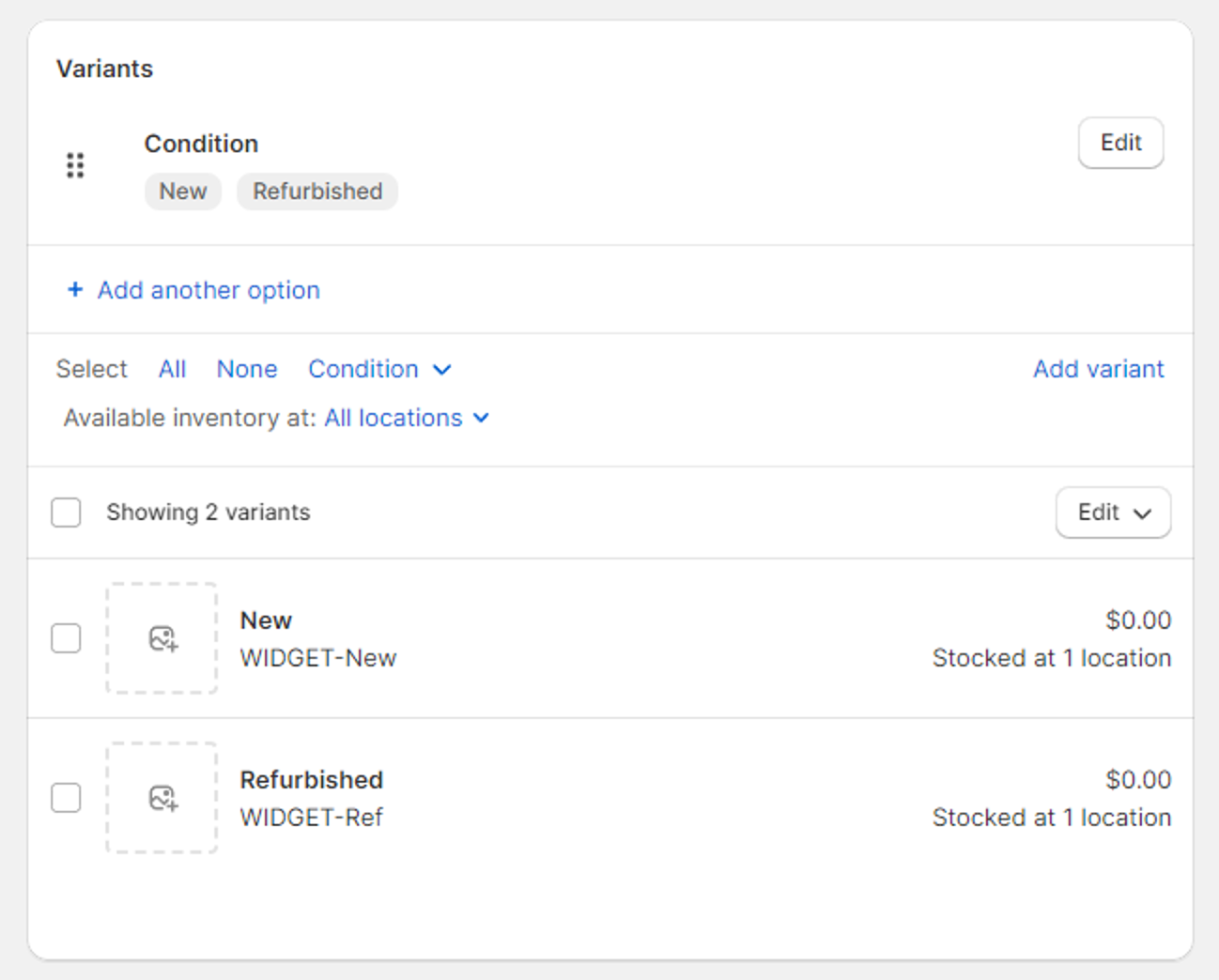
This is how these products look in Acumatica:
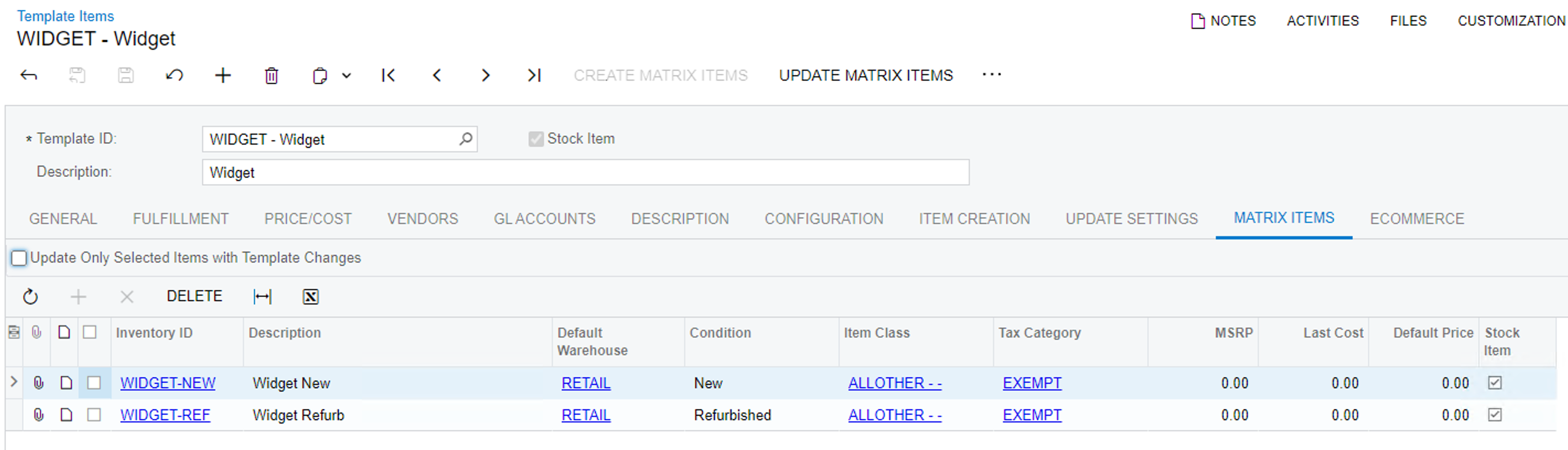
Please note a few things:
I recommend you try to follow the set up I have and see if you get a different result. But I don’t see the issue on my instance. If you need more in-depth support, I would recommend talking to your VAR.
Enter your E-mail address. We'll send you an e-mail with instructions to reset your password.