Scenario: There are three locations(Seattle, California, Dallas) created in Shopify and there are three warehouses in Acumatica such as Retail, Wholesale and Dummy. Initially during the ERP implementation phase the warehouse location mapping is done as in the below screenshot.
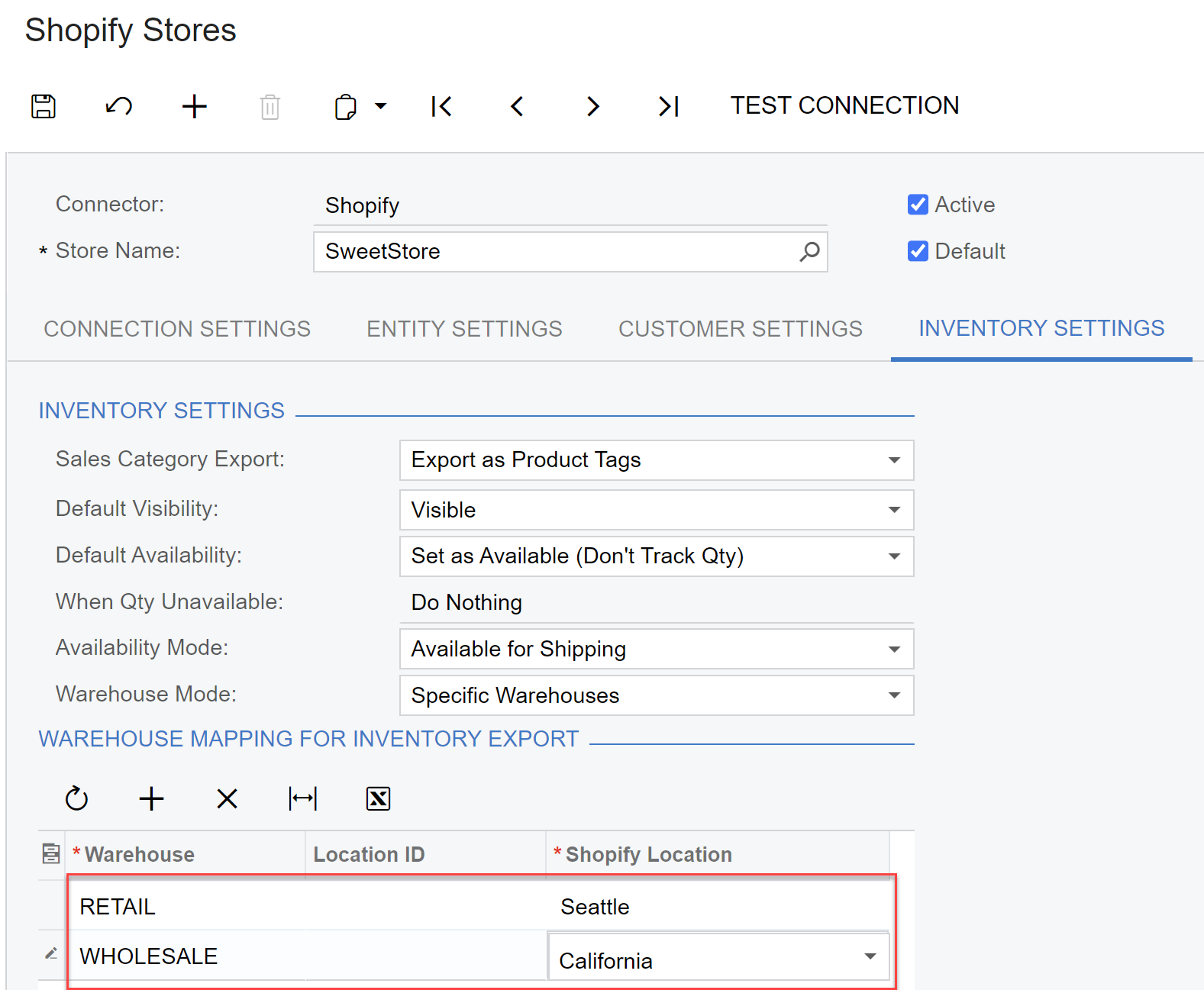
The Item quantity for RETAIL → Seattle is 11 and Wholesale → California is 199.
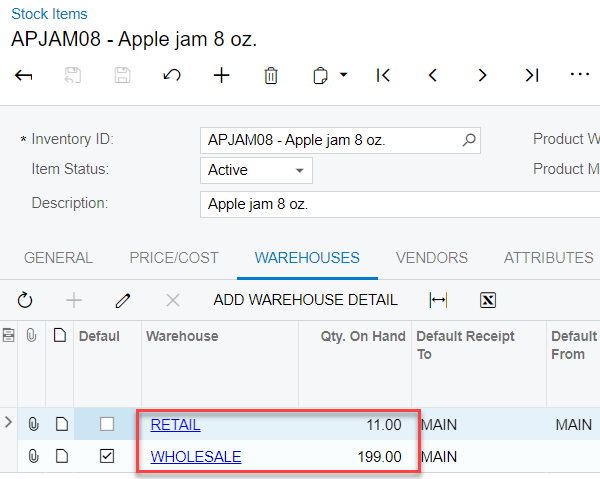
At some point, after the implementation phase, the user changed the warehouse location mapping as the below.
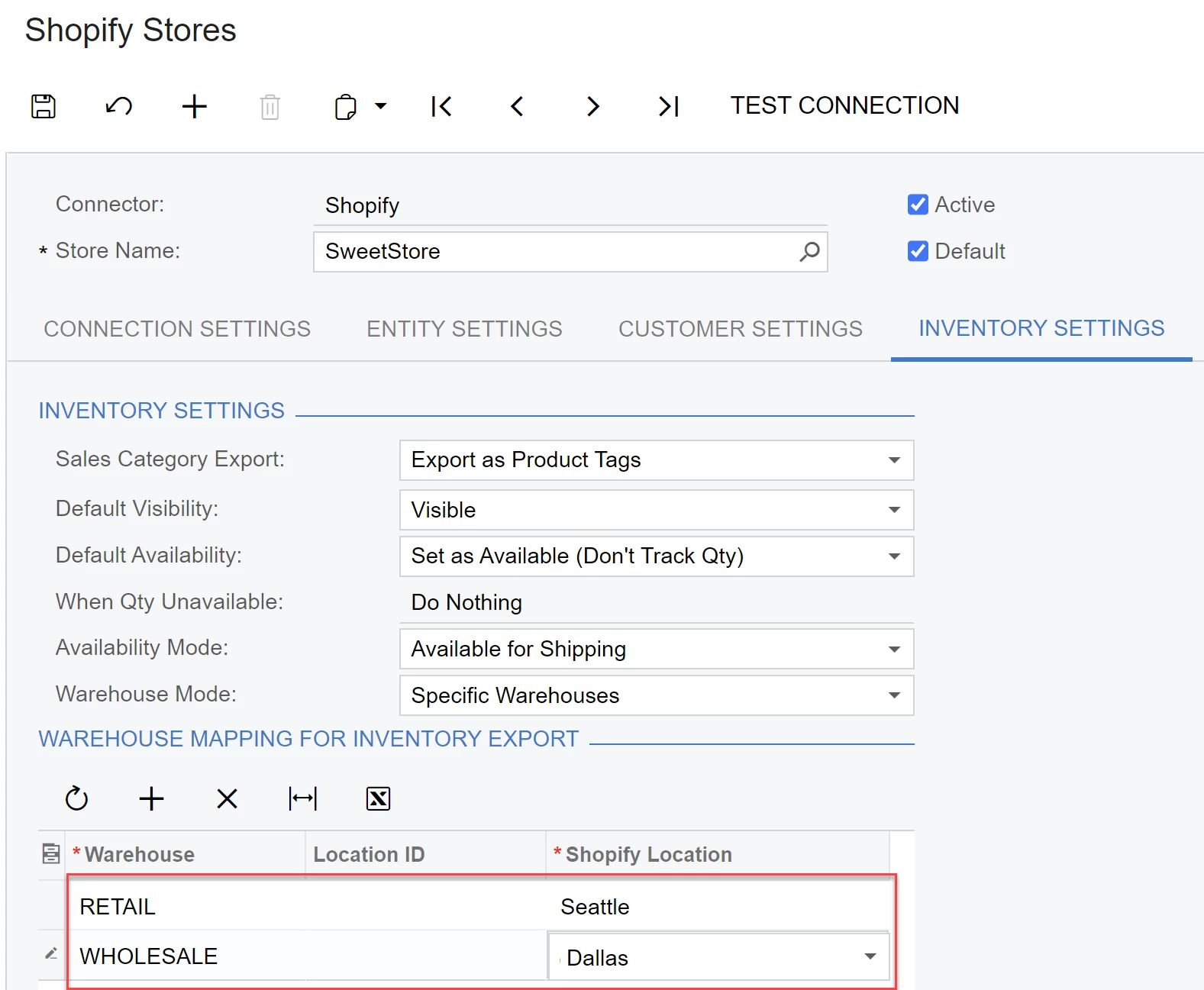
Now in Shopify the product availability would as the below.
Seattle → 11
Dallas → 199
California → 199
Note: The Commerce Connector will not make the existing California location quantity to 0 as it is not sure if it is has to make it to 0 or leave it with the existing value. Because, the user might manage the inventory for this California location manually.
So if the user wants to make the quantity of the California to 0, then the user has to map a 0 inventory Acumatica warehouse Dummy to the Shopify California location and process the Product Availability entity to make inventory as 0.
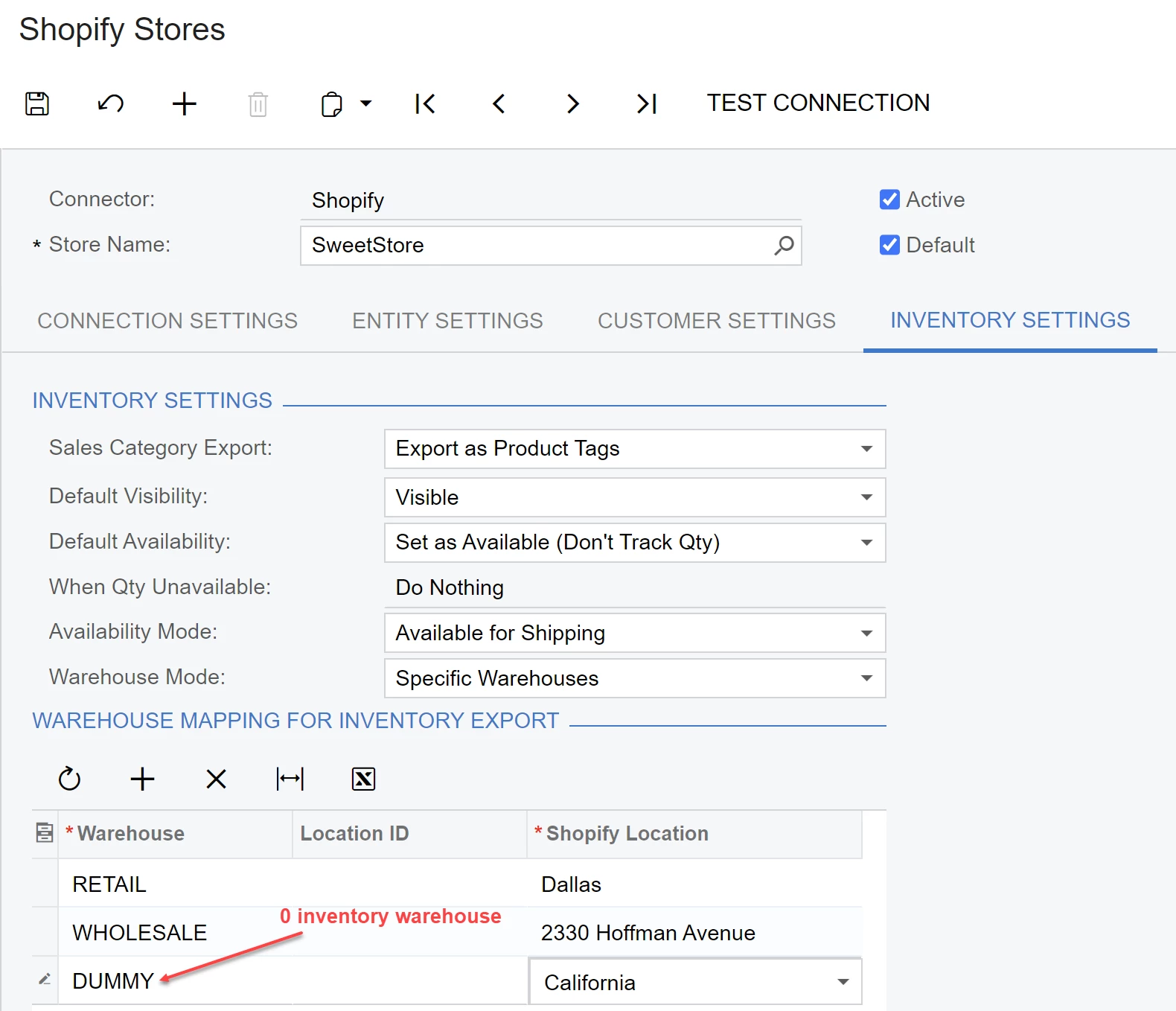
Once exported, the warehouse location for the DUMMY->California could be removed.




