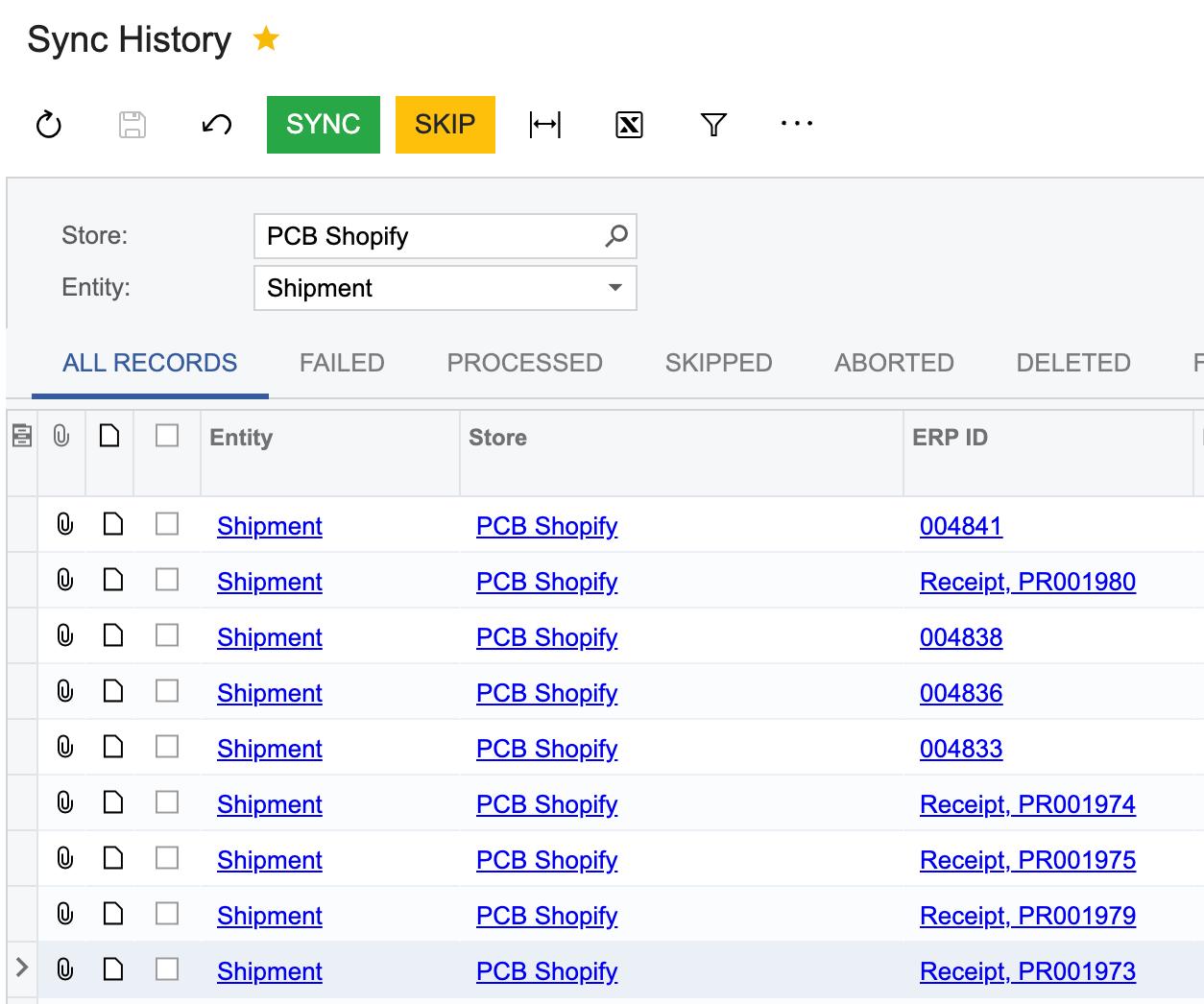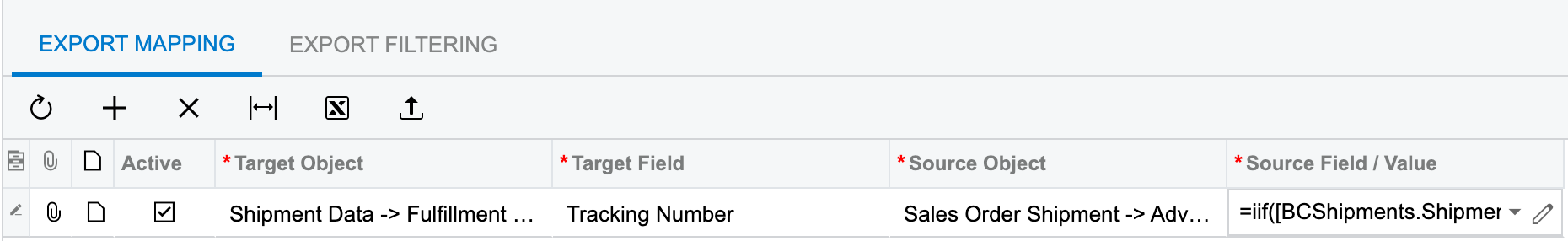We have drop ship products on our Shopify site - if purchased, the order will sync to Acumatica, a drop ship PO will be created, and then a drop ship receipt once the vendor has confirmed the order has shipped.
Is there a way natively to mark these orders as fulfilled in Shopify? This happens automatically for orders with product we stock and can ship from our own warehouse; a shipment is created and confirmed and the order is marked as fulfilled in Shopify. However, because the drop ship process uses a receipt instead of a shipment document, and there is no place to enter tracking # information in a receipt, we cannot see a way to mark the order as fulfilled in Shopify.
We are currently on 21R1, in the process of upgrading to 23R1; perhaps this has changed in the latest release?