I’m not sure if this is the right place to ask this. If not please accept my apologies in advance.
We have several template items that are giving this error when trying to sync with BigCommerce.
One example is below:
Error: Option values ids on update should belong to the option, the following is were not found: 6593; Status: 422
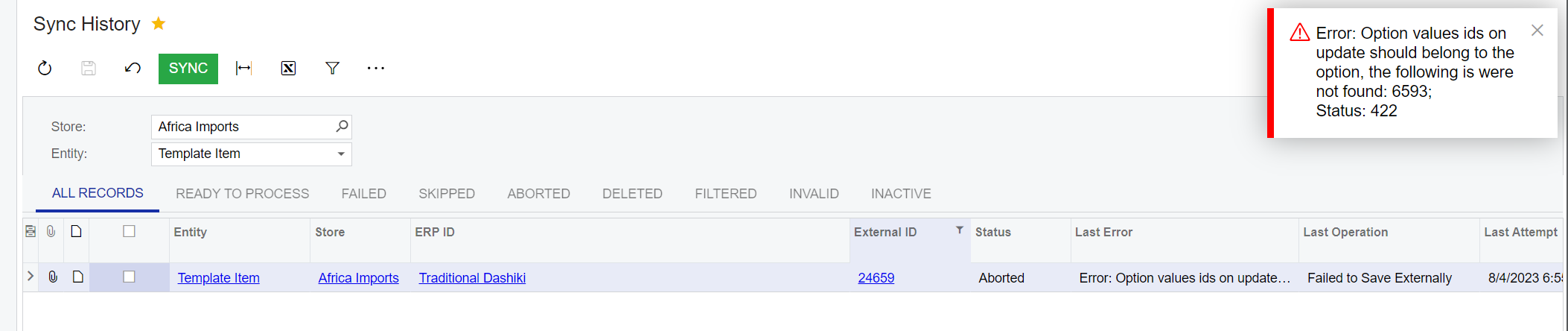
- How can I find out what the missing Option ID is referring to?
- More generally, is there a way to set up the Template items so that Acumatica will update BigCommerce automatically, without manual intervention, either overwriting what's there or creating an alternative listing?
Thanks for any advice,
Phil




