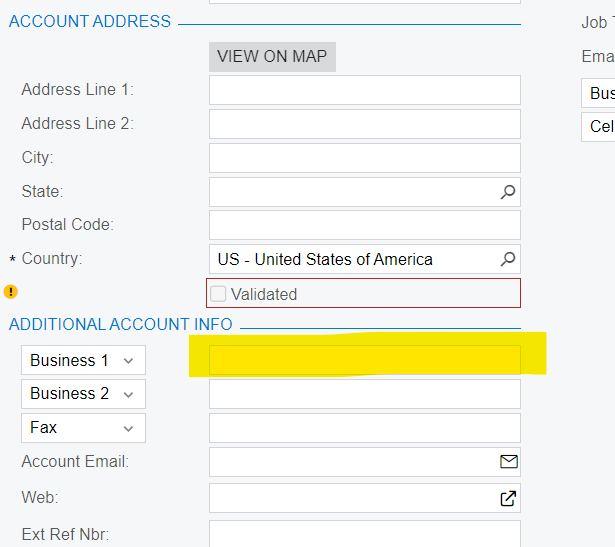In our Shopify connector we get this error code on the customer entity that reads “Error on phone: Phone number already been taken.” Or it will read “Error on phone: Enter a valid phone number.” It prevents the customer record from syncing to Shopify, and will also prevent a new sales order for a given customer to sync into Acumatica. It seems like the system is doing some sort of validation on the phone number field on the customer, this is the field on the general tab under the additional account info section.