Prior to Acumatica, we simply managed the “Continue selling when out of stock” designation in Shopify. Now, it seems Acumatica wants to impose it’s will at a global level across all products for this setting.
For 99% of our products, we want to NOT sell when out of stock. But, there are a handful that we DO. So, for those we’d like the “Continue Selling” checkbox to remain checked at all times so that when it does go out of stock, the customer can still buy it.
See below from the Shopify Mapping Reference. I believe the setting I want is “Do Nothing” because that’s what I want I want Acumatica to do… Nothing (just leave Shopify alone). But, on the right, it seems to say that if the product goes to 0, then the checkbox is selected. But, I don’t want that to happen for the rest of my store. I’d like the ability to select that on a product by product basis.
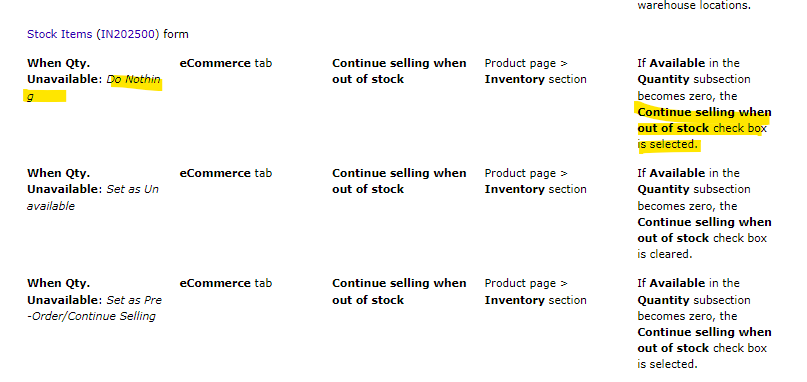
It looks like the field lives at the Stock Item Level in the Ecommerce tab. However, it says “Store Default” and is not editable. Is there a way to unlock that and manage it at a product level?
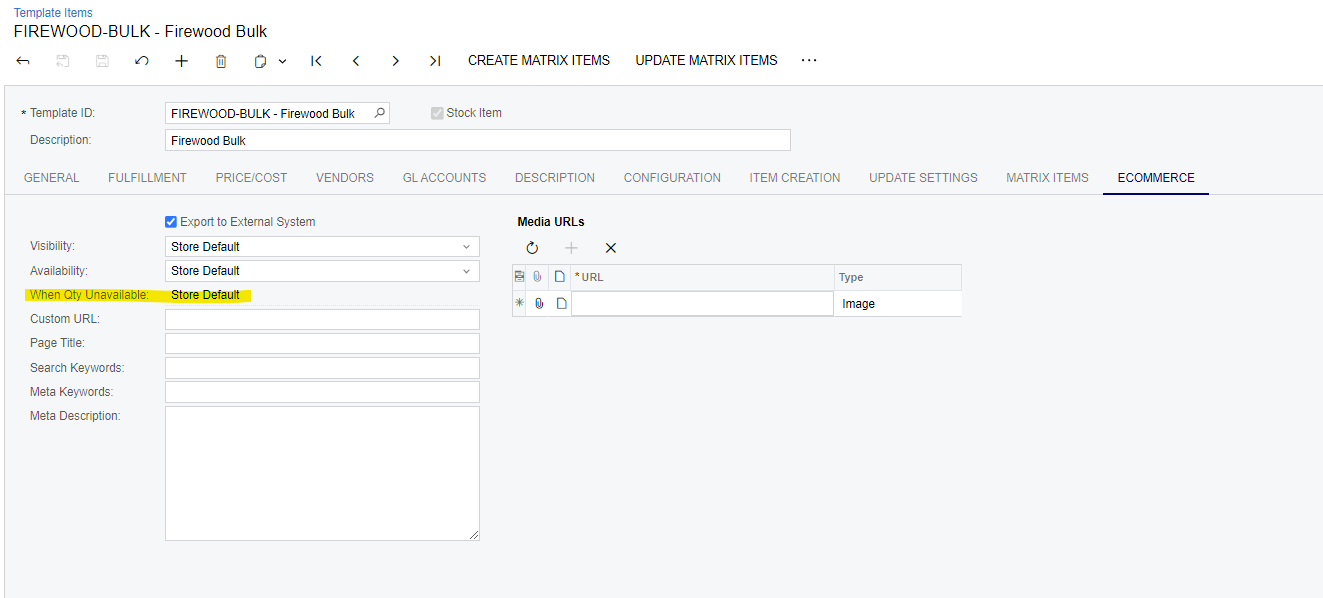
Thanks



