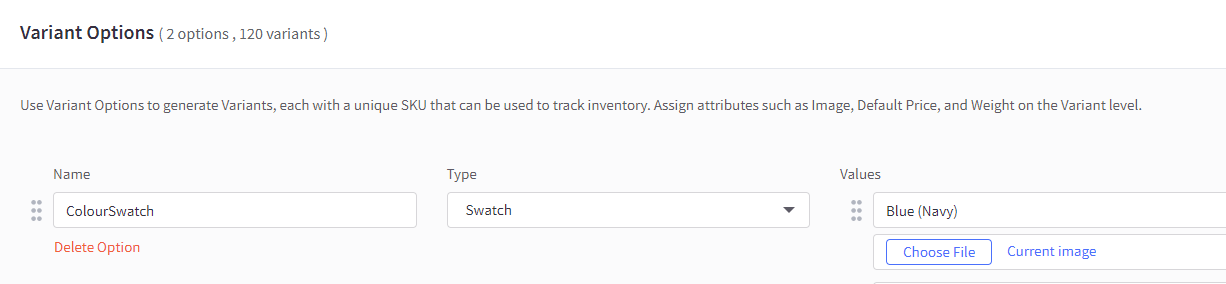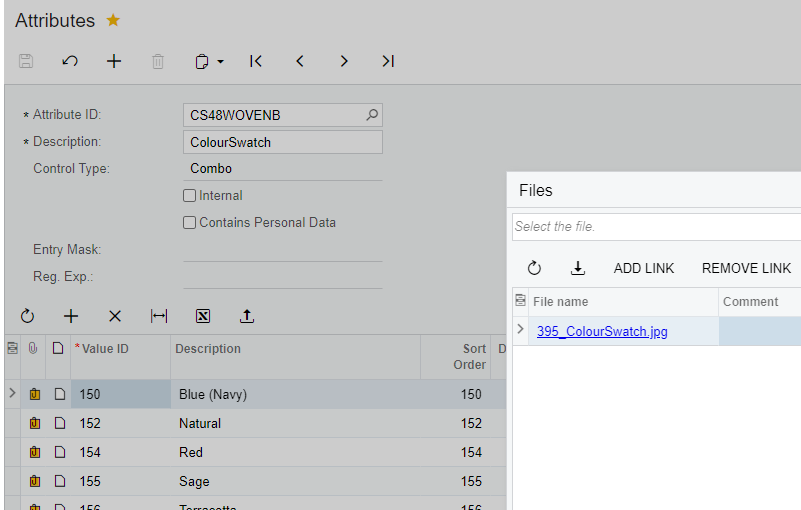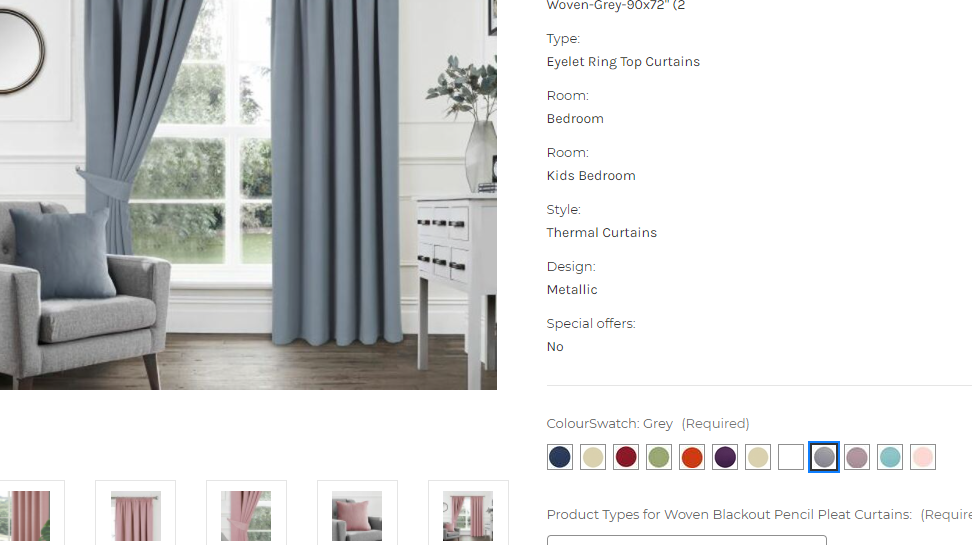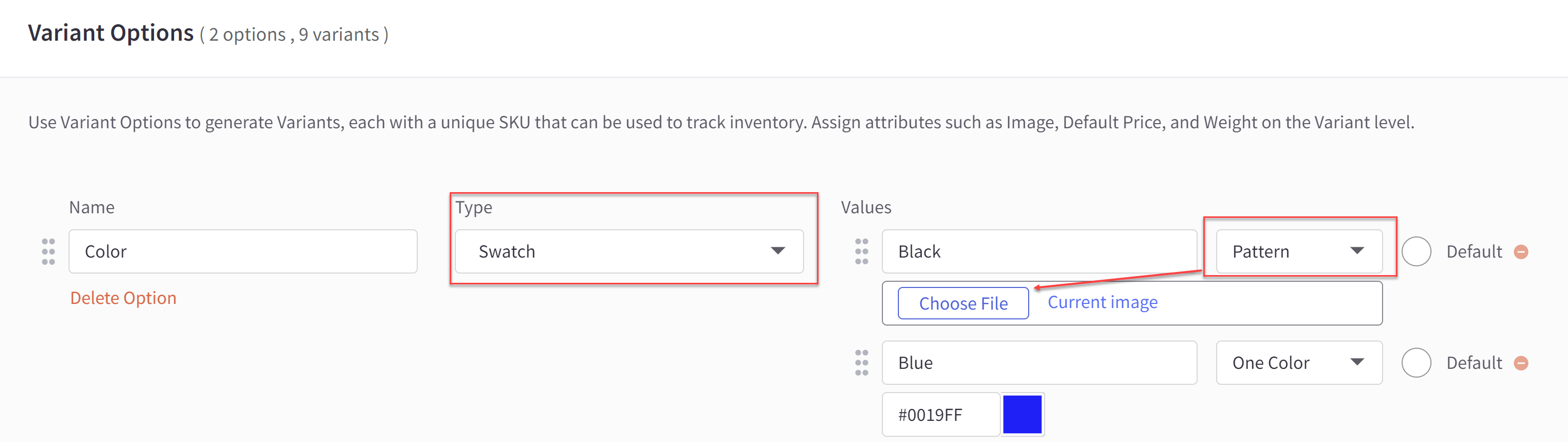Hi
I am settling up a connection to BigCommerce and have template items which are syncing with BigCommerce using the connector.
I have attached images to my attributes used in the configuration of my matrix item and would like these to sync with the Variant Options in BigCommerce. Does anyone know if this is possible please?
Thanks
Matt