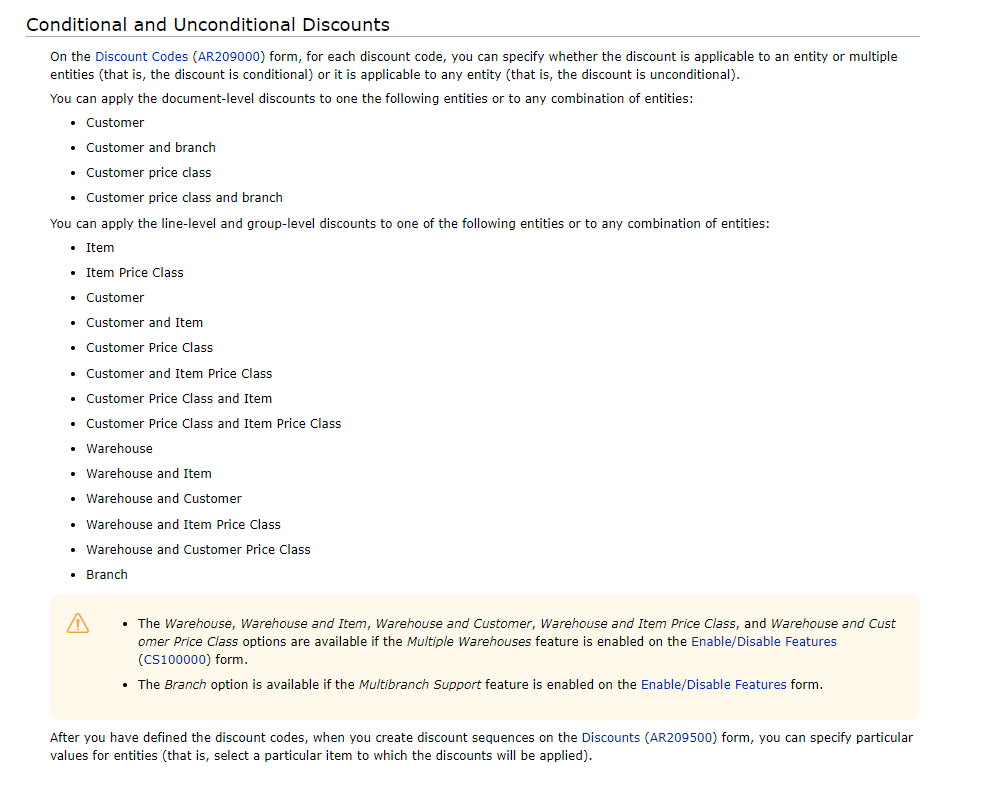Is it possible to automatically add a non-stock item when a specific sales order type is selected/created? For example, we would like to be able to have a non-stock item automatically added to orders from a specific channel to make sure promotional materials specific to that channel are included in the shipment.
Solved
Automatically add non-stock item based on sales order type
Best answer by smarenich
Hi
There is no standard way to do this, but you can try one of the following:
You can try to do this using Business Event and Import Scenario. Basically you need to configure a business event on when order is create of certain type. Then event should trigger an Import Scenario that should create a new line and save the order.
Also you can write a code customization that will insert a new line automatically when order is create.
Reply
Enter your E-mail address. We'll send you an e-mail with instructions to reset your password.