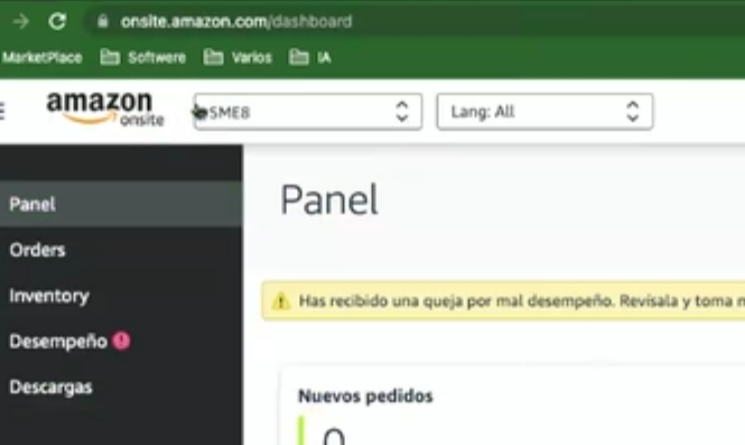Updated 10/27/23
The following information answers many of the common questions about Acumatica’s Amazon Connector and our Managed Availability Program.
At the bottom we provide a link to sign up for managed availability. This does not commit you to anything. Only let’s us know you’re interested and we’ll grant you access to additional information.
General Information
- The Acumatica Amazon Connector works with 23R1 and beyond
- The solution primarily focuses on back-office efficiencies and accounting
- Pushing inventory levels to Amazon
- Pulling in Amazon (FBA and FBM) orders
- Push shipping notifications/tracking info to Amazon (FBM)
- Pull in Amazon Payments and Fees
- Statement reconciliation via Bank Feeds
- Personal Identifiable Information Protection (PII)
- More info below
- It supports FBA and MFN/FBM merchants
- Merchants use it to sell on Amazon.com and Business.Amazon.com
- Current merchants are selling in the US, Canada and Mexico
- New regions can be enabled
- Requires engagement with the customer
- Merchants are using this solution to process thousands of orders per day
Frequently Asked Questions
How can I acquire the connector?
- The Amazon Integration is a licensed product associated with the Retail Edition and can be added to any other Edition as an Add-on
What version will the connector work with?
- The Amazon connector is designed 22R2 and beyond
Does it support FBA and MFN (FBM) merchants?
- Yes it supports both FBA and MFN (FBM) merchants.
What does Acumatica’s Amazon Connector support?
Below is a list of the most popular features. If there are specific challenges you are facing with Amazon, reach out to us and we can discuss how our solution can help resolve those challenges.
- MFN/FBM Orders:
- Export inventory availability to Amazon
- Import Orders as Sales Orders
- Import Amazon Order Related Fees
- Associate each fee with an Entry Type in Accounting
- Export Shipping Notification and Tracking info
- FBA Orders:
- Import FBA Orders as Sales Invoices
- Import Amazon Order Related Fields
- Associate each fee with an Entry Type in Accounting
- Track FBA Inventory with a Virtual Warehouse in Acumatica
- Accounting:
- Import Amazon Order Related Fees and automatically associate with Entry Types
- Helps identify “per unit profitability”
- Reconcile Amazon Statements with Acumatica’s Bank Feeds module
- Makes the reconciliation process much faster, automated, easier
- Create Dashboards and Reports specific to your Amazon Business
- Import Amazon Order Related Fees and automatically associate with Entry Types
- Personal Identifiable Information Protection
- A security certificate is installed which encrypts customer data in the REST API and within the ERP Database
- FBA orders:
- All orders are associated with 1 “Amazon Customer” customer record.
- PII data is not retained
- MFN/FBM orders:
- Orders are imported with customer information on the sales order
- No customer record is created
- Once the order is shipped, customer data is pseudonymized (based on a schedule)
- A user with the correct level of rights can un-pseudonymize data
- A schedule can be configured to archive all MFN customer data
Will I need an Amazon Developer API Key?
- NO. We have built an Amazon App for the Seller Central Marketplace. This app is used to establish a connection between Amazon and Acumatica via OAuth technology. Merchant’s using Acumatica’s integration are not required to receive their own keys.
Which API are you using for this project?
- We are using the new Selling Partner API, not the old MWS API.
Which regions will be supported?
- Today we have merchants using the solution to sell in the US, Canada and Mexico. We are currently working with customers in the UK.
- If merchants need additional regions, we can enable them however we must work with the customer on this.
I want to implement the solution, what do I do?
Great! Please contact your Acumatica VAR or go to Acumatica.com and click the “Schedule a Demo” button in the header.
We will be in touch with you shortly and help you get started.