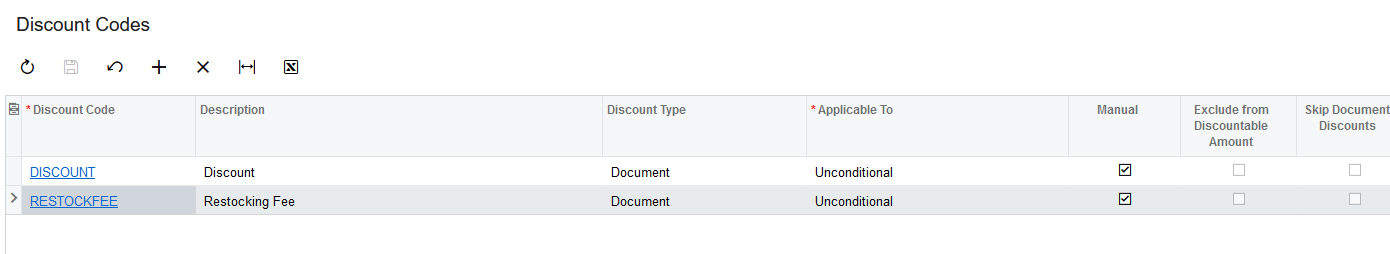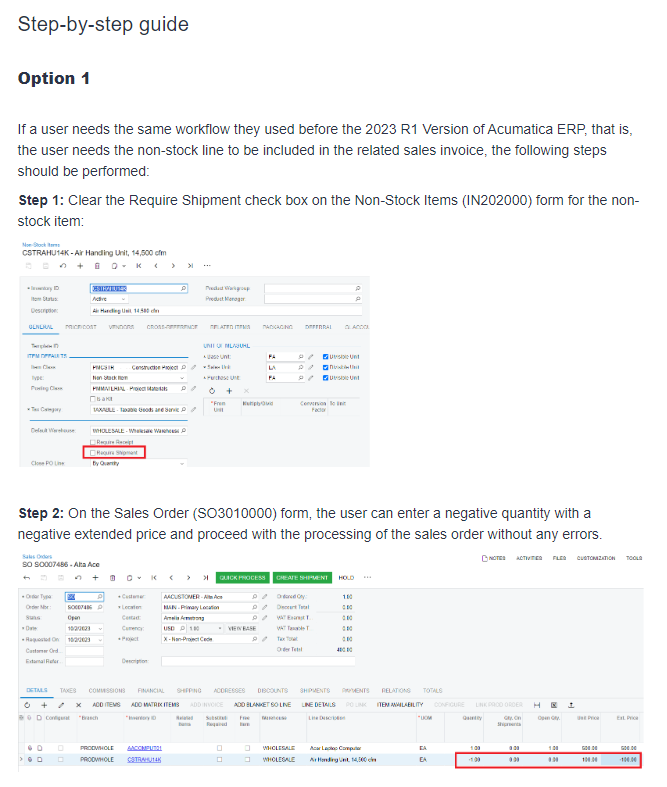Is there a preferred method for adding a restocking fee to an RC return order? Our thought was to create a “RESTOCKFEE” non-stock item and add it to the RC with a negative amount to subtract the fee from the return. Does this make sense, or is there a better way to go about this?
Solved
Adding a restocking fee to an RC return order
Best answer by Kandy Beatty
HI
That is the way I have done it before for clients. I think that is your best option.
Enter your E-mail address. We'll send you an e-mail with instructions to reset your password.