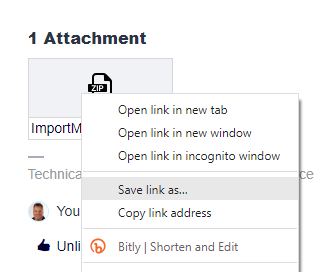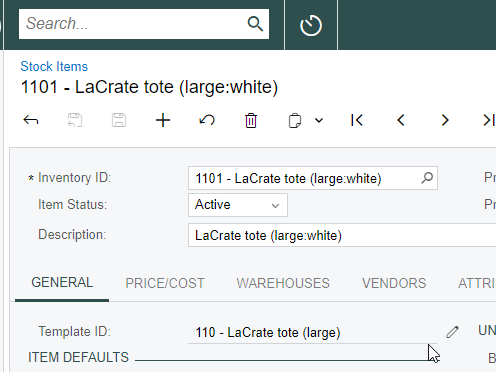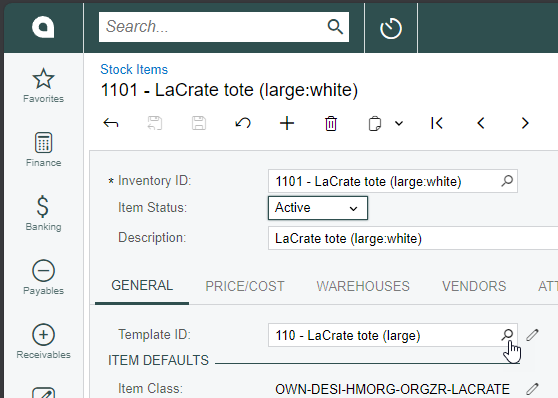In continuation with the below article, the current article explains how the same can be done in 23R1 and the difference between 22R2 and 23R1.
- Like in 22R2, in 23R1 there are out of box import scenarios for Template Item(Import Template Items), Matrix Item (Import Matrix Items).
- The Edit Template ID checkbox in the Item Class form which enabled the Template Item ID field in the Stock/Non-stock form is removed.
- The Is a Kit checkbox is enabled in the Matrix Item which allows the Matrix Item to be created as a Product Kit. Check
All the above is done out of the box.
- Now to make the Template ID field editable in the Matrix item screen, the user has to publish the attached customization(“ImportMatrixItems2023R100.zip”) to this article. This customization package must be used only with 2023R1 and above.
- There is a customization package for users who do not have commerce module as well. Check the attachment: “ERPImportMatrixItems2023R1002.zip”
-
For 22R2, check
- If the selected Template ID in the Matrix Item does not match with default fields with each other, then a popup warning is provided to the user. The fields that are checked are matching are the below.
- Type
Valuation Method
Tax Category
Base Unit
Sales Unit
Purchase Unit
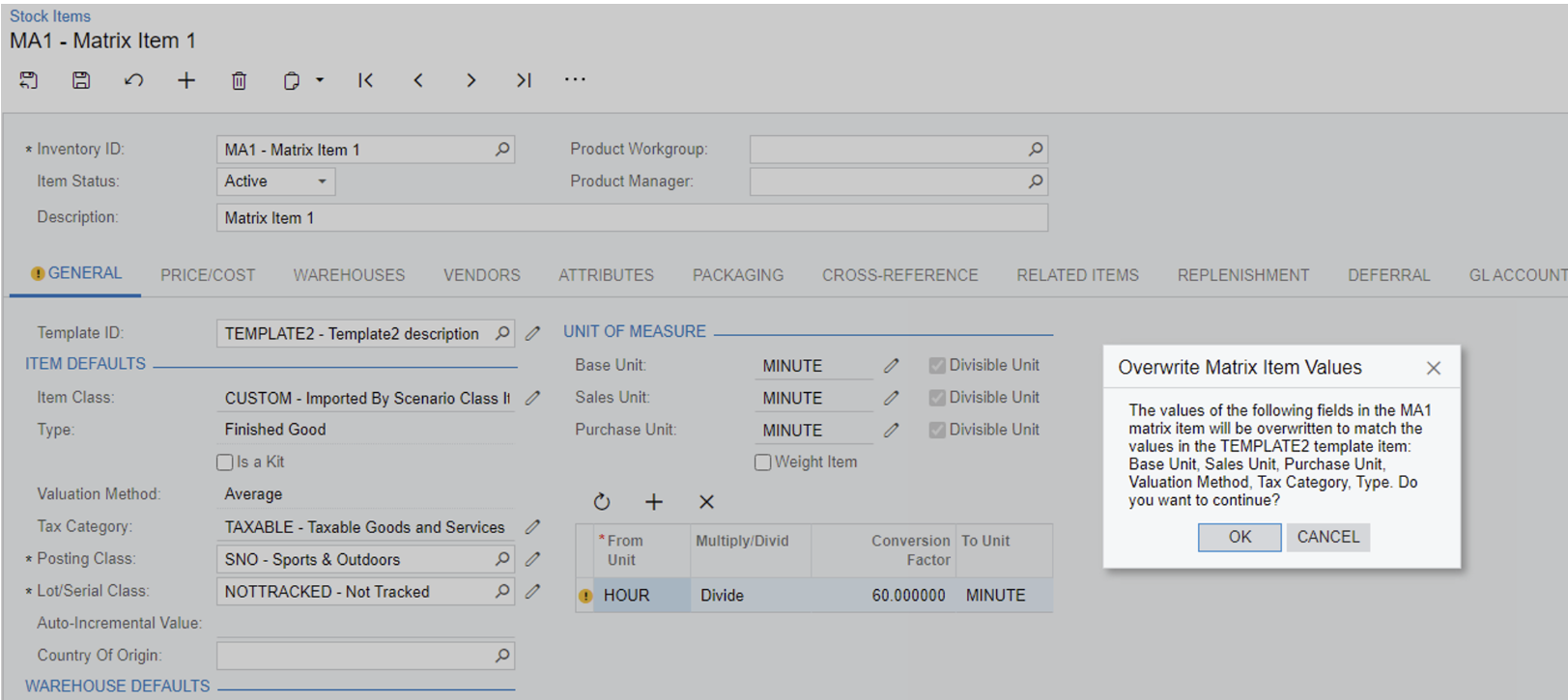
Customization for 2023R1 with Commerce Module: “ImportMatrixItems2023R100.zip”
Customization for 2023R1 without Commerce Module: “ERPImportMatrixItems2023R1002.zip”