Hi everyone,
In report of dunning letter (AR661000). I wonder how to show only the detail of the first invoice which dunning level is 1 instead of showing all including level 0
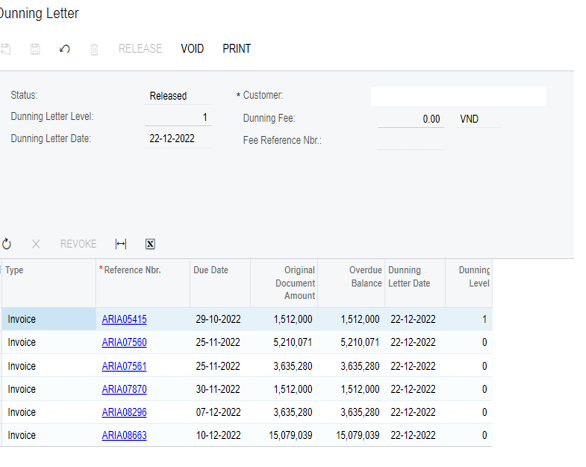
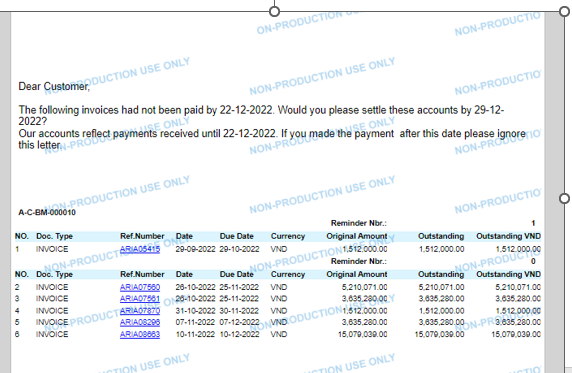
Thanks in advanced
Hi everyone,
In report of dunning letter (AR661000). I wonder how to show only the detail of the first invoice which dunning level is 1 instead of showing all including level 0
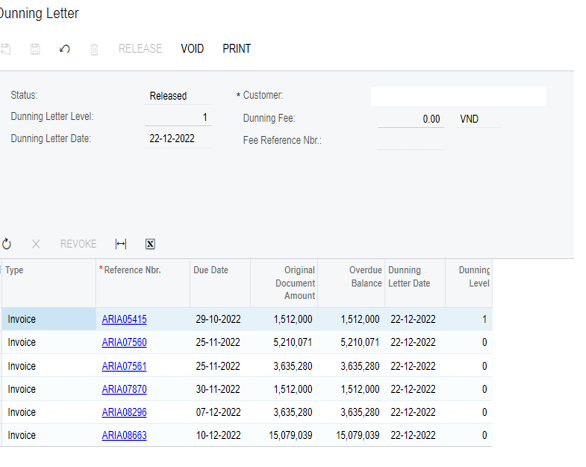
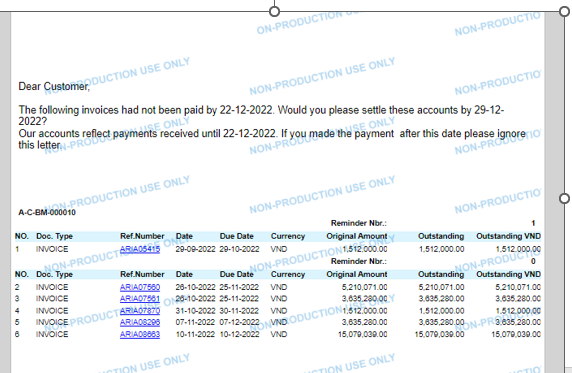
Thanks in advanced
Best answer by Kandy Beatty
HI
When you prepare Dunning Letters, are you checking the box that says Add Coming-Due Invoices?
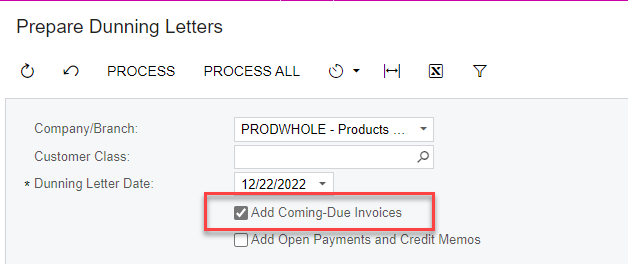
Enter your E-mail address. We'll send you an e-mail with instructions to reset your password.