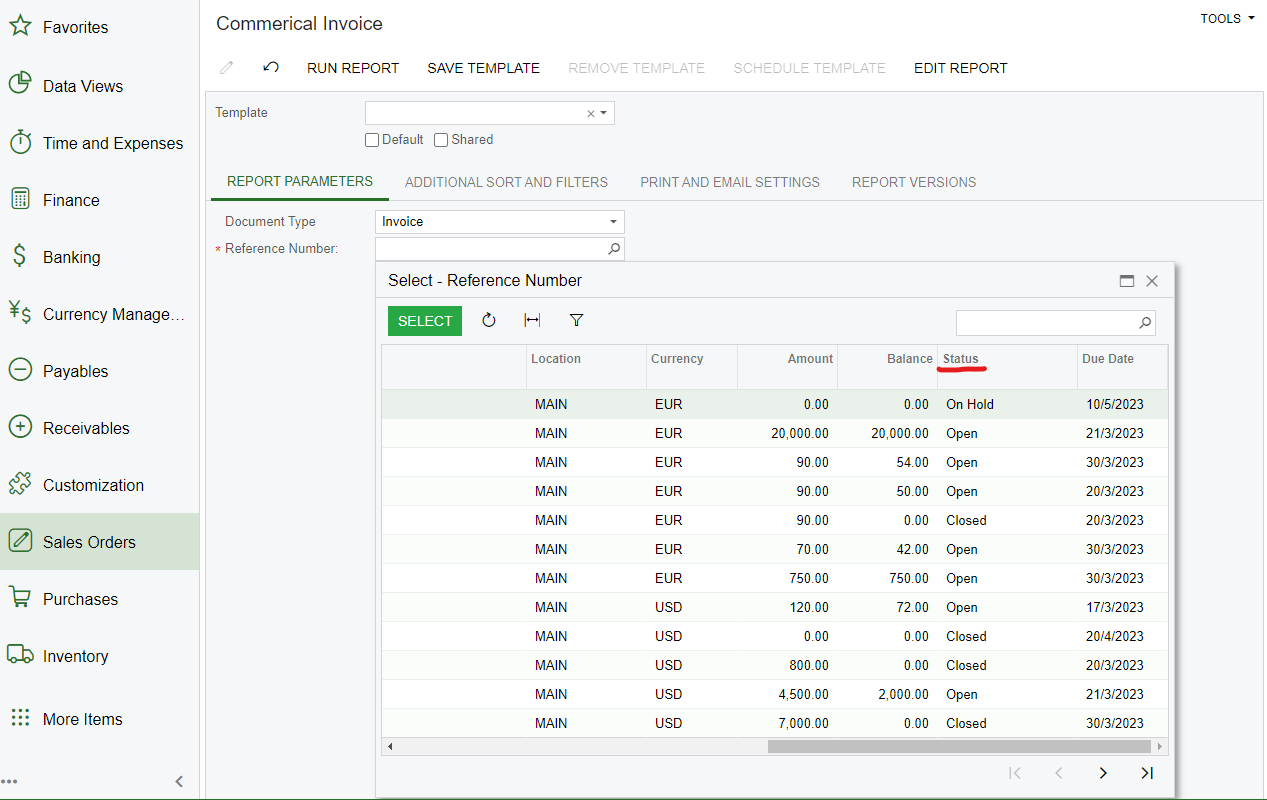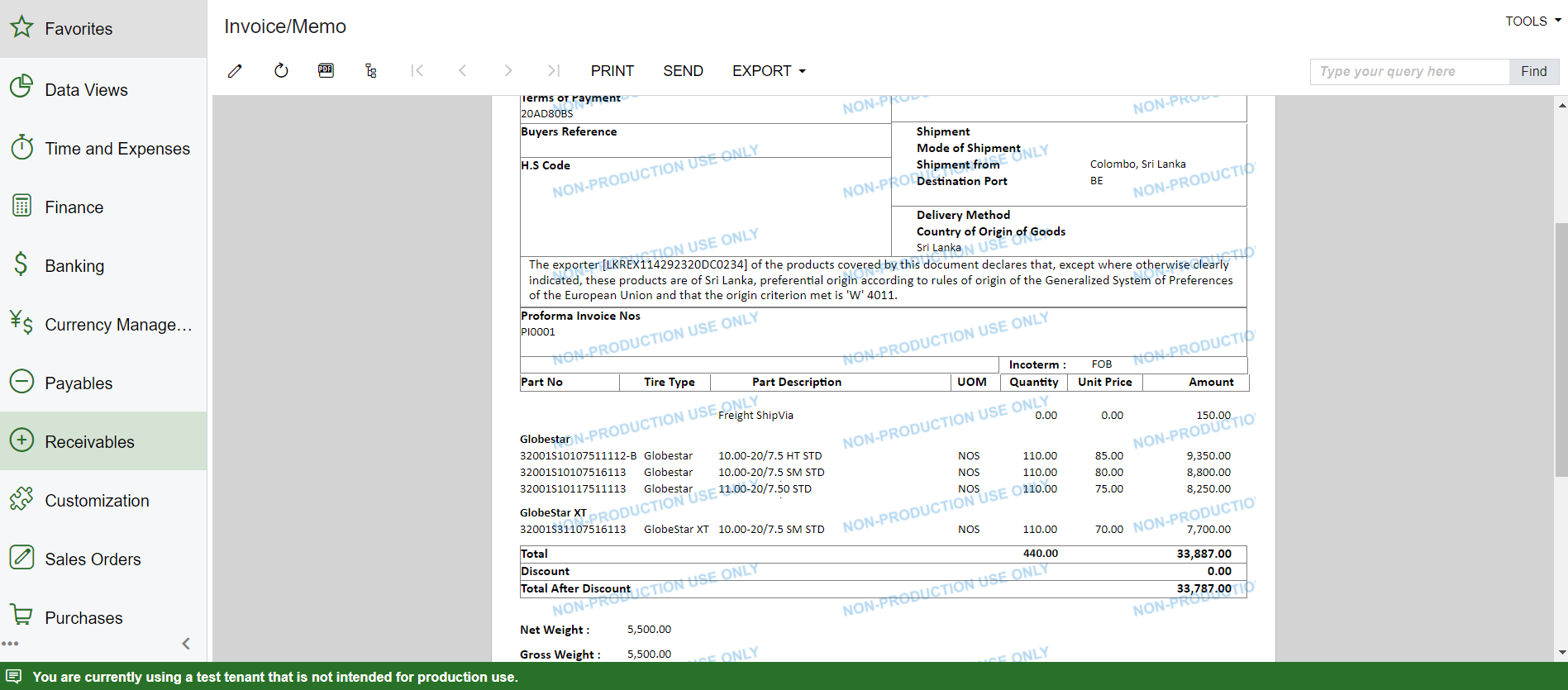
I created above Commercial Invoice report by using the ar641000.rpx.Below screenshot shows the relevant parameter and filters used for this invoice report.
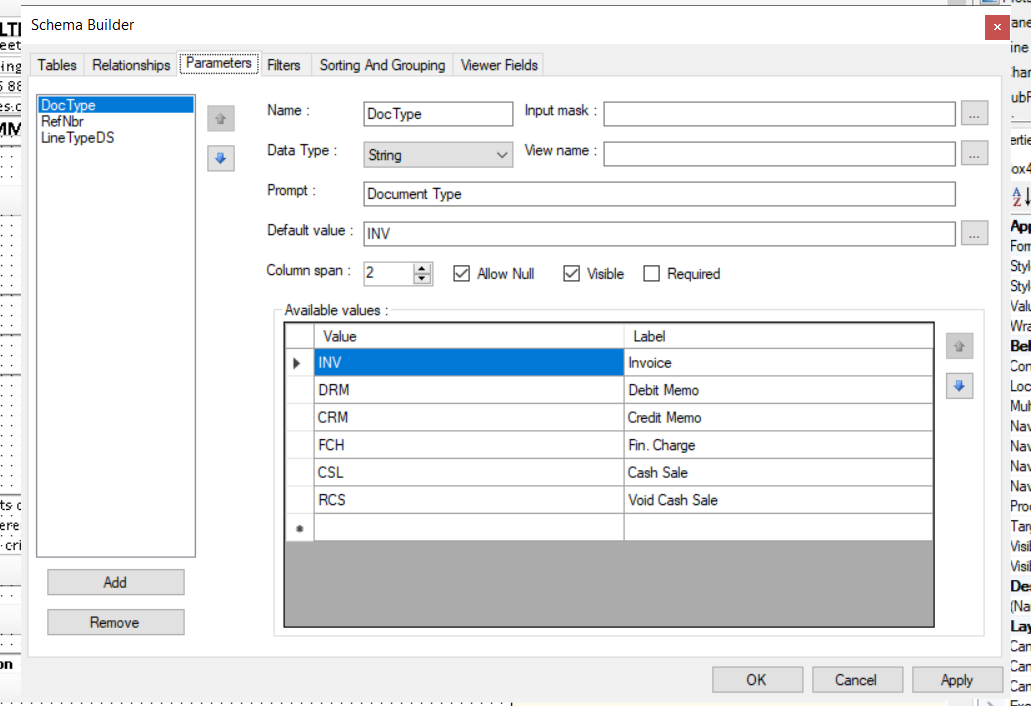
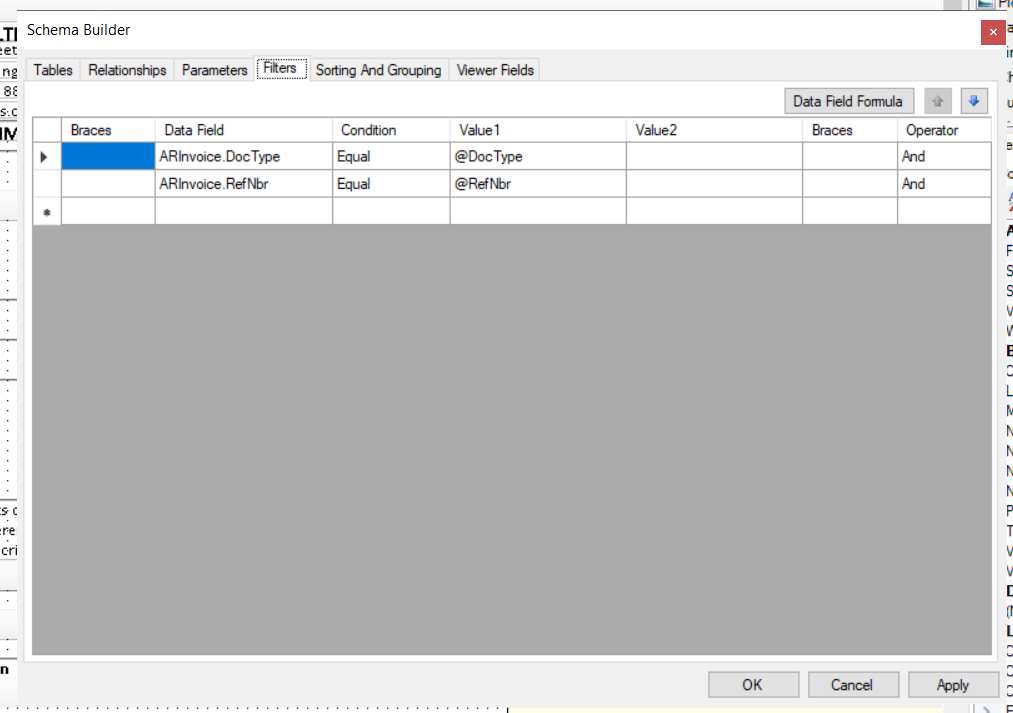
But when passing the reference number as the report parameters to generate this Commercial Invoice Reports, the Balanced status type Invoice reference numbers not show in the “Select-reference number” list. Please check the below screenshots.


But I want to display all the reference numbers in the Sales Order Invoices in the section of report parameters “SELECT-Reference Number” . So please give me some guidance to overcome this issue. Thank you.