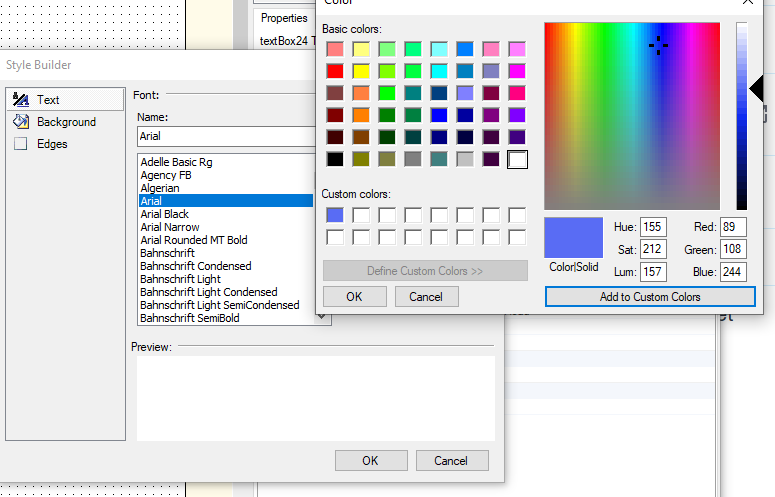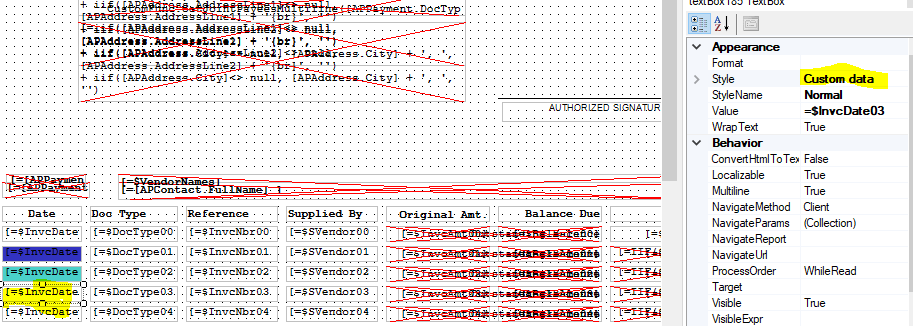I have a customer color. I open STYLE and go to this screen and get the custom color and then ADD TO CUSTOM COLORS where it populates. The only problem is that it does not stay there. When I create a new box and open the color options this Custom Color is no longer available. I can’t even find a way to set a color to be reused in the templates. Am I expecting too much? Do I have to enter in a new color each and every time I create a box?
I also noticed that if I select multiple boxes to set a background color for all of them and am using a custom color it does not work either. HELP!