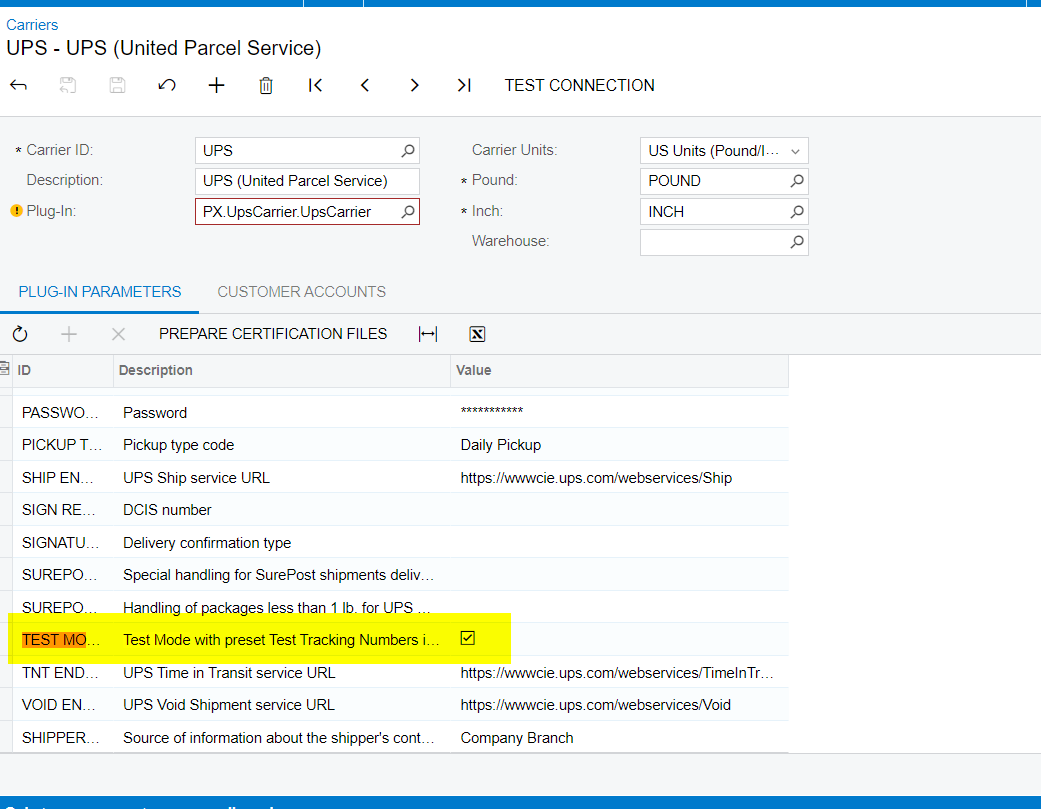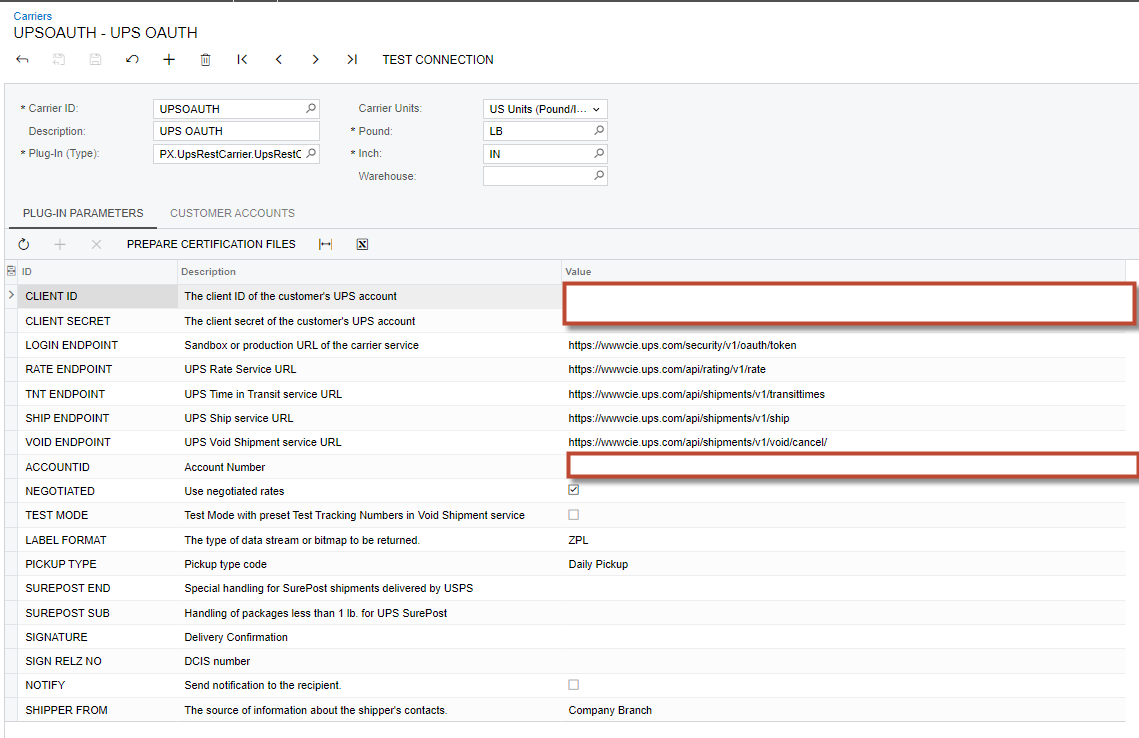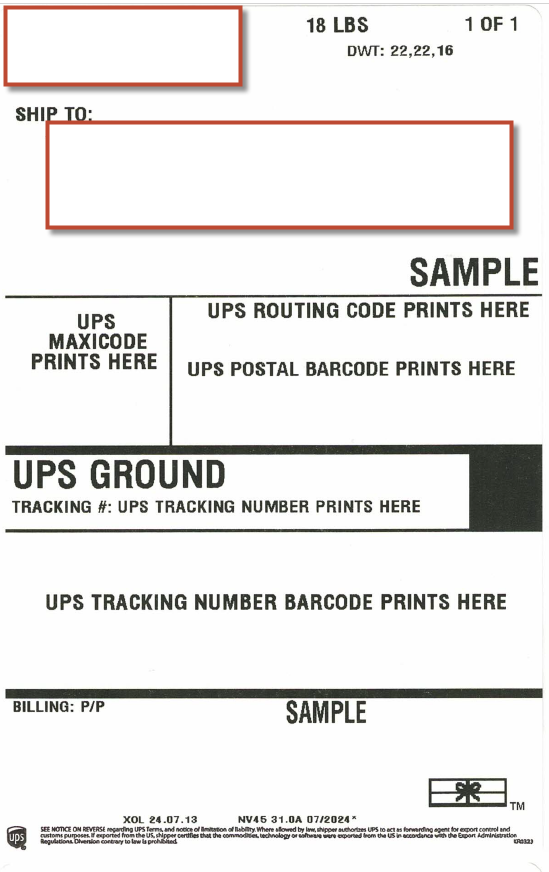We finally have been able to print our UPS shipping labels but now have ran into another issue. The report generated label itself, it is printing as a SAMPLE label and they are not including the UPS information (Tracking number, routing code, etc.)
How do we get these items to print, and the label to not say “Sample” and also all the UPS information (Tracking number, routing code, etc.).
Acumatica Cloud ERP 2023 R2
Build 23.212.0024 +
Did I miss any settings or parameters while configuring?