Dear All,
Upgrade 2023 R2 Version I getting this error while run report, anyone can help to solve this issue
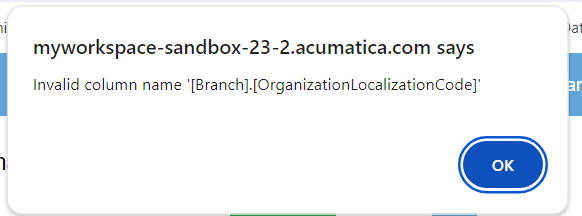
Dear All,
Upgrade 2023 R2 Version I getting this error while run report, anyone can help to solve this issue
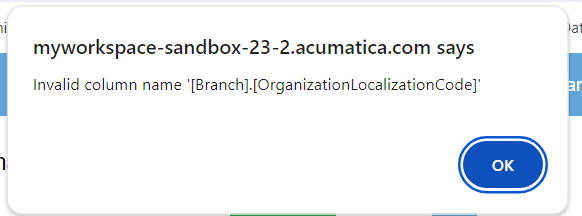
Best answer by Manikanta Dhulipudi
hI
Please move this table to left pane and verify,
review each data field and make sure to delete the data field in report
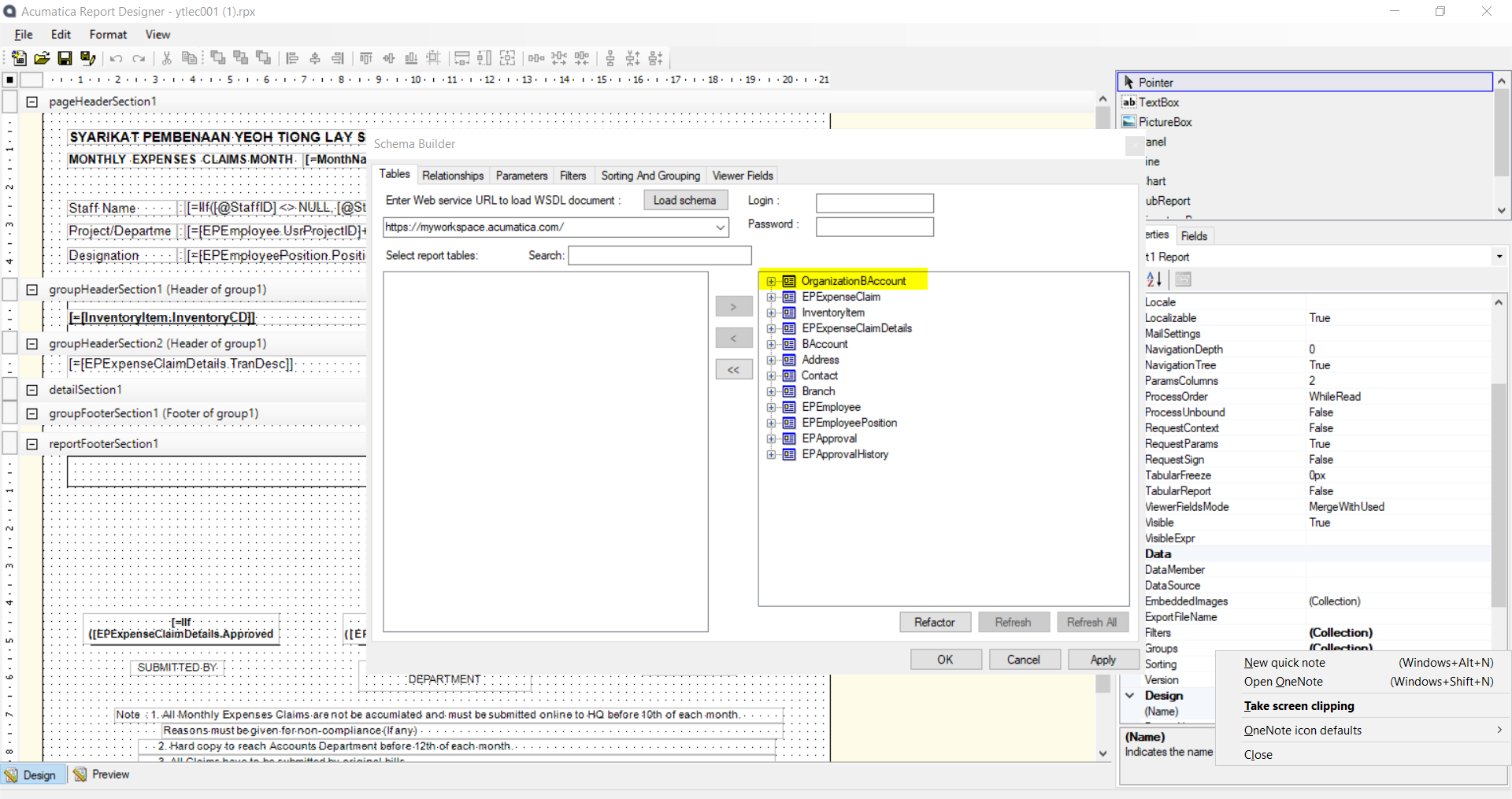
Enter your E-mail address. We'll send you an e-mail with instructions to reset your password.