Hi eveyone,
I am getting some unwanted page breaks on my ARM reports and I have not set any page break.
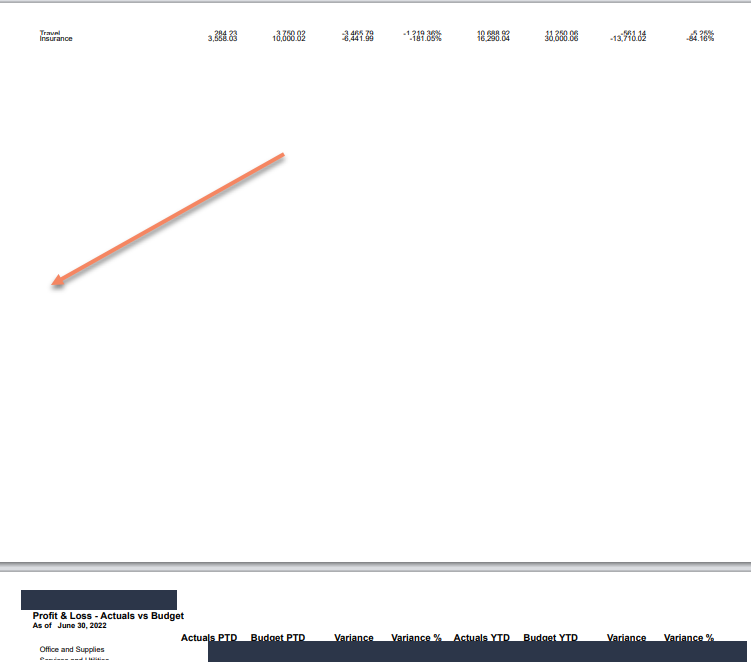
The page break is added when I print it as A4 - landscape or portrait formats.
Any ideas on why this is happening?
Thanks,
Patricia
Hi eveyone,
I am getting some unwanted page breaks on my ARM reports and I have not set any page break.
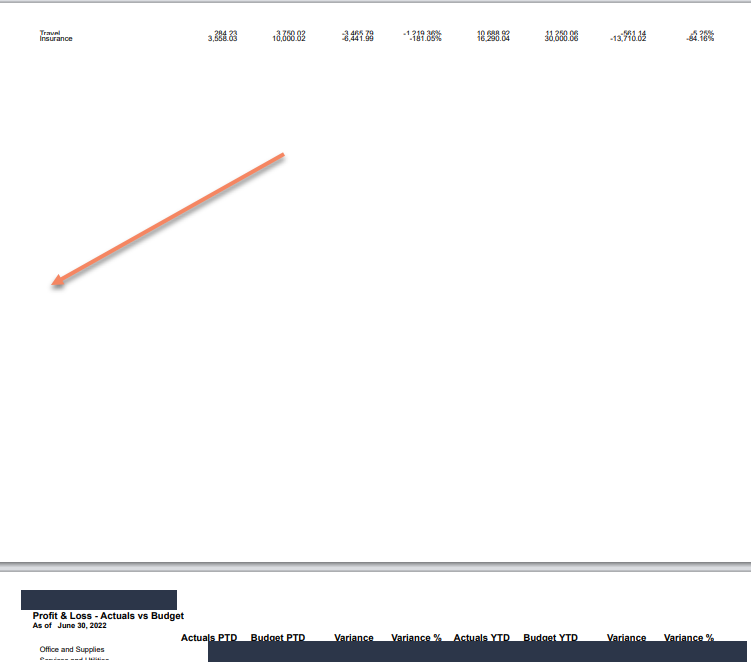
The page break is added when I print it as A4 - landscape or portrait formats.
Any ideas on why this is happening?
Thanks,
Patricia
Best answer by DConcannon
Row sets is one more place a page break can be set.
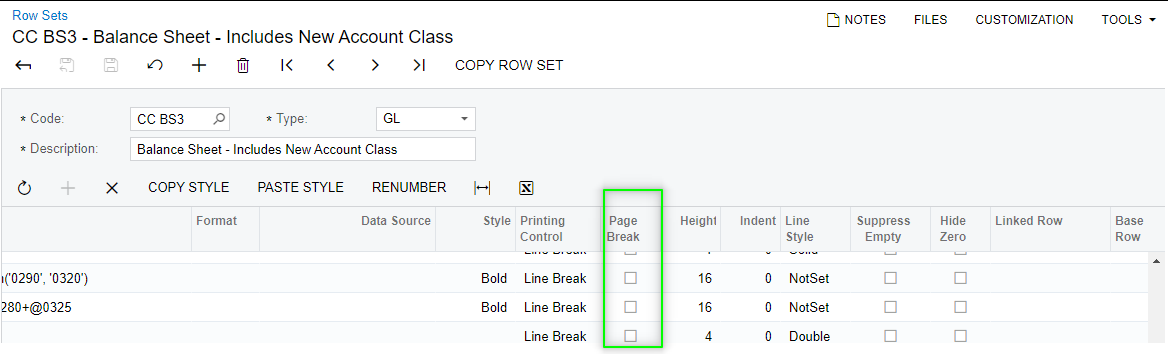
Enter your E-mail address. We'll send you an e-mail with instructions to reset your password.