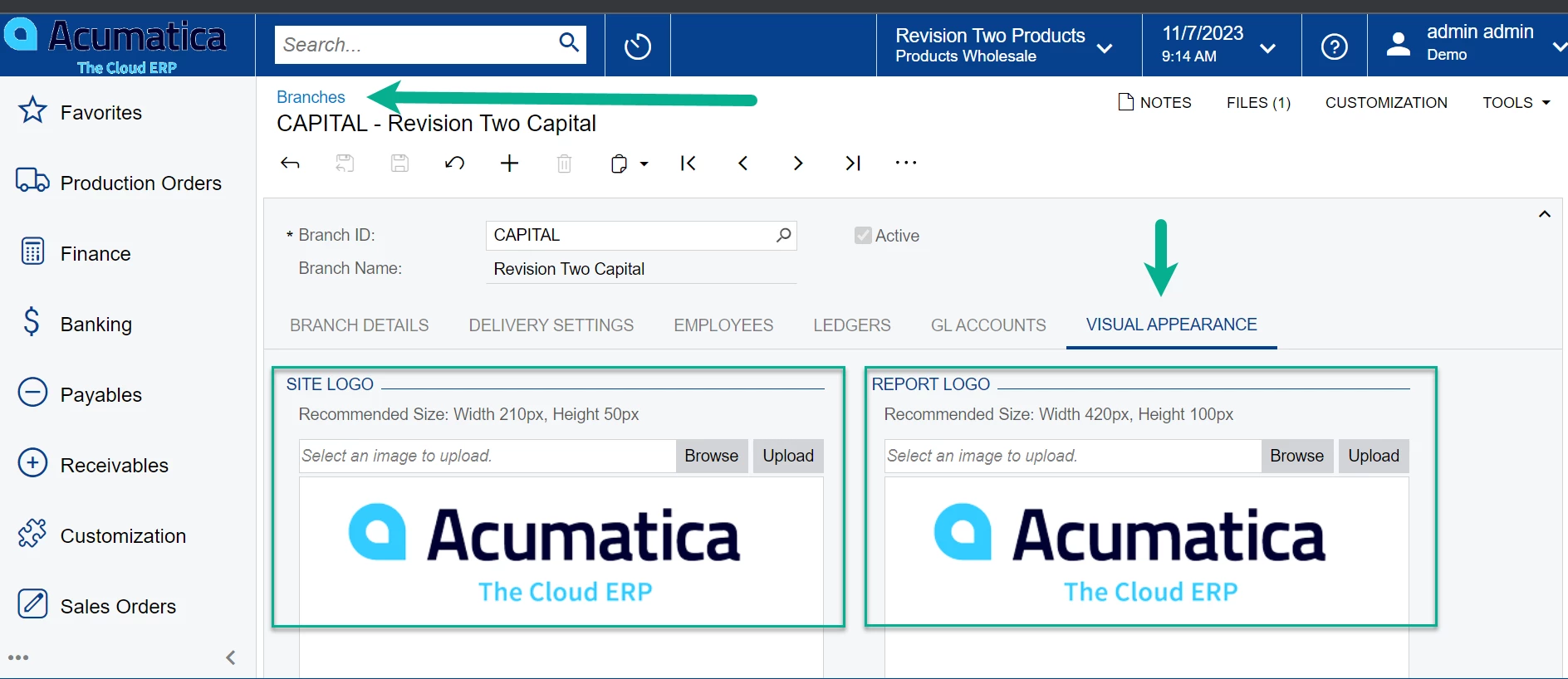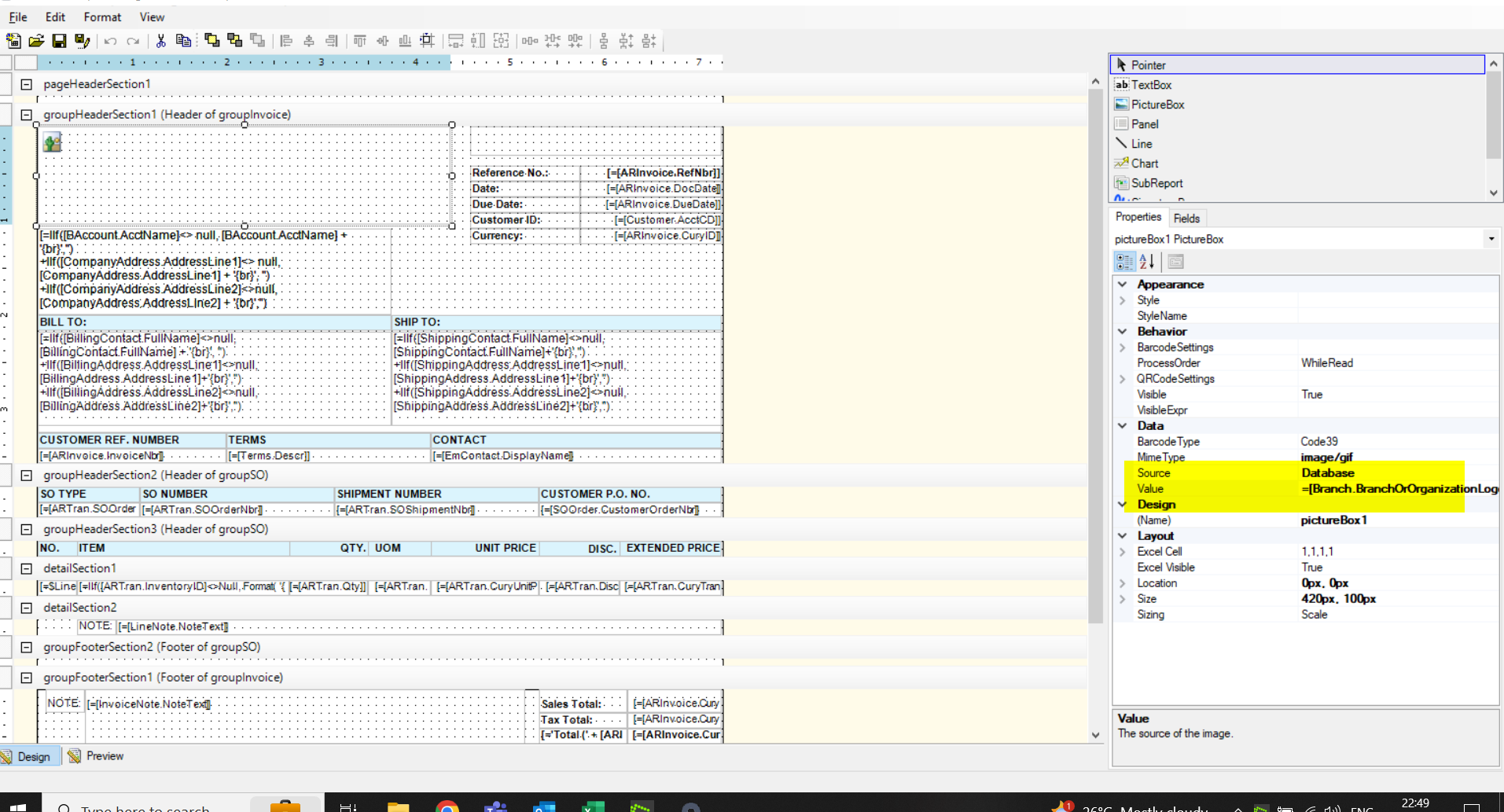Our invoice form contains a gif with our address that has a typo in it. I would like to replace the image. However, when I go into report designer, click on the image (which is a picture box) the properties, Data shows “Database” and I cannot determine where that image would be located. (see screenshot attached) Does anyone know how to find and change a database image in a form in report designer? At the moment I am working with form SO643000 but would have to make the same change in a few other forms. Any feedback would be helpful.
Solved
Trying to change an image in report designer
Best answer by Connor Morse
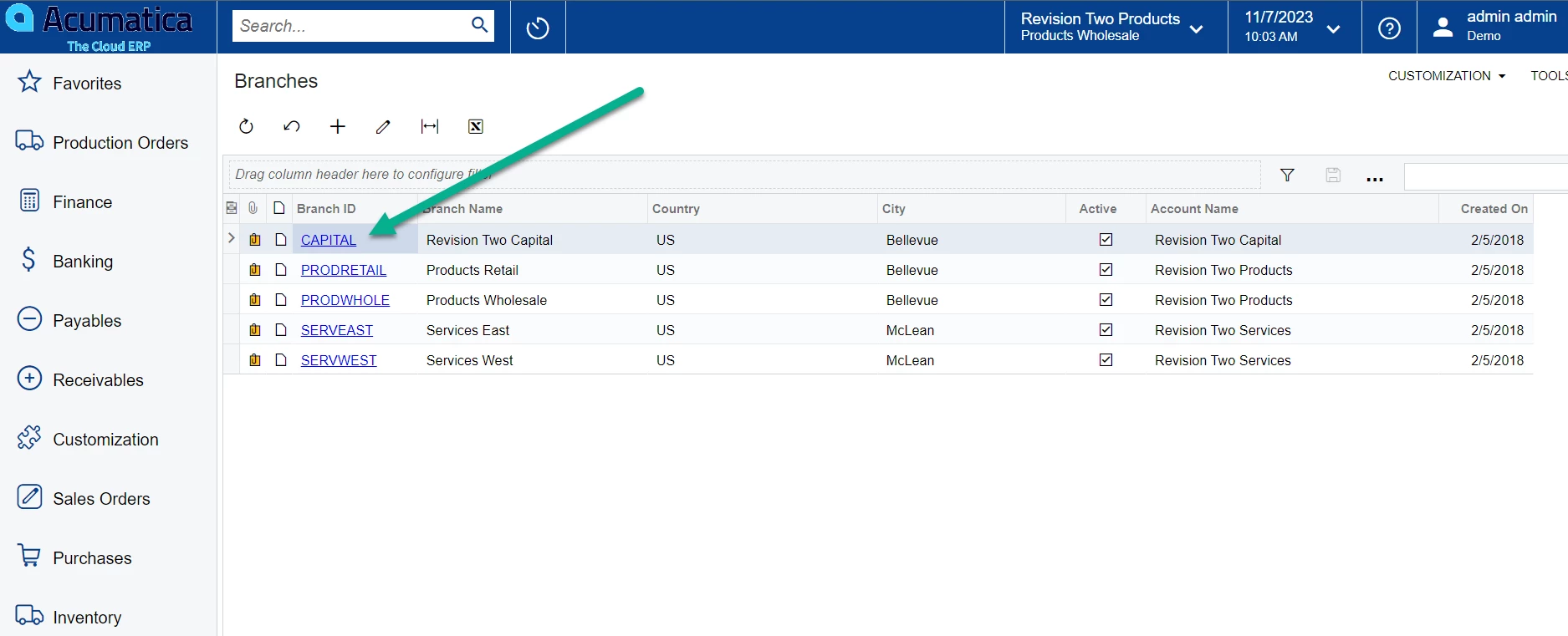
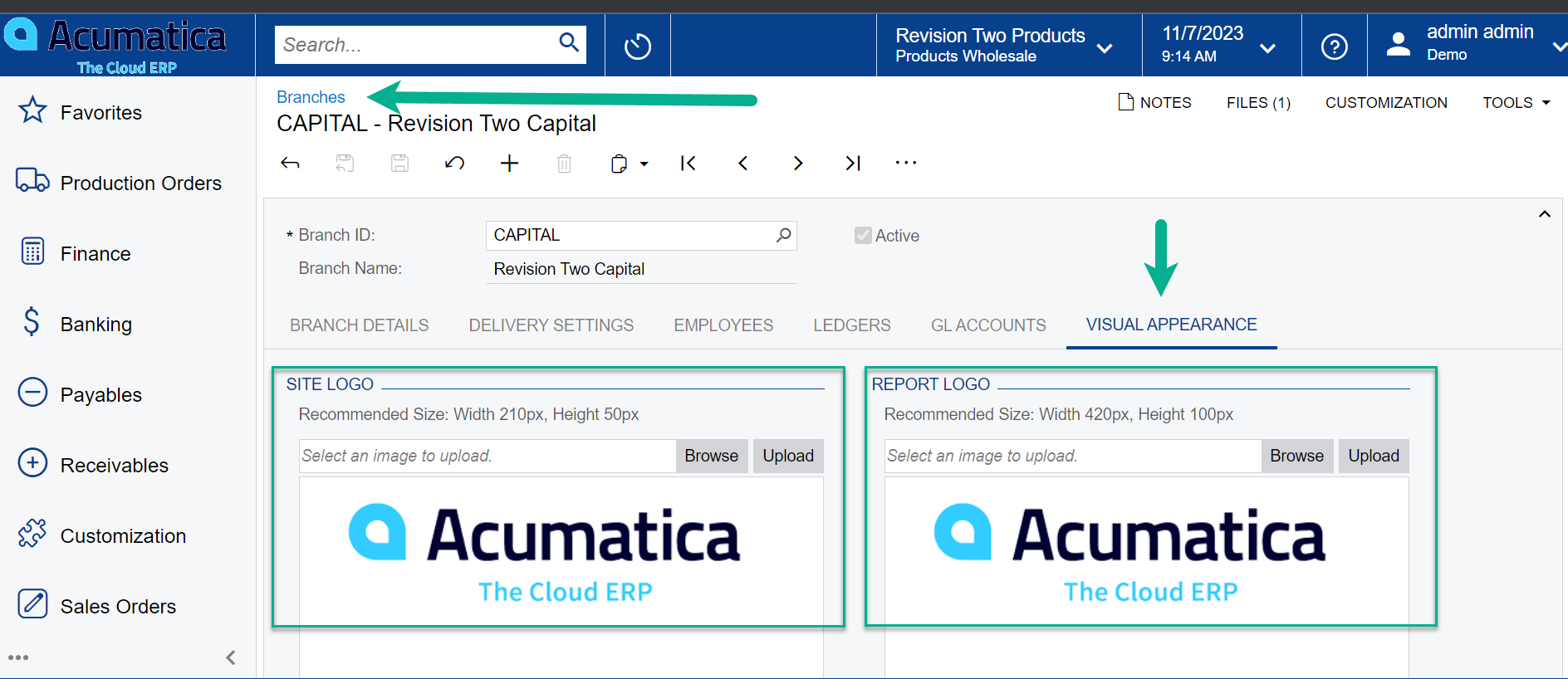
Enter your E-mail address. We'll send you an e-mail with instructions to reset your password.