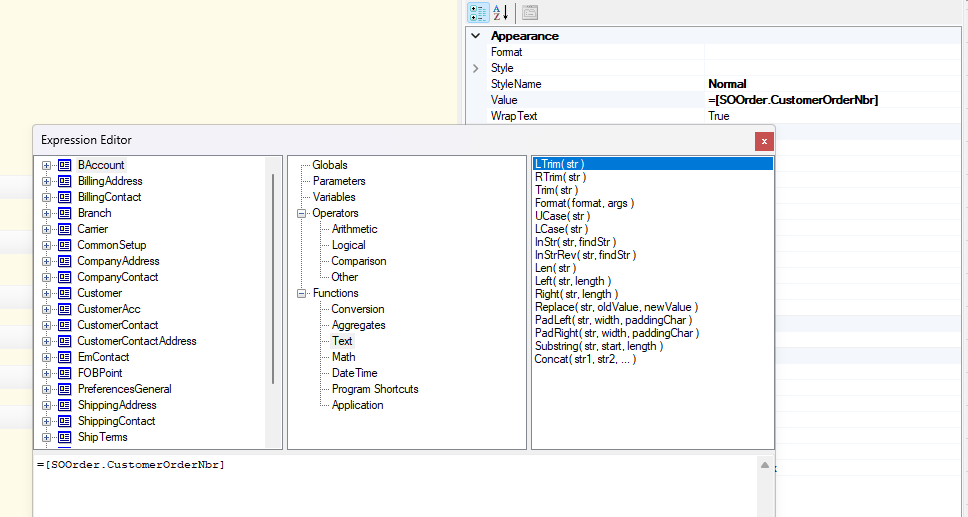Hi there,
Is there a “Format” or “Formula” to trim a field in report designer.
ie. I want to turn C-16600-O into just 16600. I do not want to physically change the naming convention inside Acumatica, i simply just want to trim the field in the report designer.
Your help would be highly appreciated.
Thank you