Hello,
Thanks to Gabriel’s help. I can get the data I want in GI using a second filter. like below:
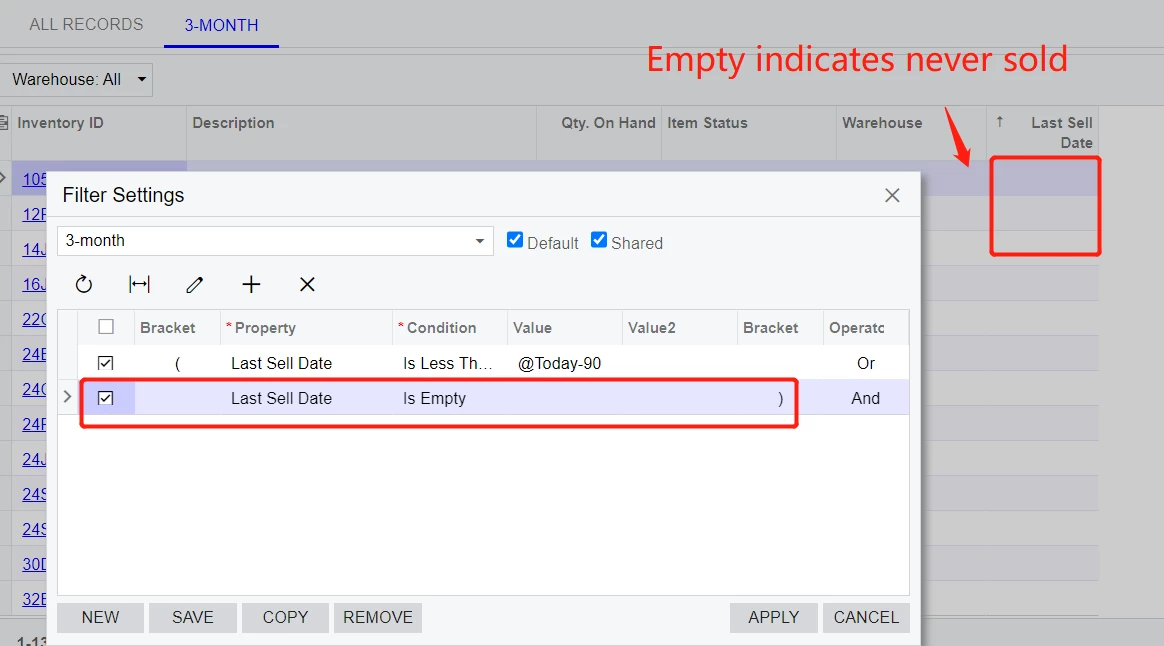
The key in the join condition is that “INitemsitehistday” might only have qty in record,no sales record
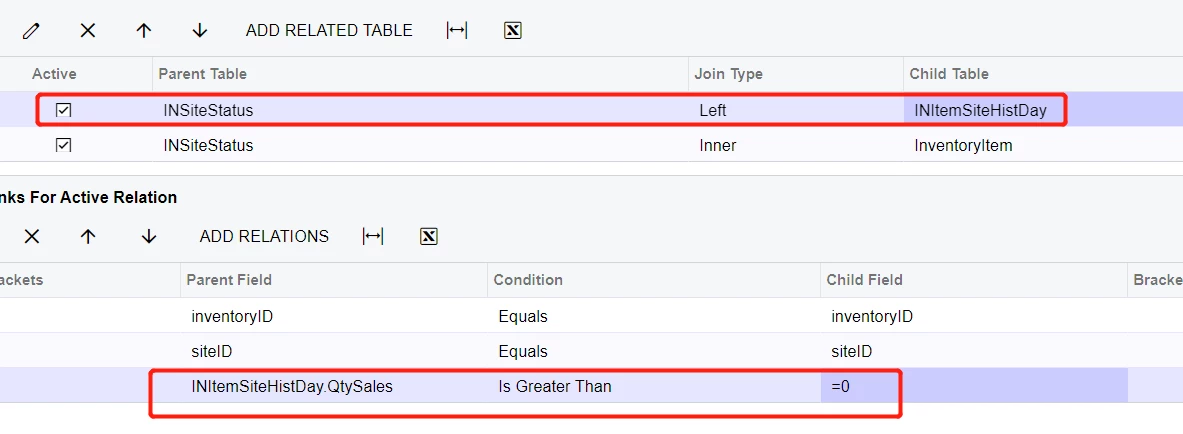
So if “left join” used, might get a joined line with INitemsitehistday.Sdate as Null.
This filter out is working well in GI.
However if I would like to apply the same kind of second filter by using the visibility section setting in report Designer.
The “ Or [INItemSiteHistDay.SDate] Is Null” does not work.
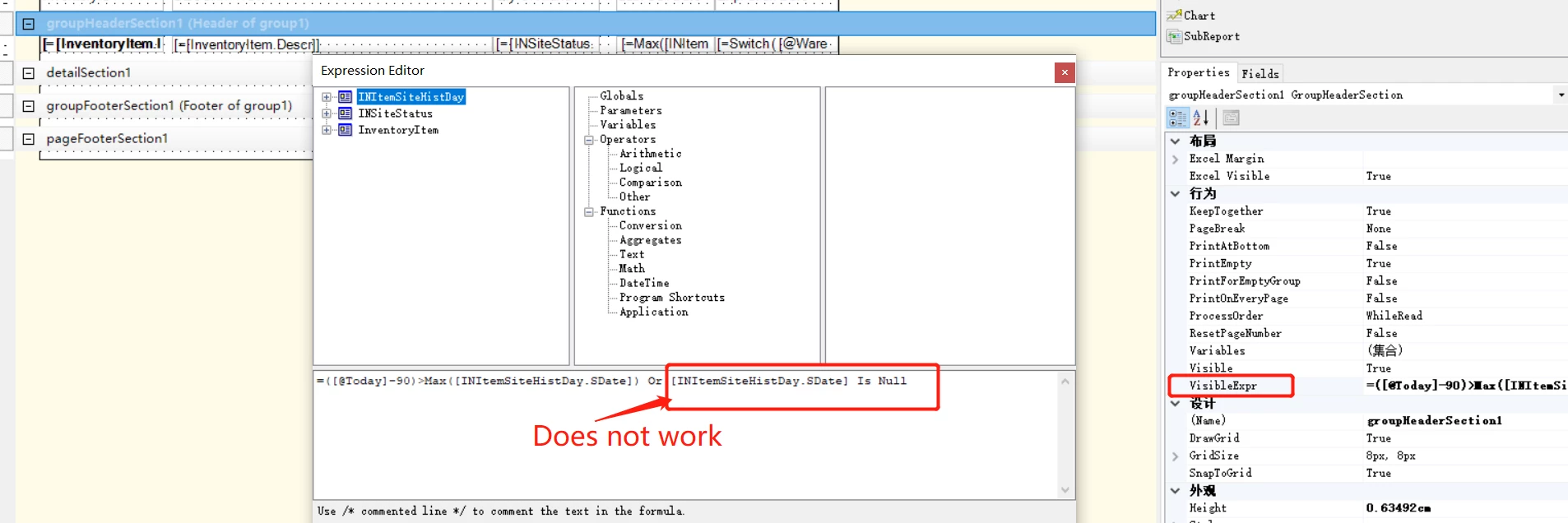
Then can somebody help me to get the data I want in Report designer?
1, Not sold in 90 days
2, never sold, which left join get a NULL value




