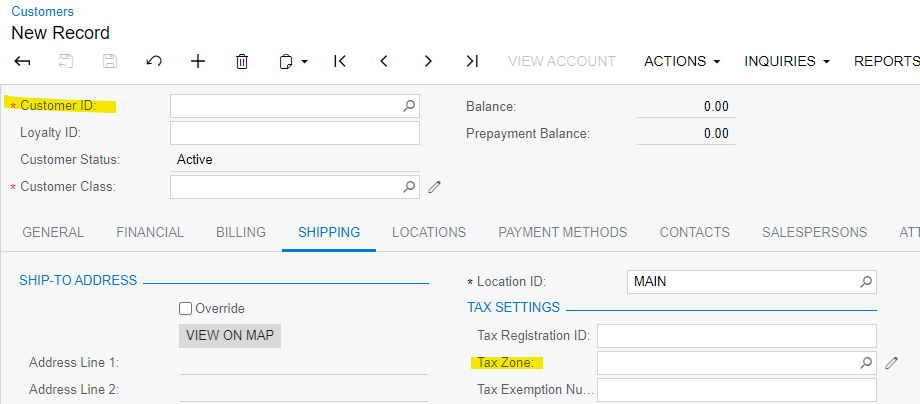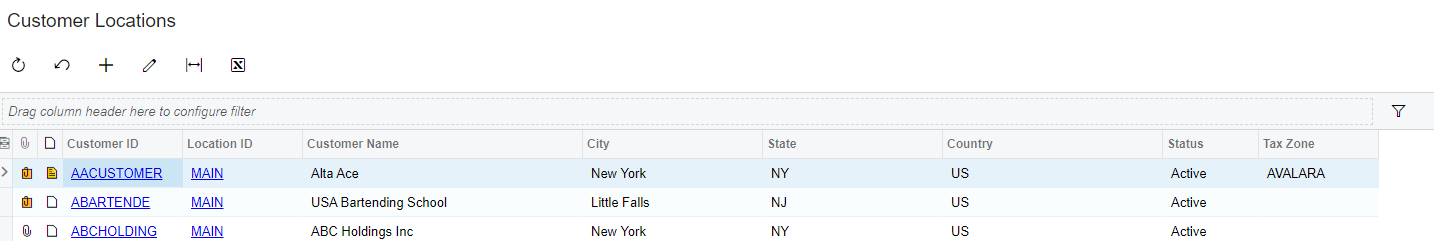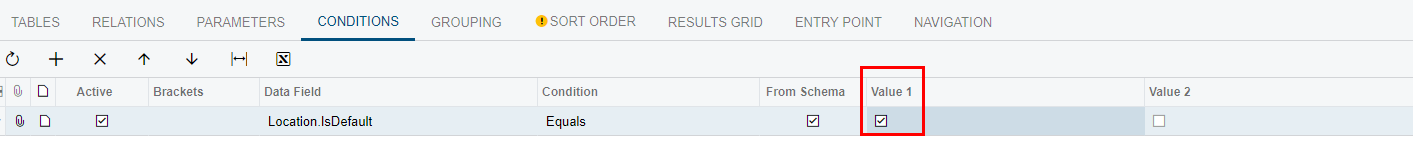Hi,
I trying to create a GI to just show customer ID and the tax zone. I know I have to include the location table so I can pull the tax zone however I only want to see customer ID and tax zone not all the locations as well. Is there a way to do this?