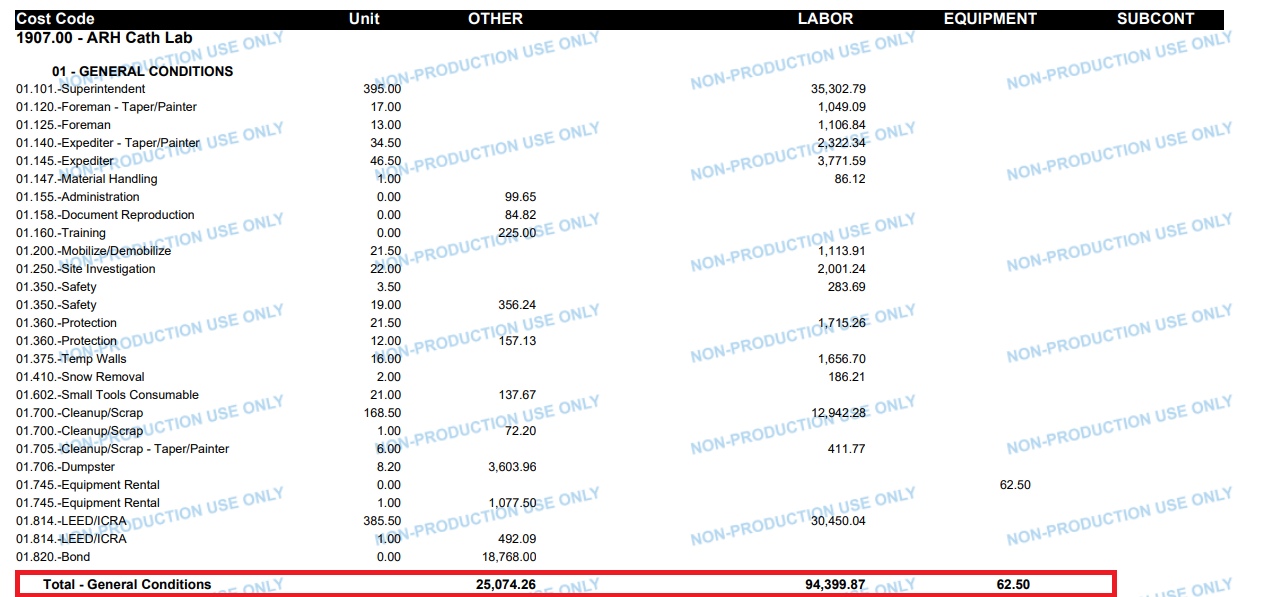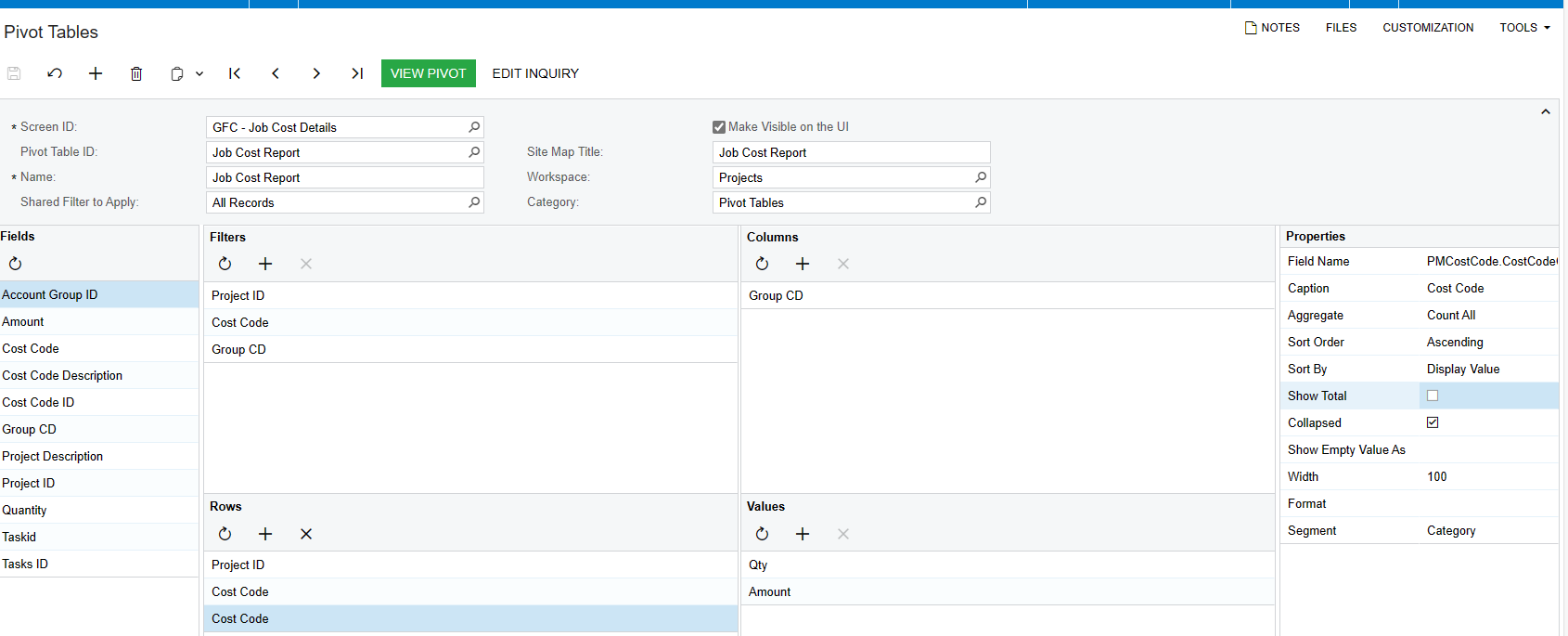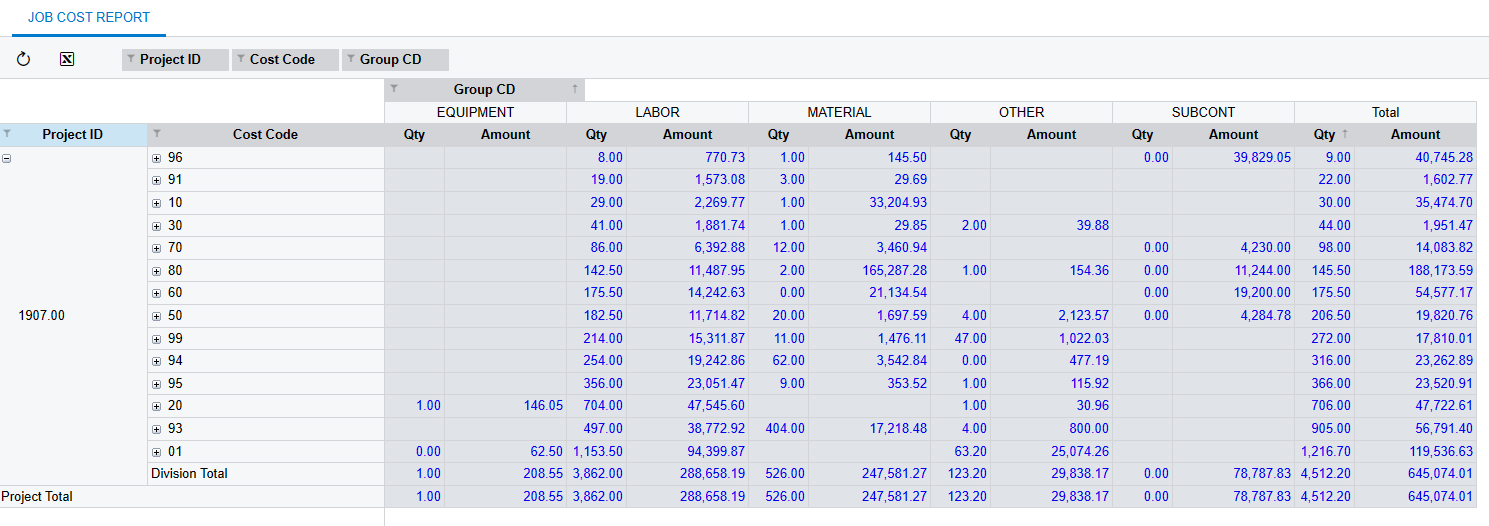Hi All,
I have created a tabular report and wanted to have a subtotal at the end of the report columns. I have found these ideas on the community regarding on the subtotal columns of the tabular report.
Ability to create subtotal or total columns using a tabular report | Community (acumatica.com)
Since that subtotal functionality does not exist in the standard tabular report functionality, do you have any ideas on how I can put a subtotal on a tabular report?
I tried to hardcode the column bucket which is the account group on my report. Unfortunately, the figure is not showing on the correct bucket if there are similar cost code that has been used for multiple account group. Below are my groupings and report output for reference.
In the below sample report, how can I consolidate the row lines per cost code and show the on the correct account group bucket?

REPORT OUTPUT:
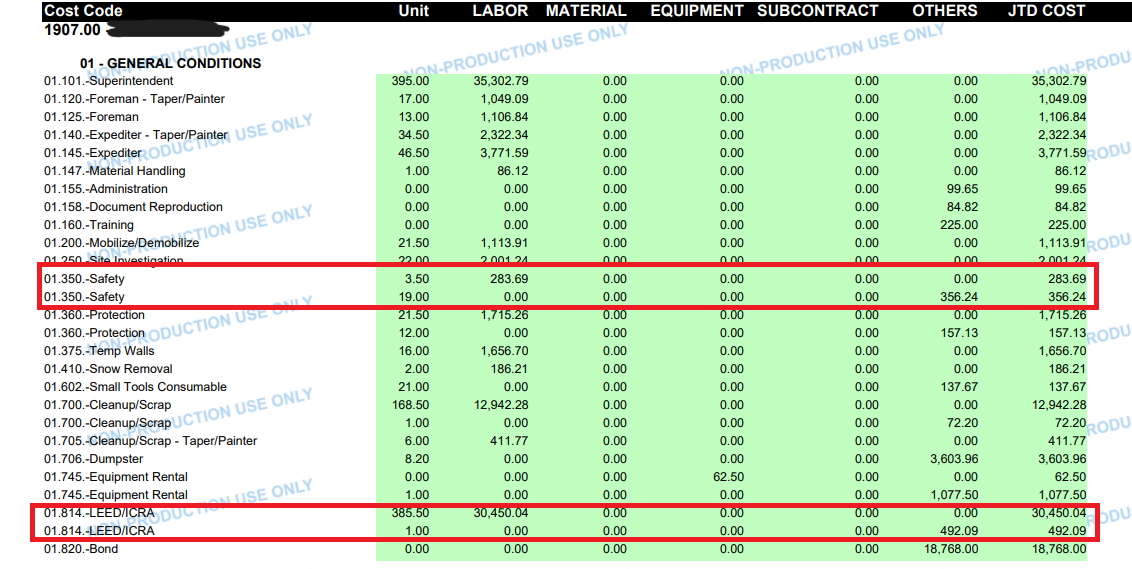
I have tried to set the grouping for the Division to cost code to consolidate the value of the report per cost code. But unfortunately, the value of the split bucket is consolidated into 1 bucket. See below screenshot for the report output and groupings.
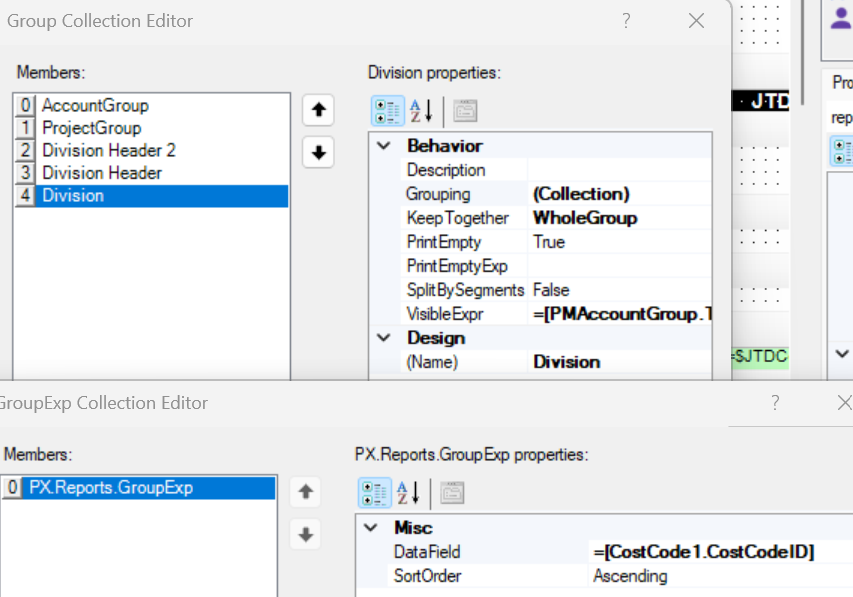
REPORT OUTPUT:

Appreciate any help on this.
Thank you very much.