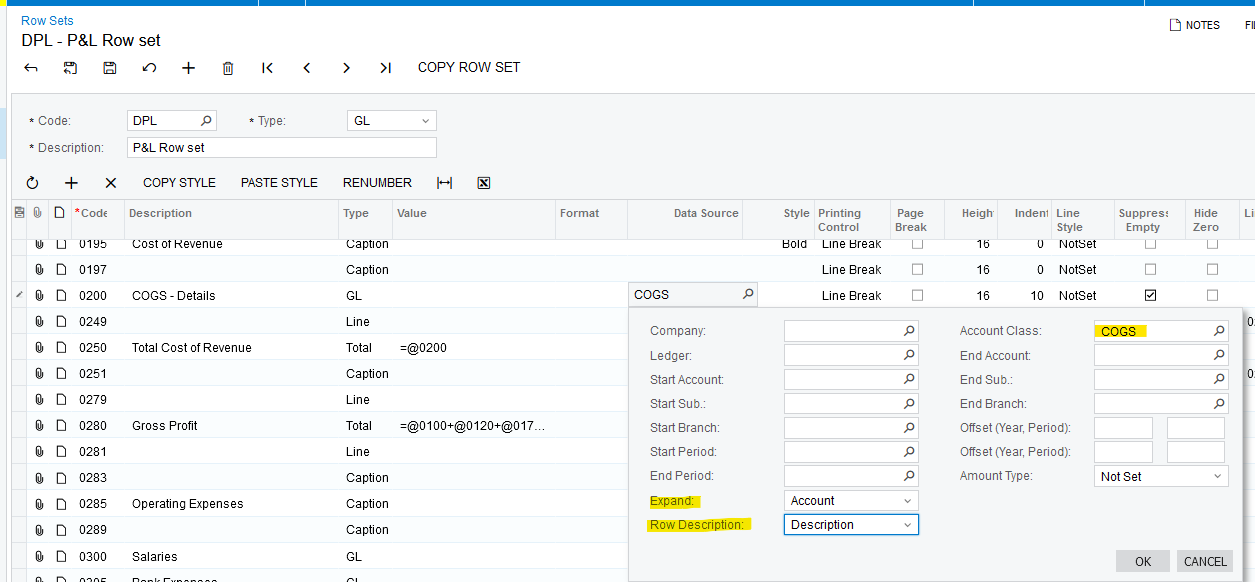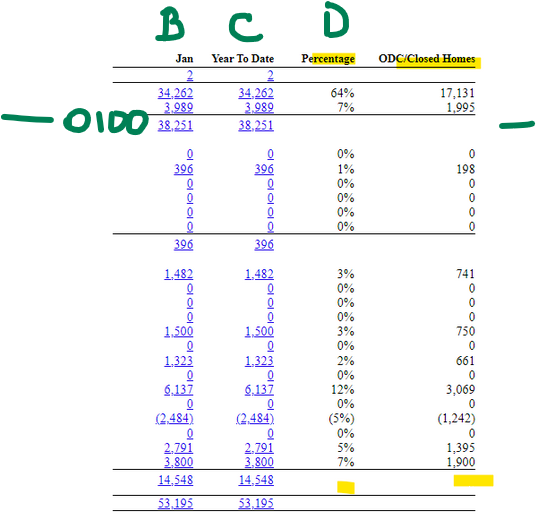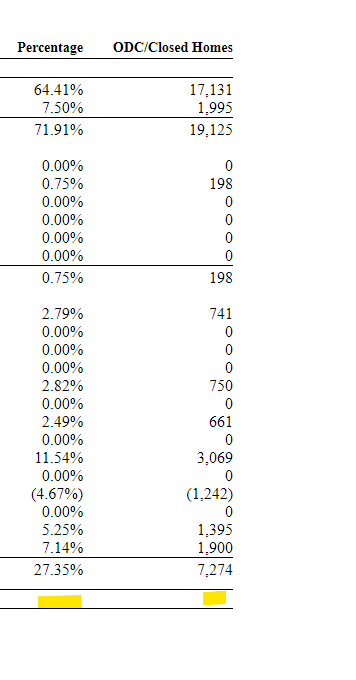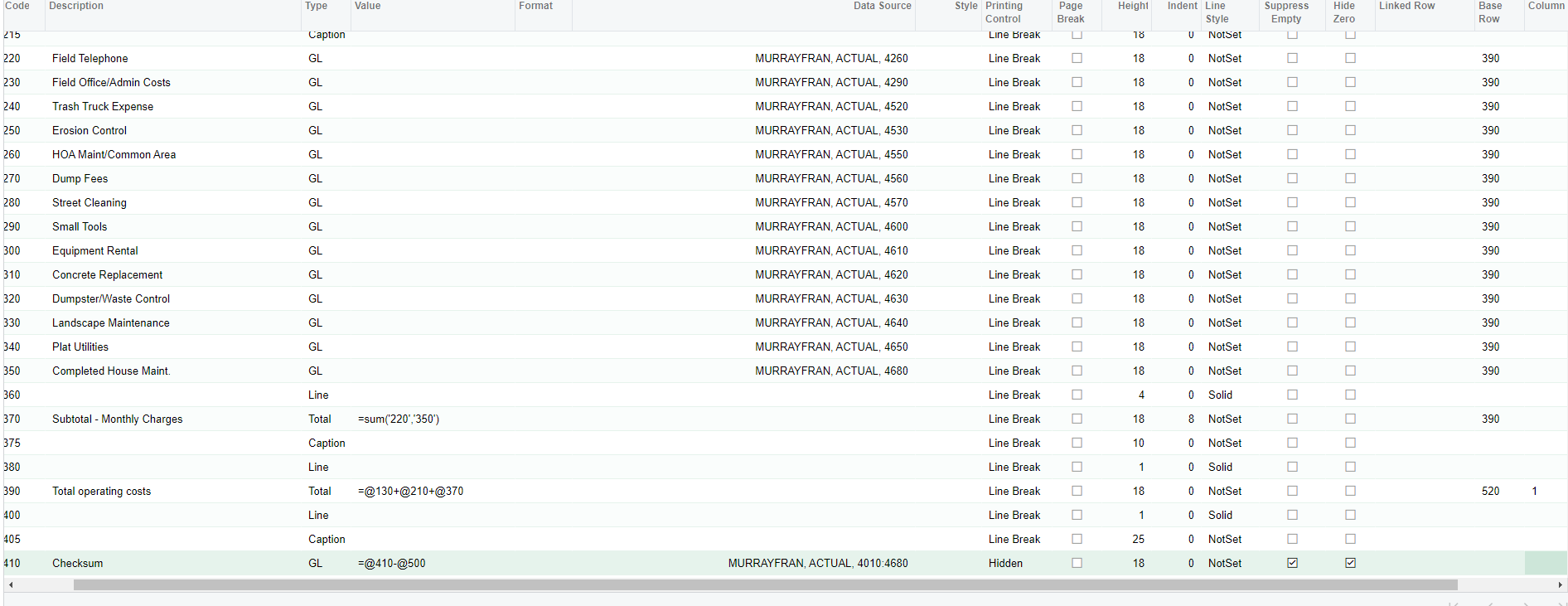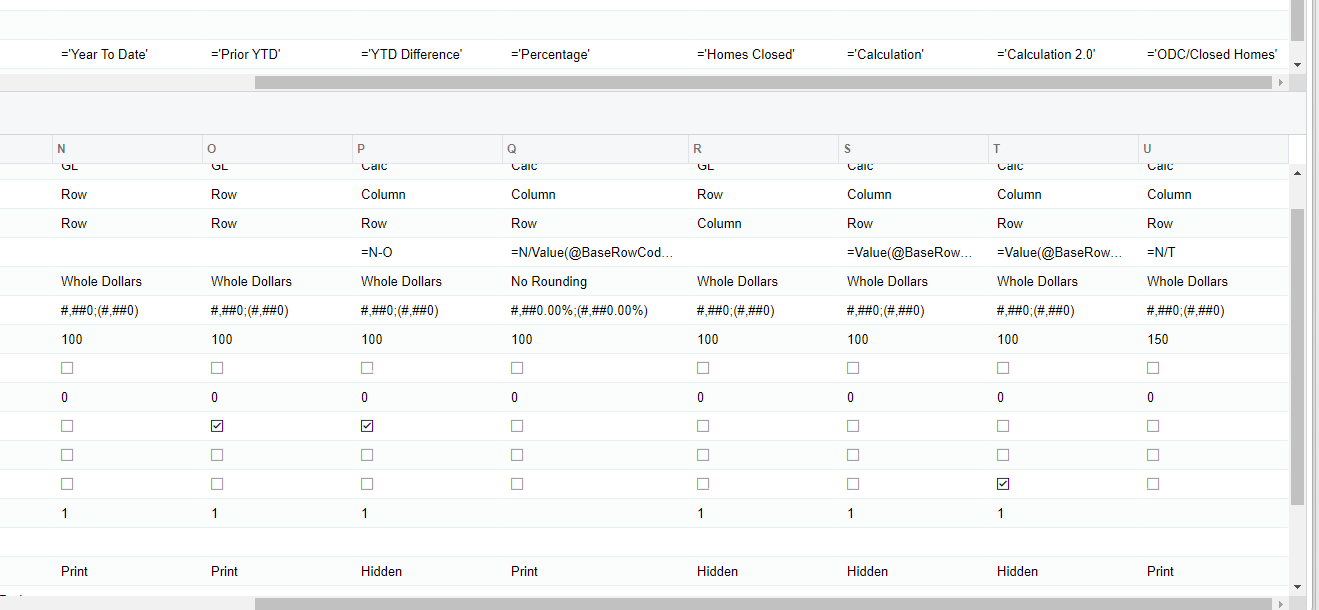Hello,
I created a large report that required row codes, hidden calculated columns, and summed columns. Unfortunately, I am having trouble being able to SUM the percentage and division columns in my second image. Is there a certain formula or way to be able to SUM the calculated percentages? I think I’m having trouble because these are “Calc” columns. Any assistance would be very appreciated!!
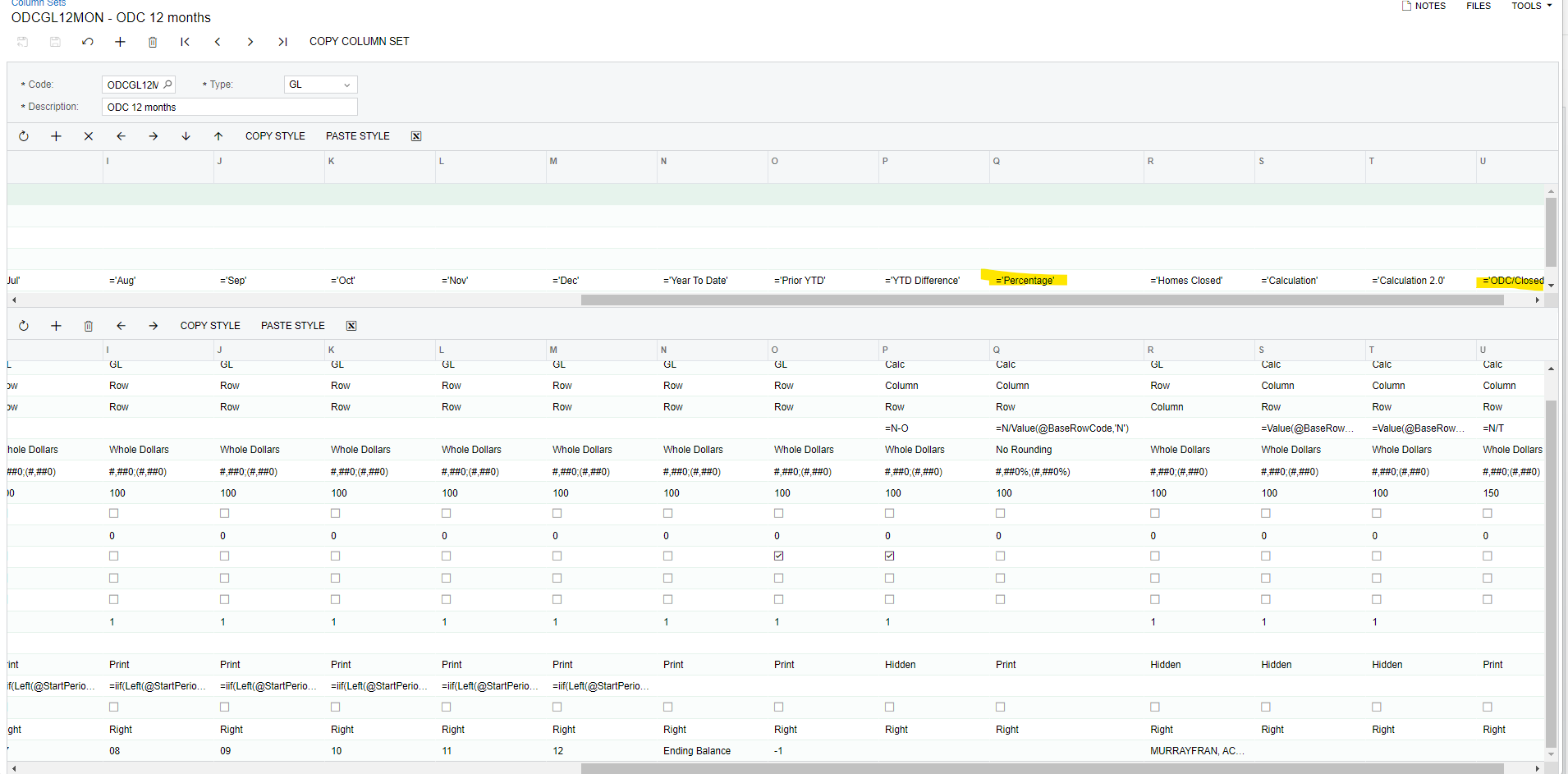
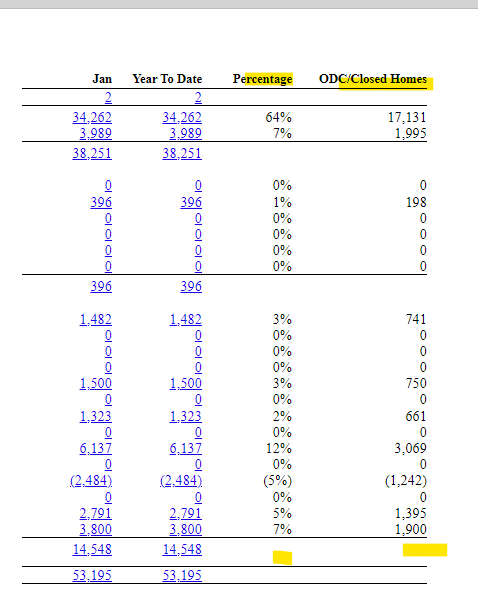
Regards,
Brandon McIlhargey