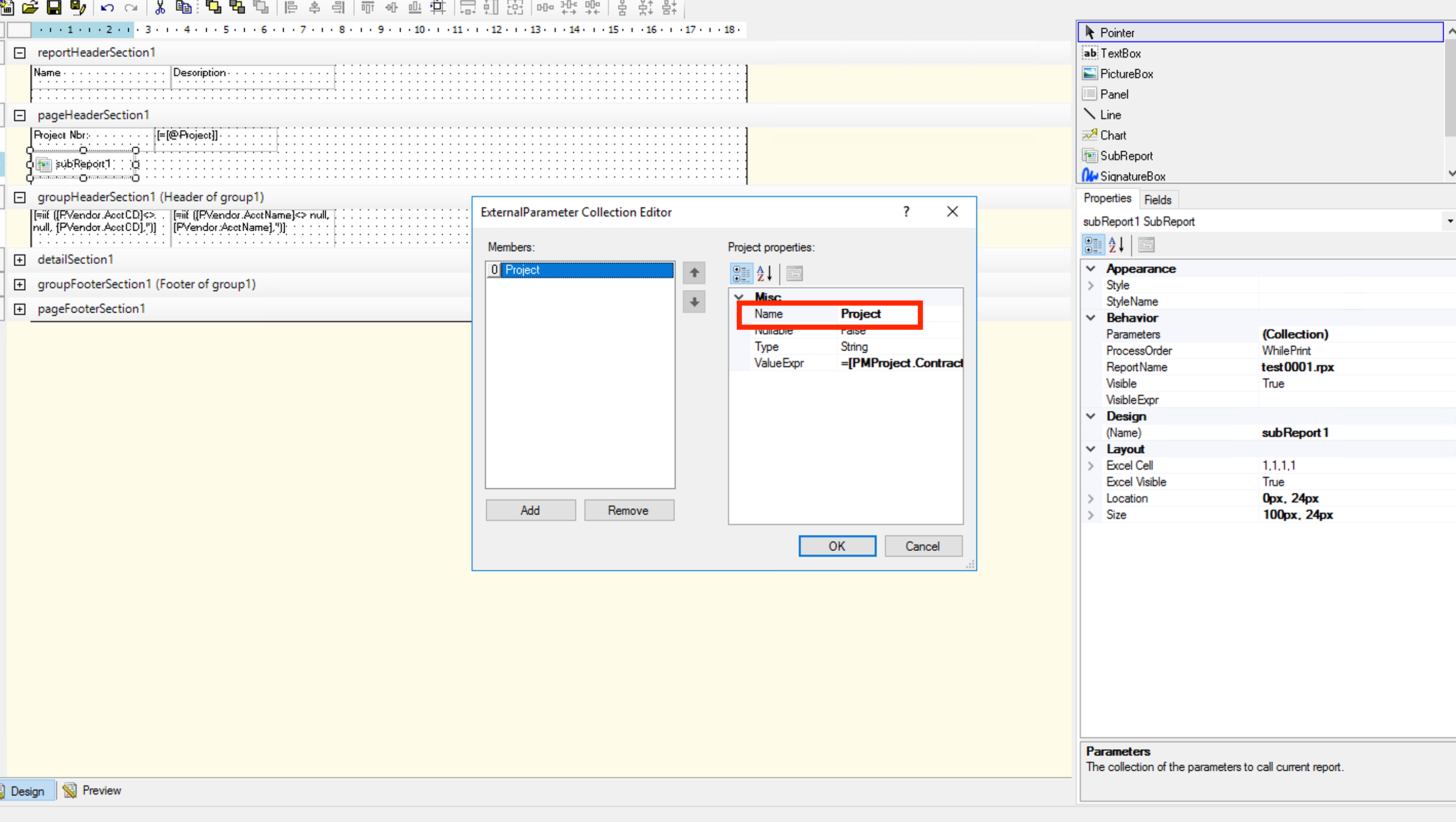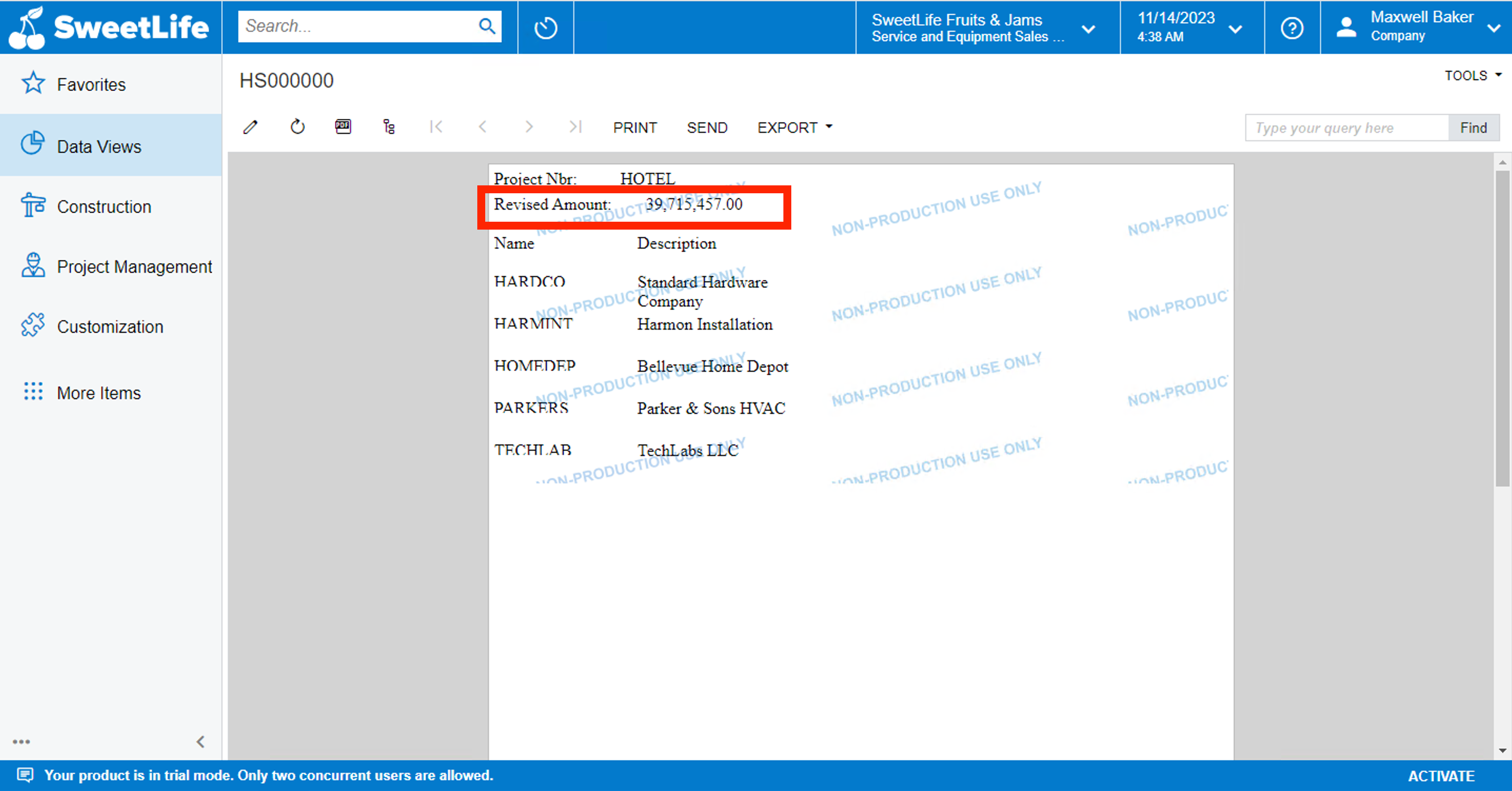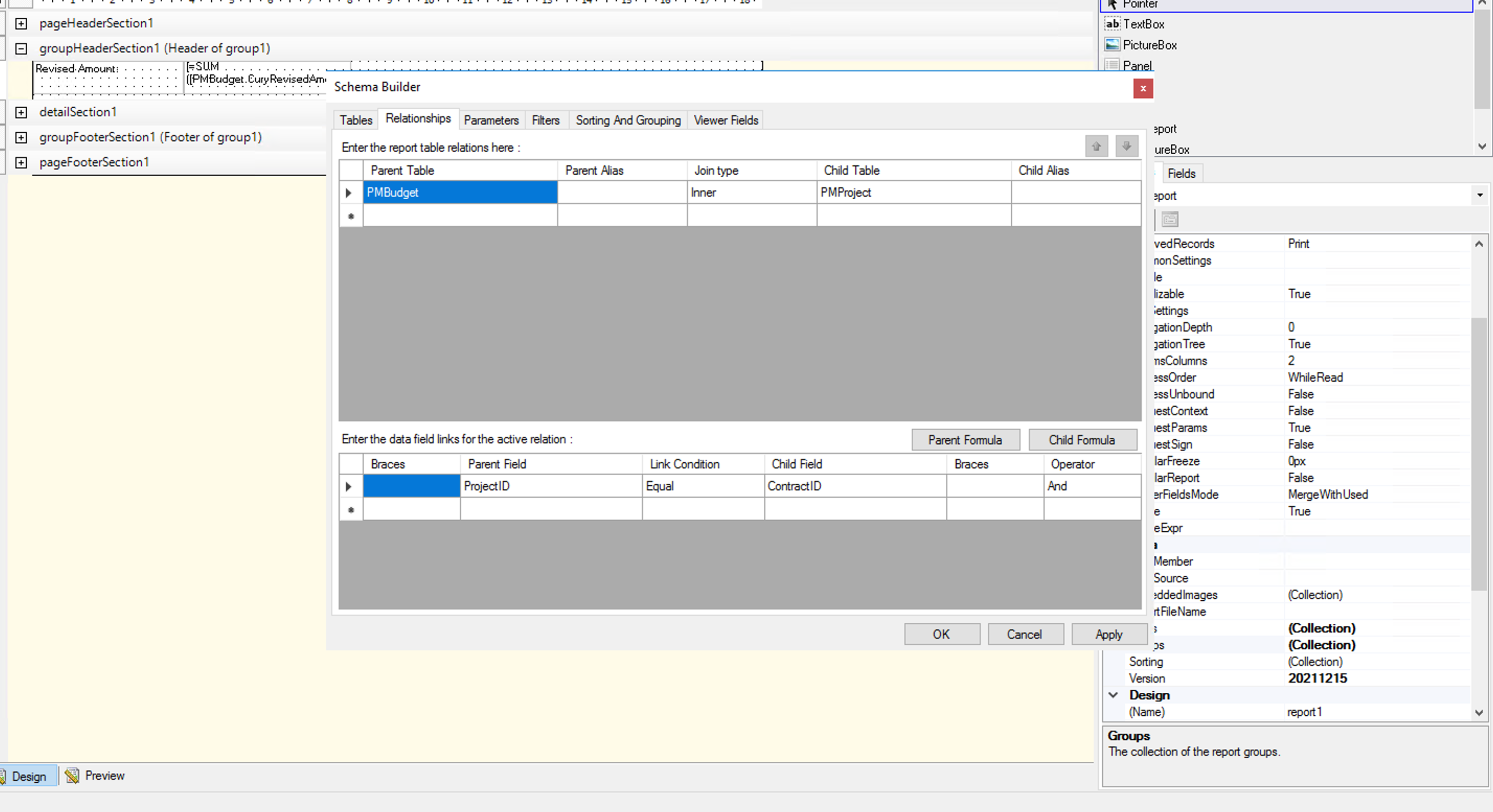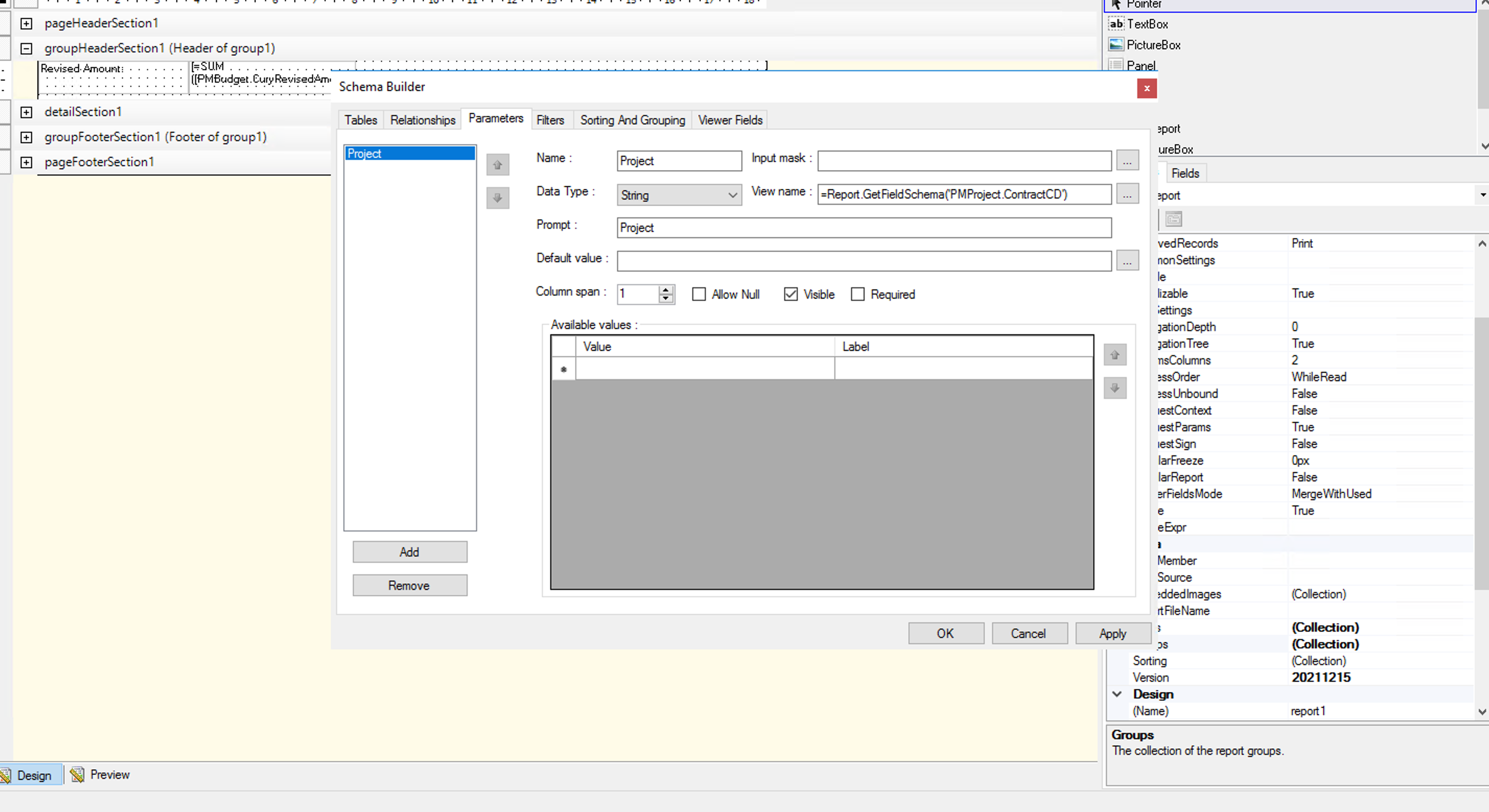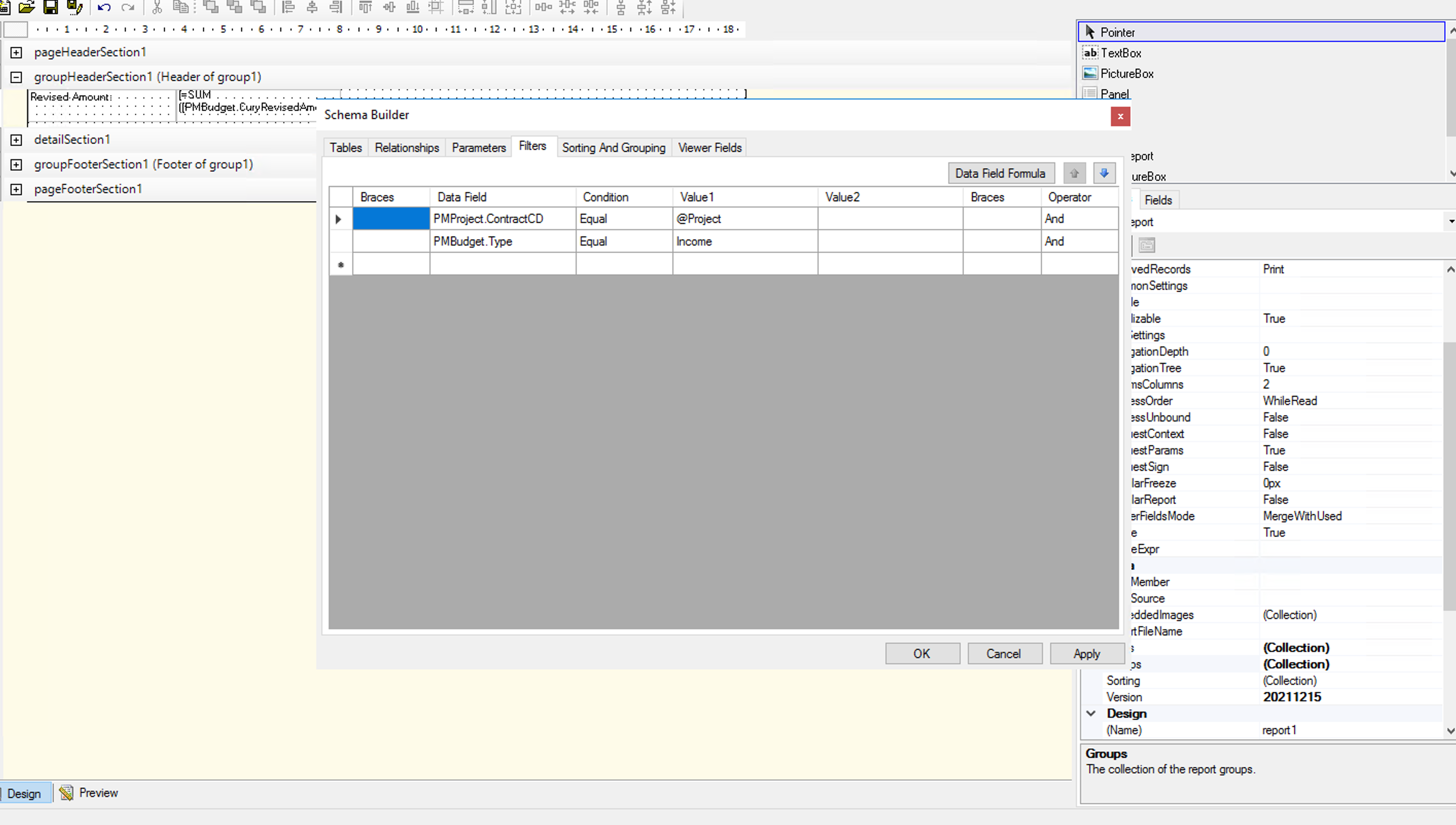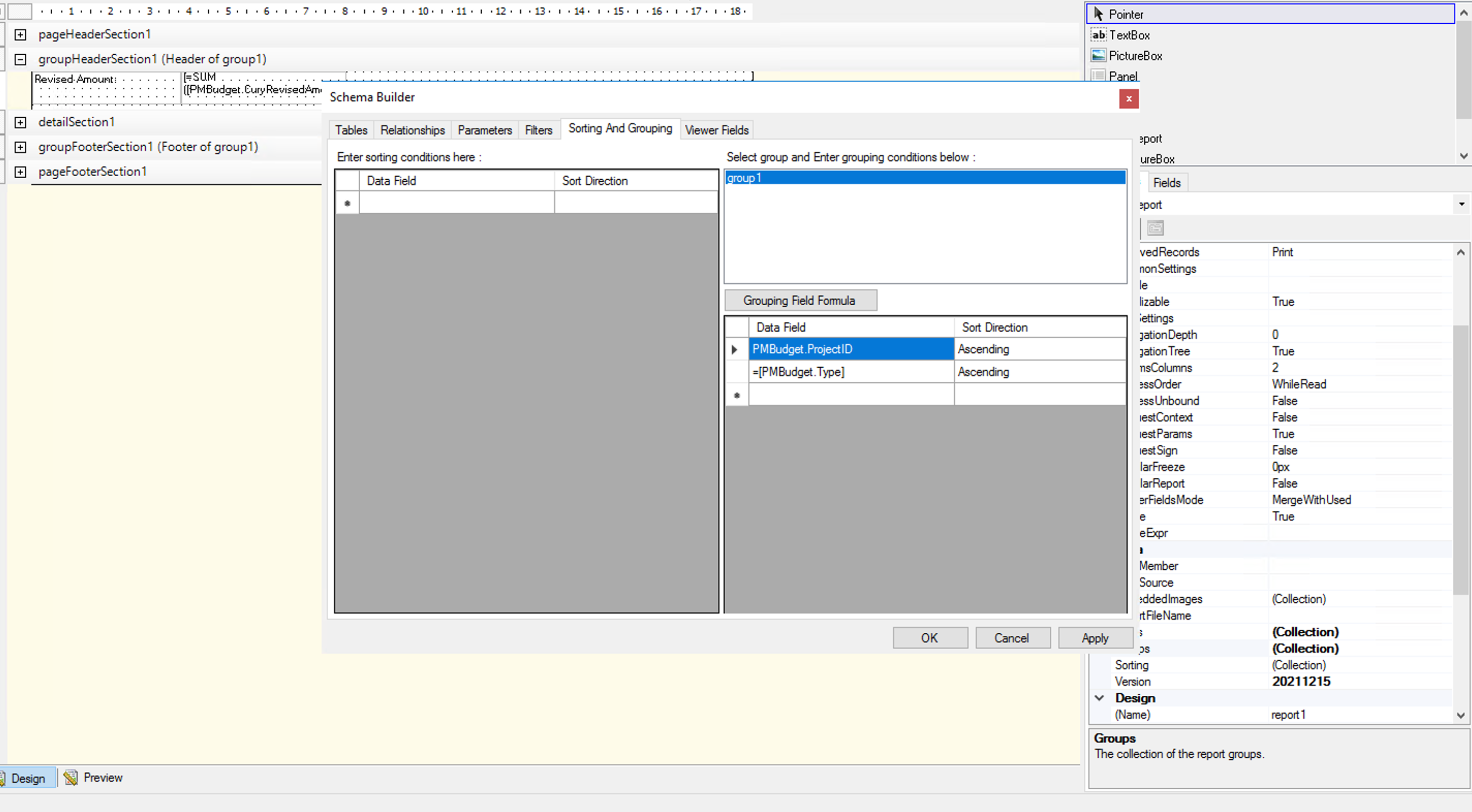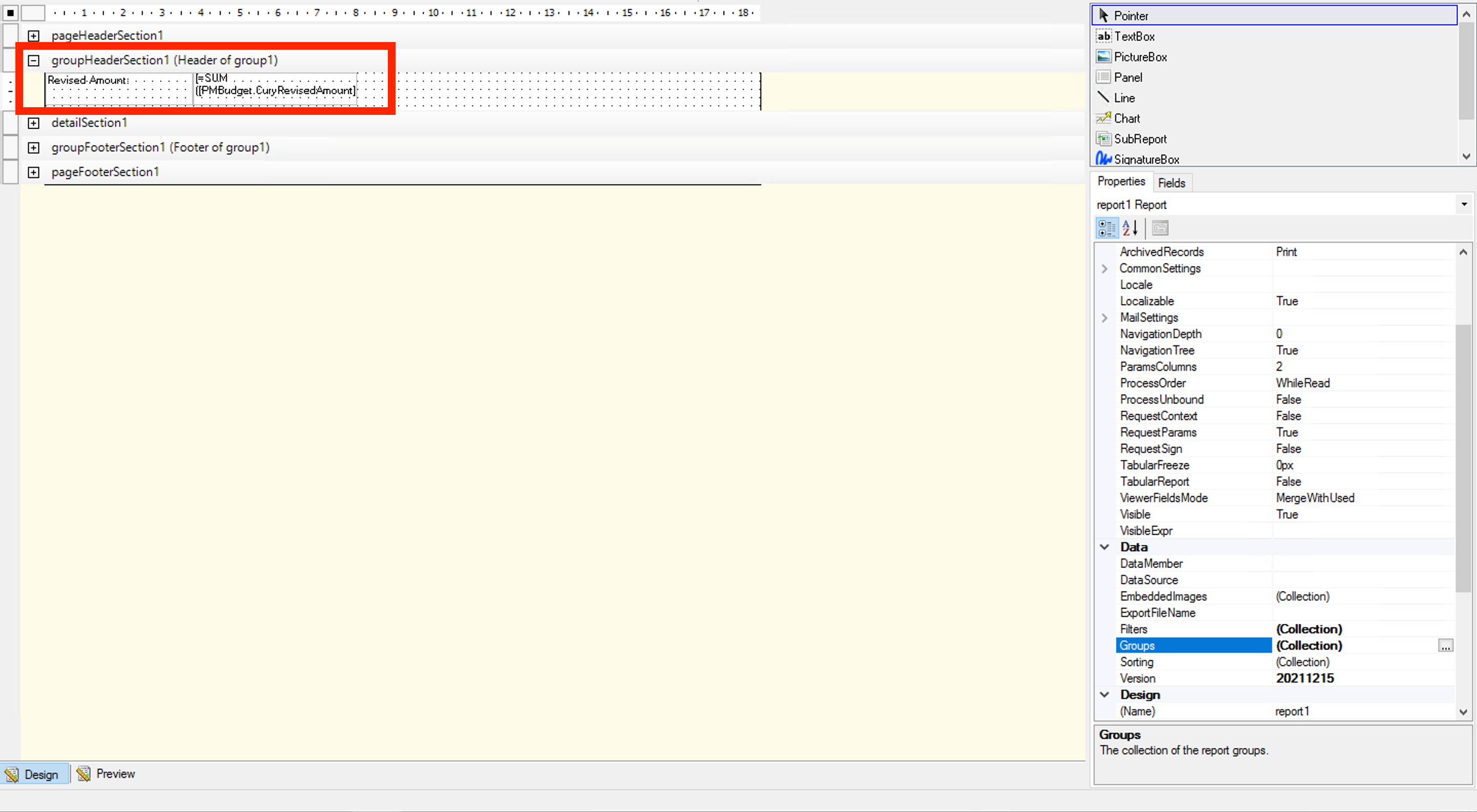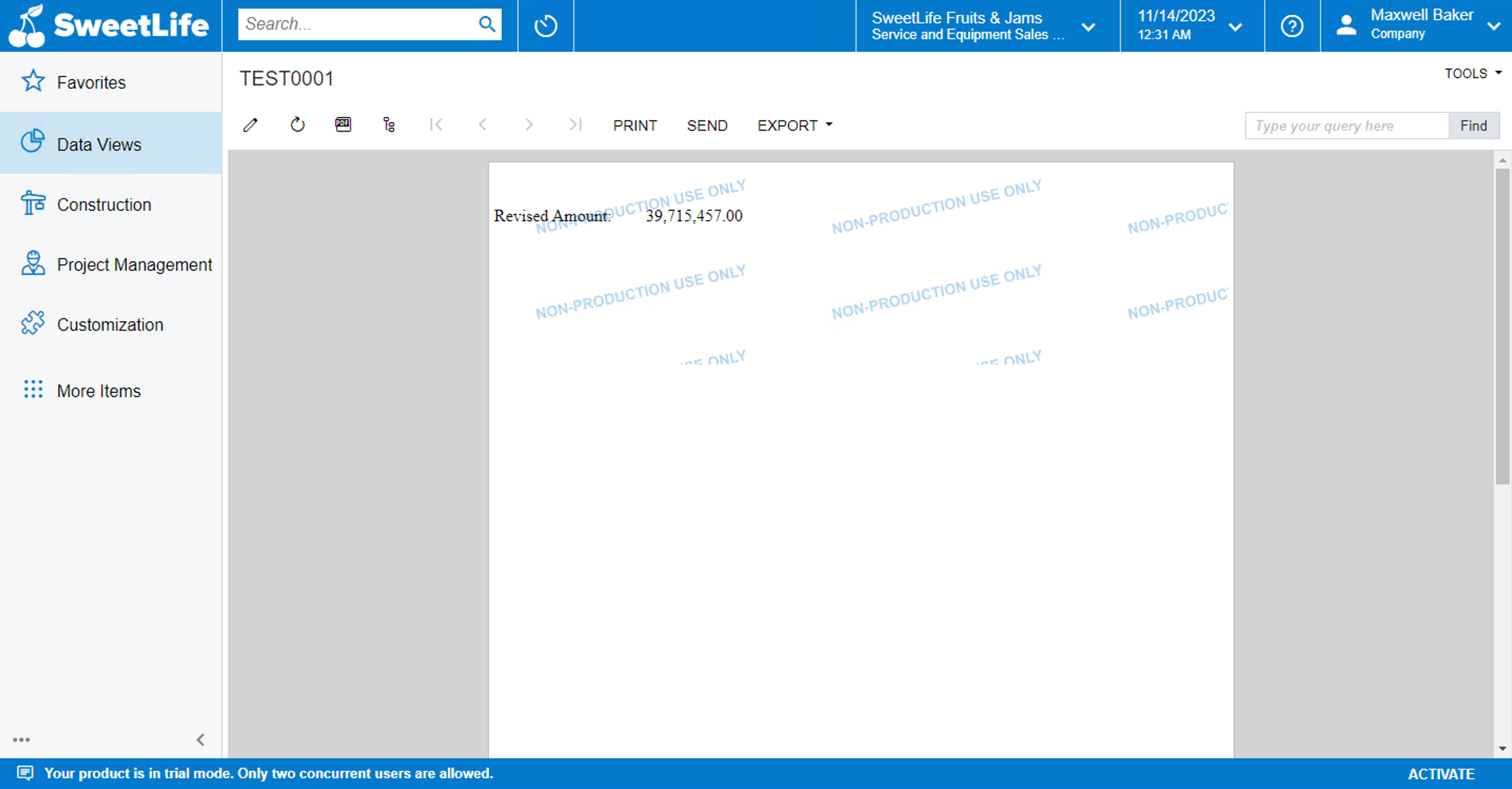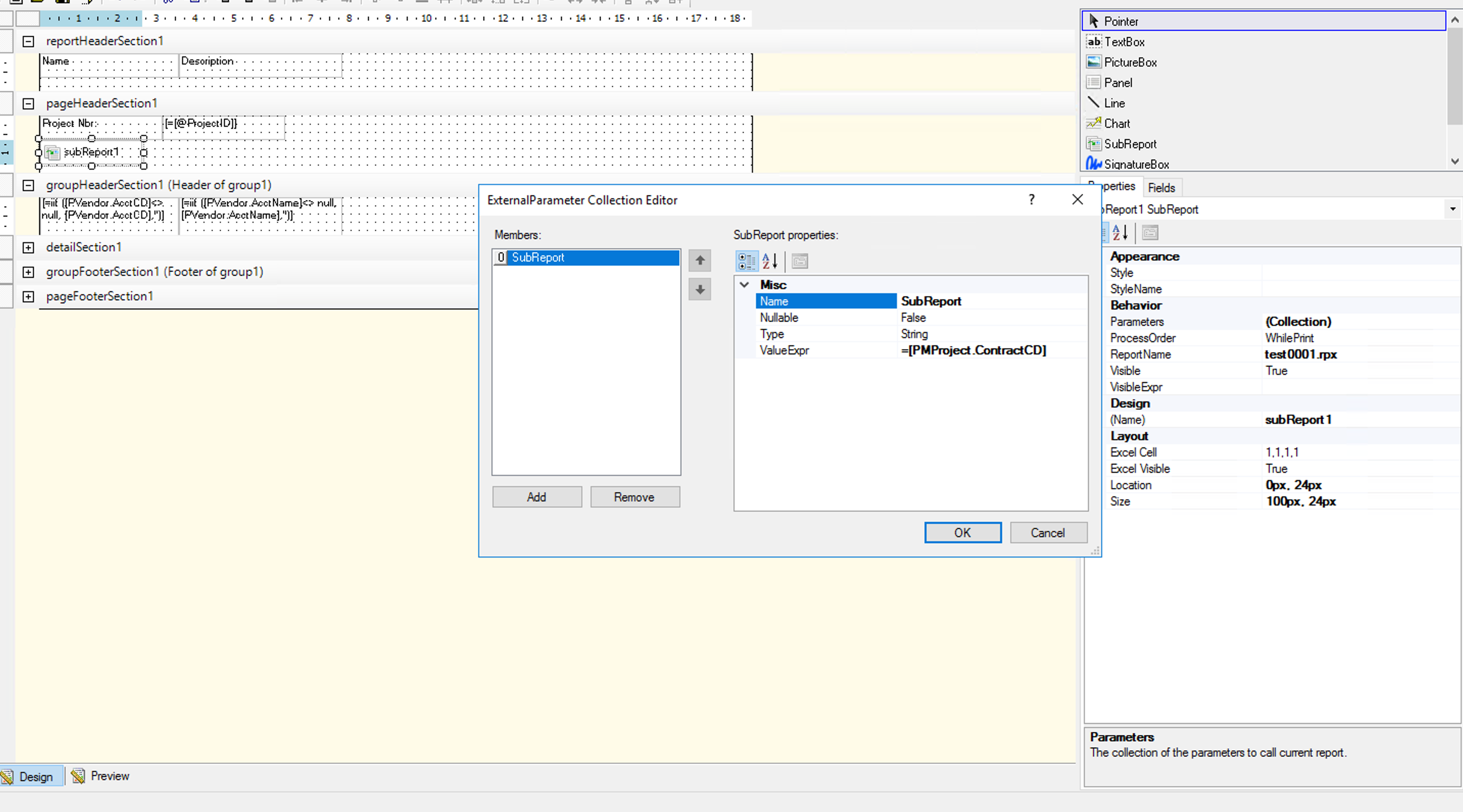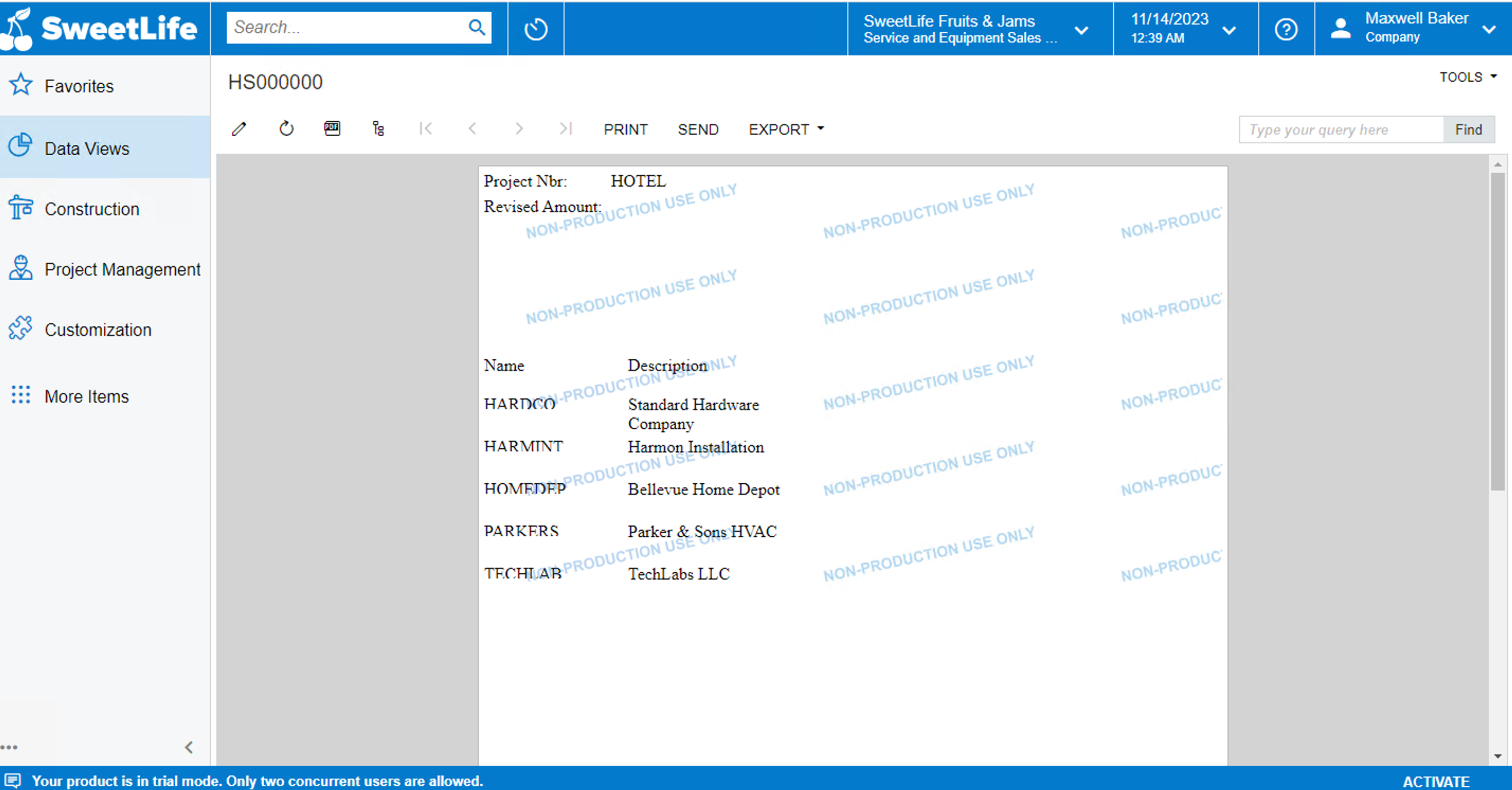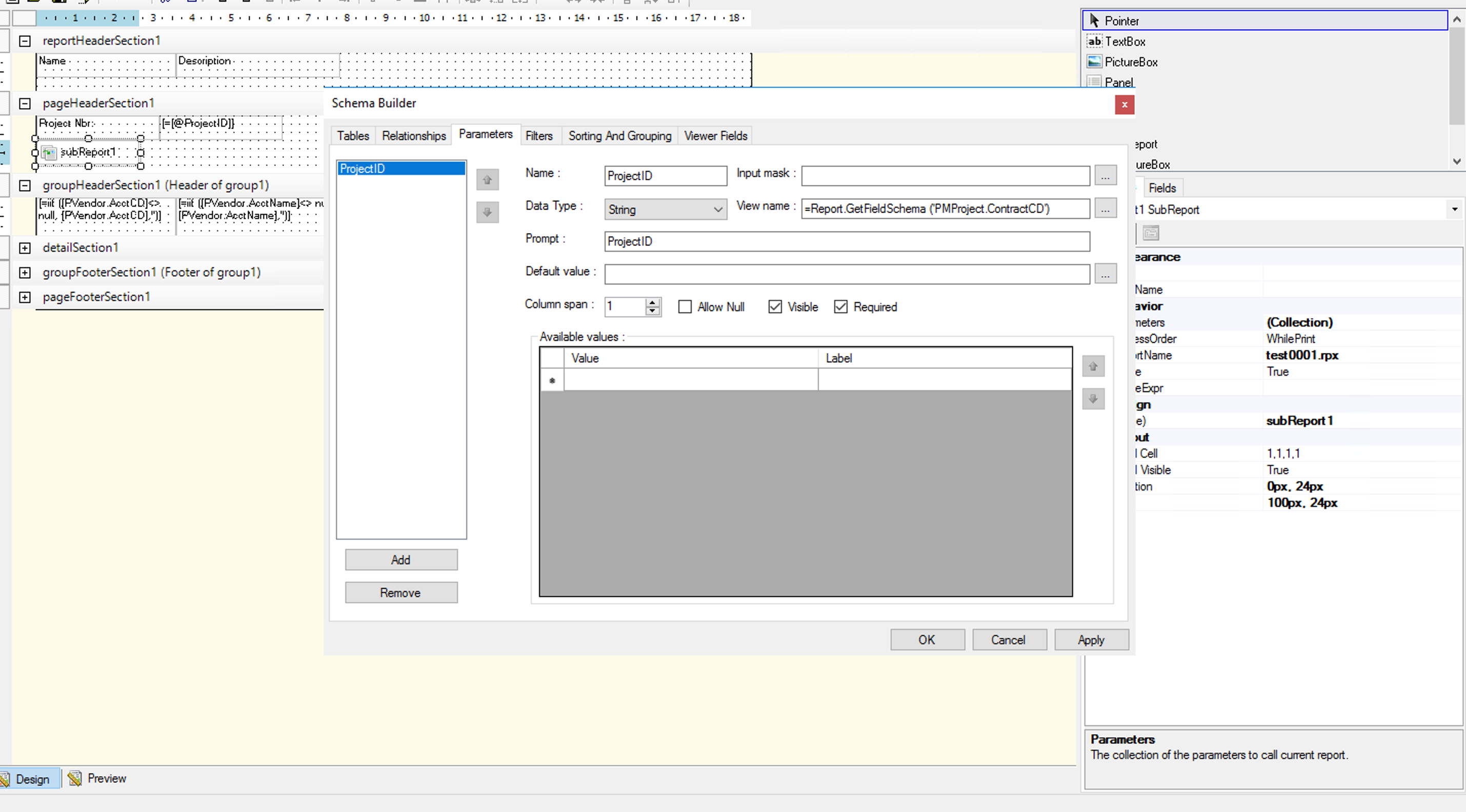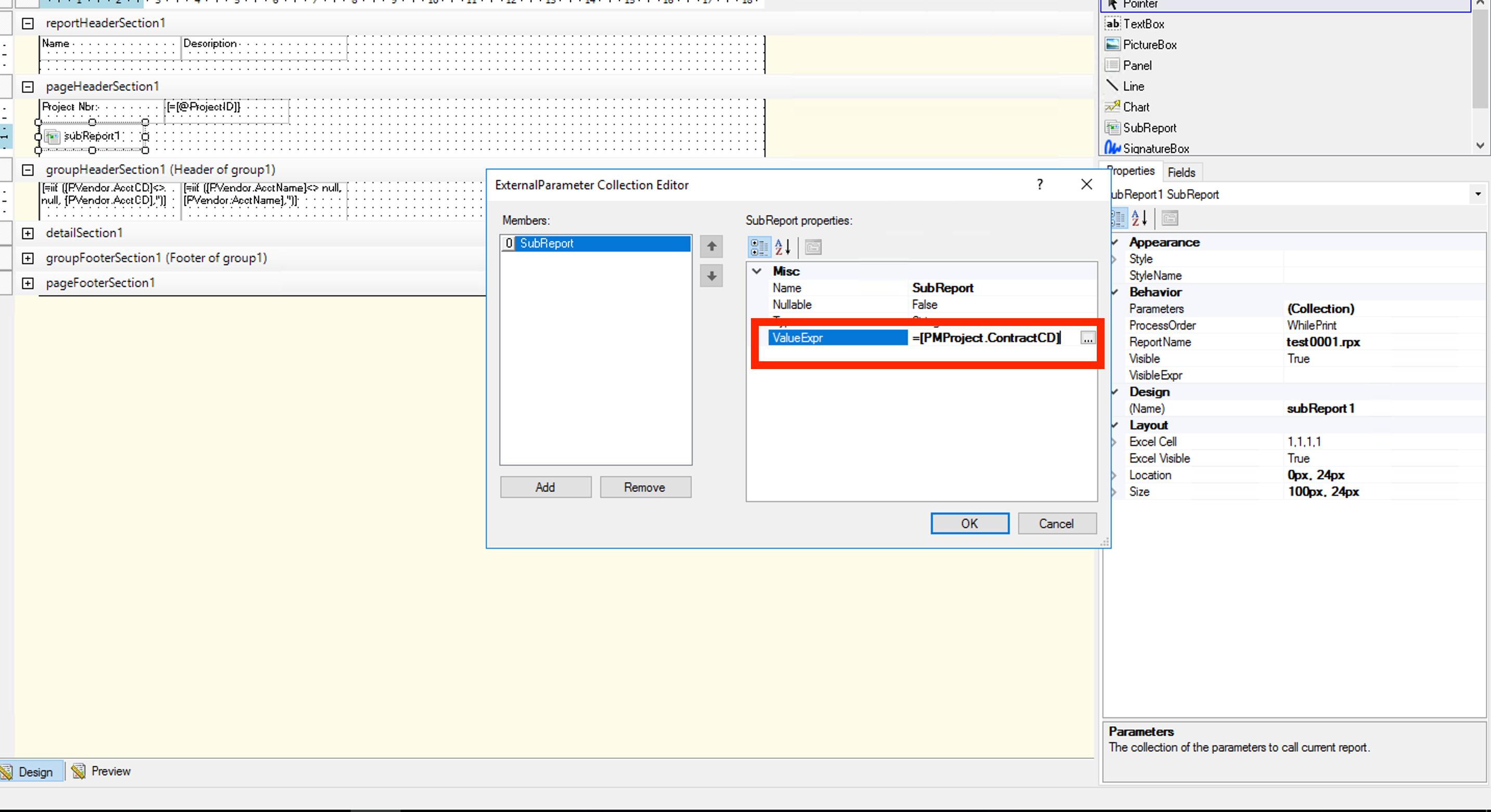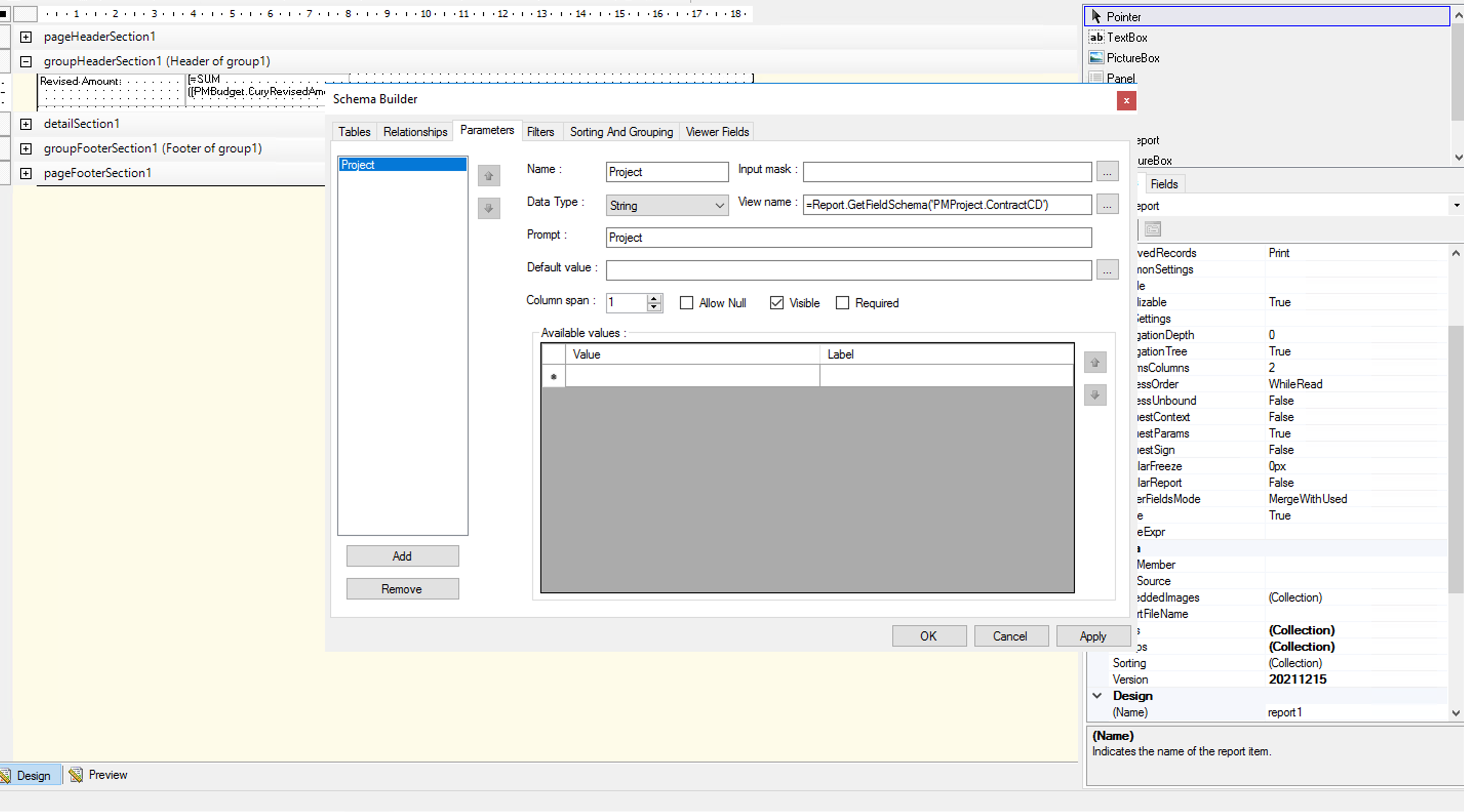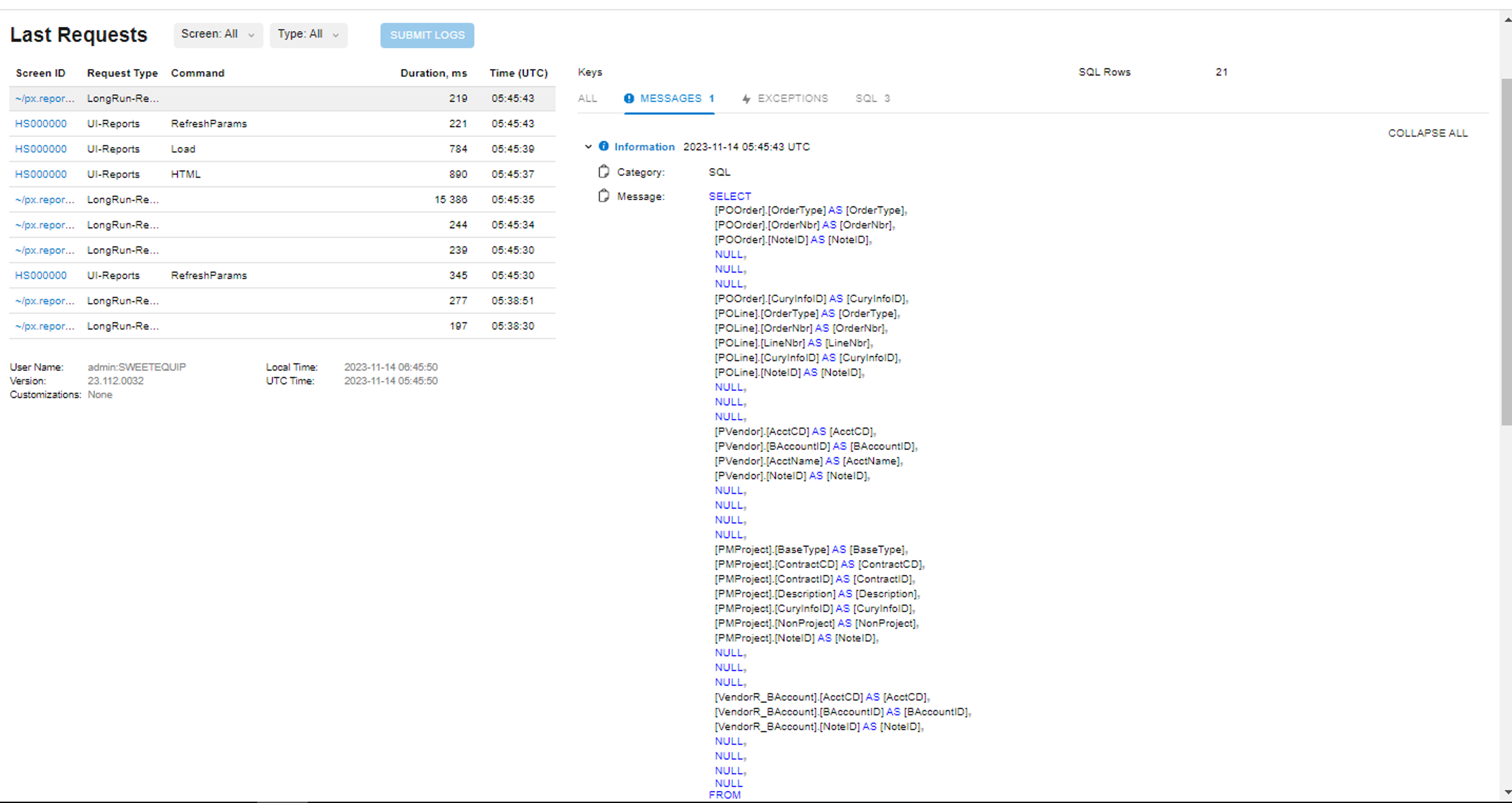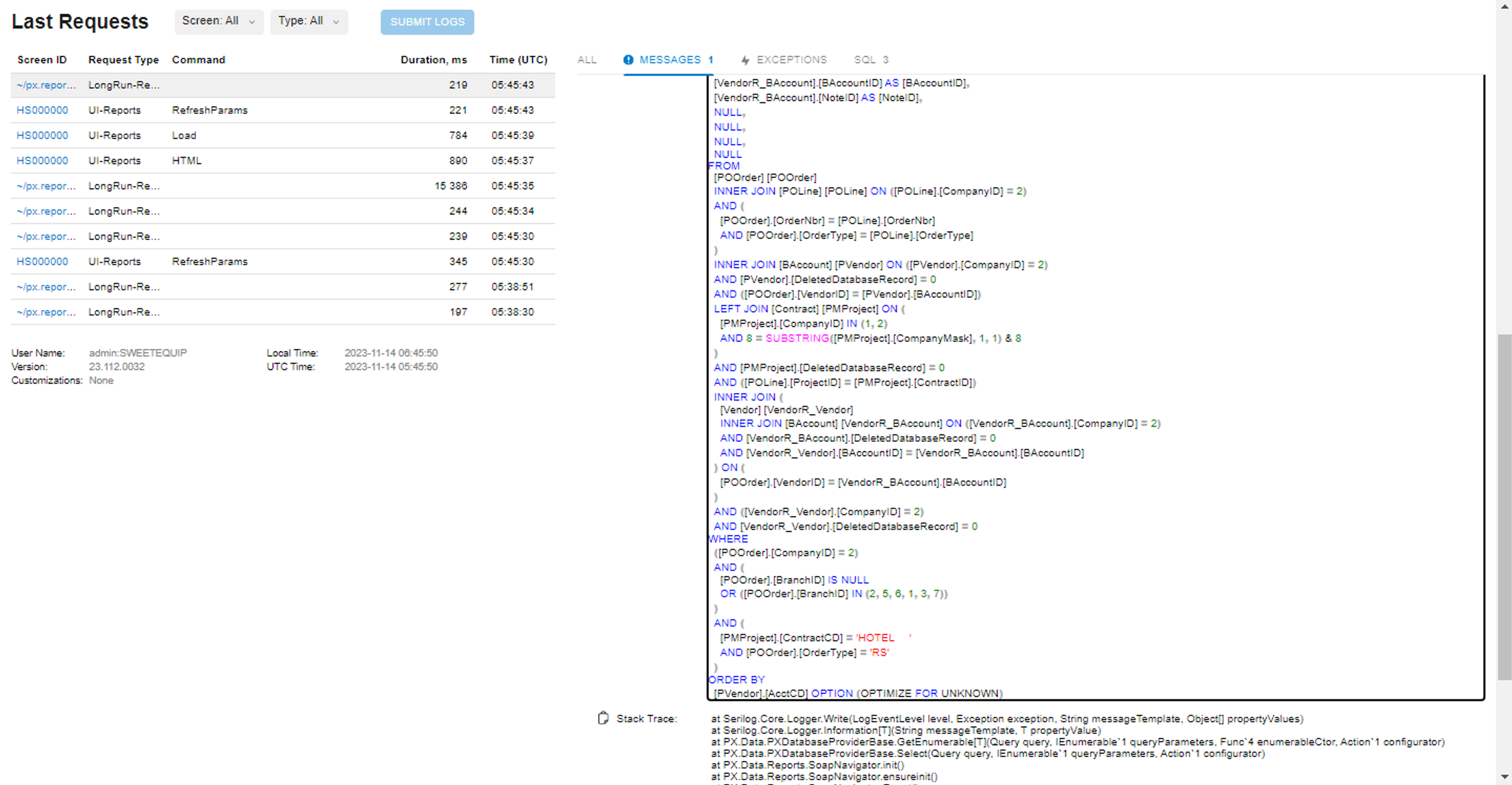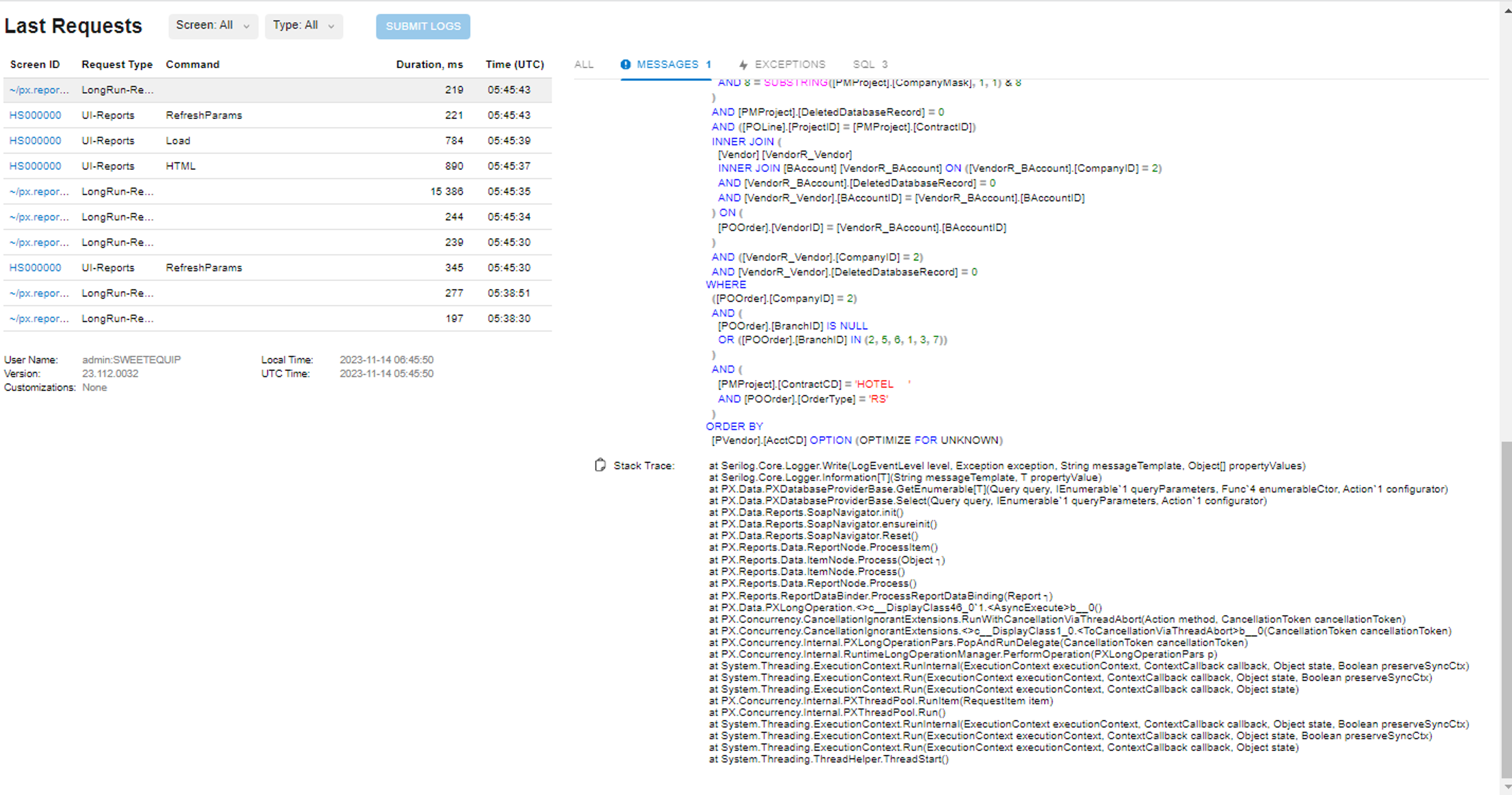Hello Community,
I have been trying to display the values of a subreport in a newly designed report. The subreport, when run individually, displays the correct results, but when added in a report it doesn’t display the values.
The main report:
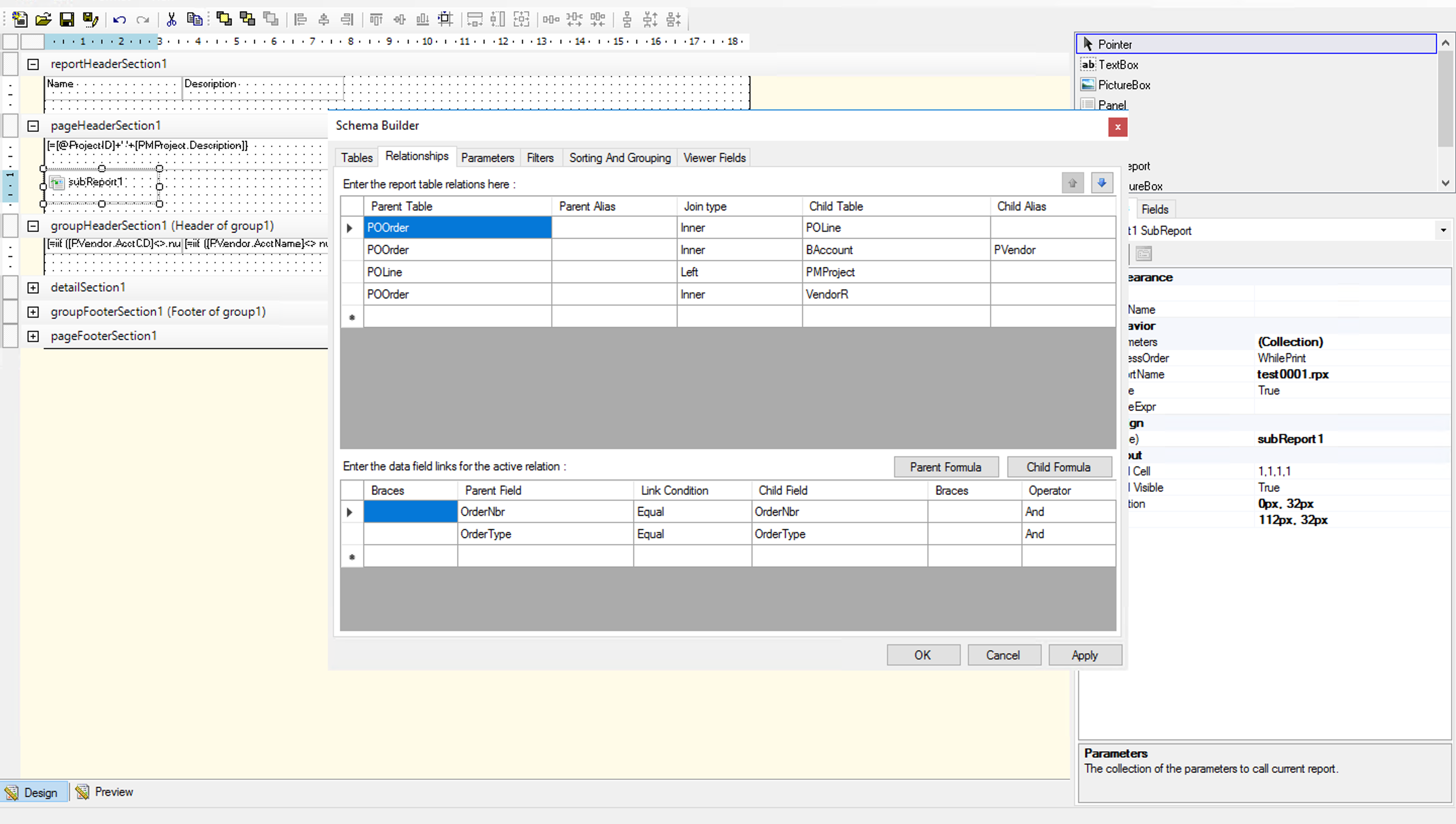
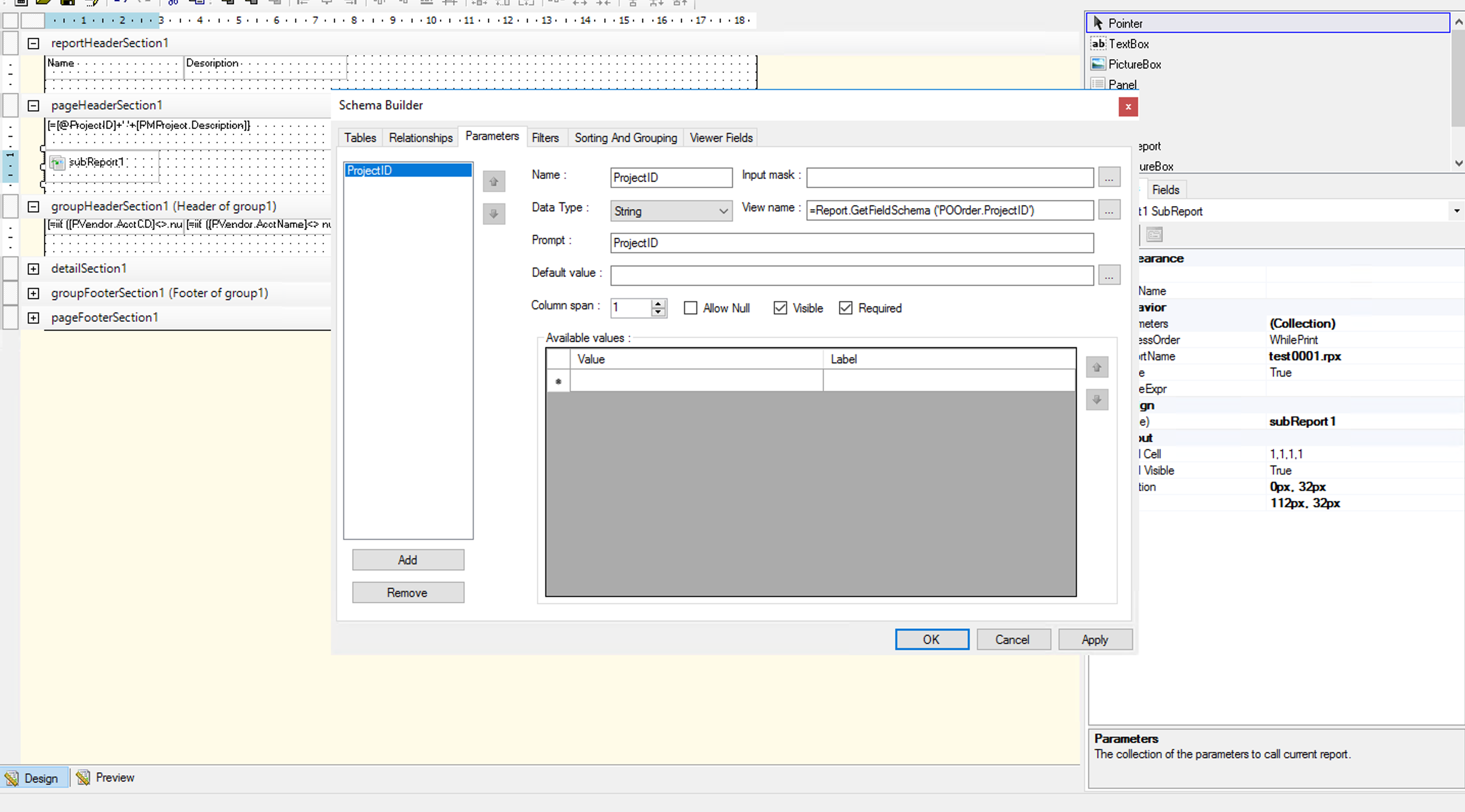
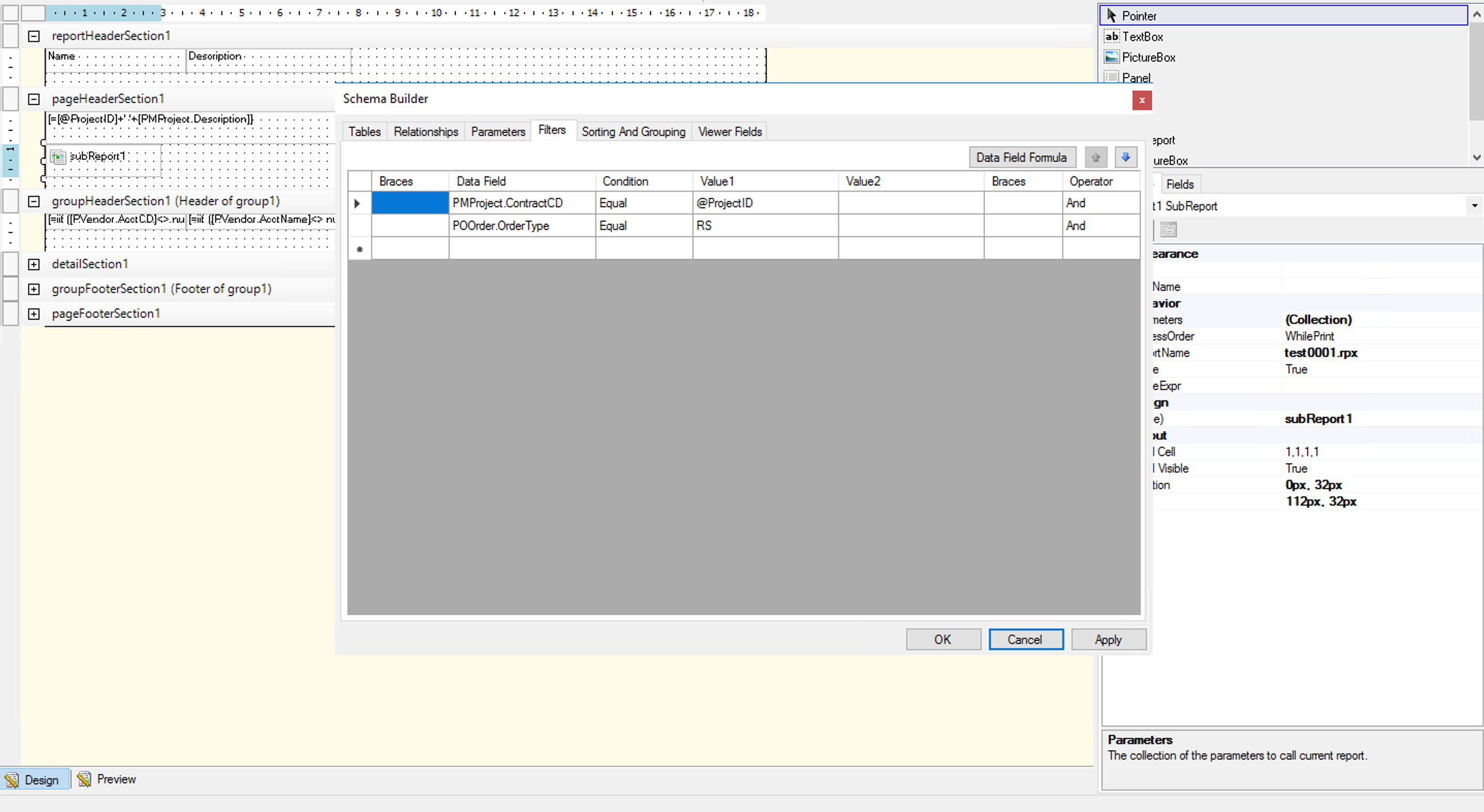
The parameter that I have added:
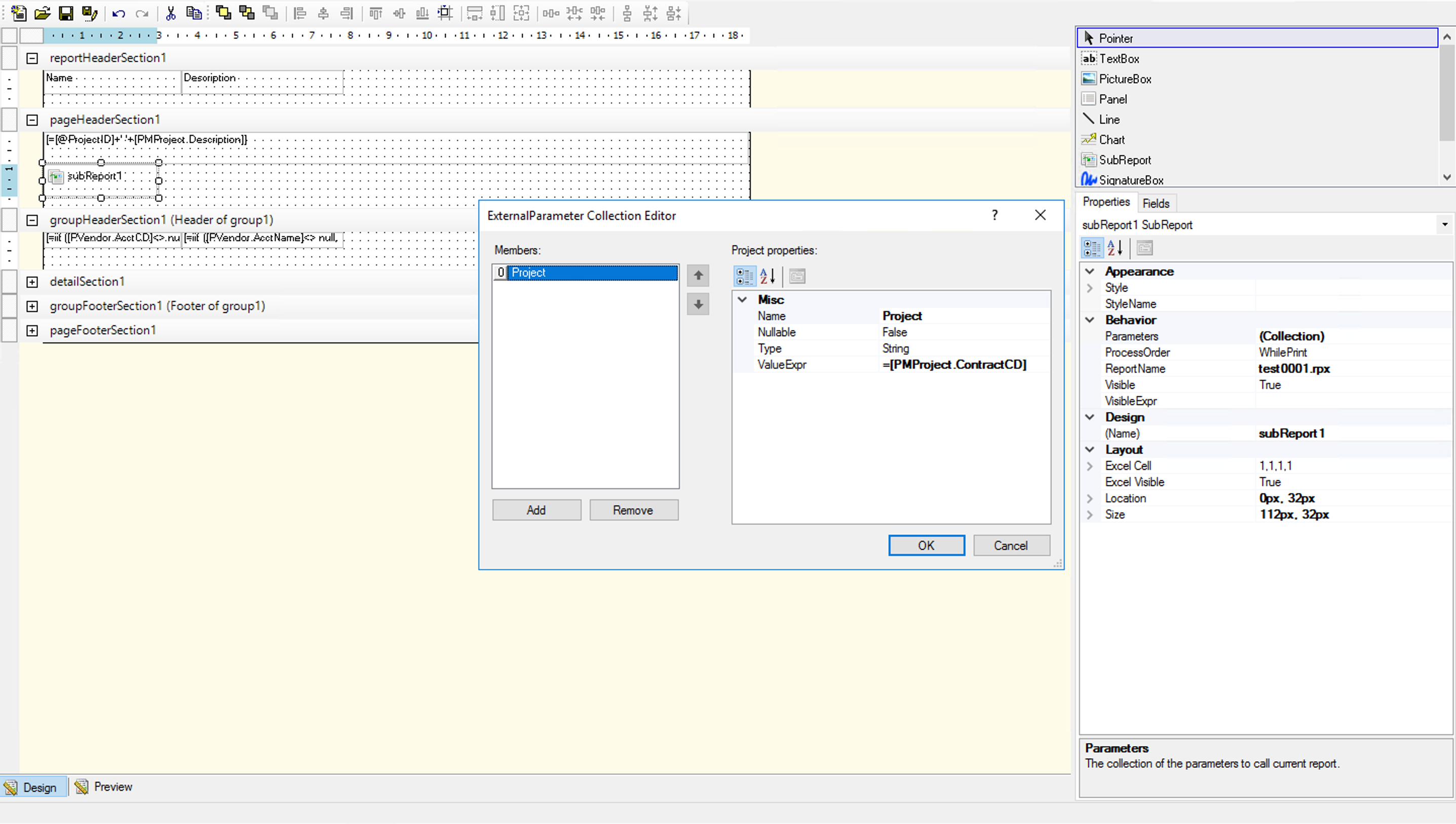
Subreport:
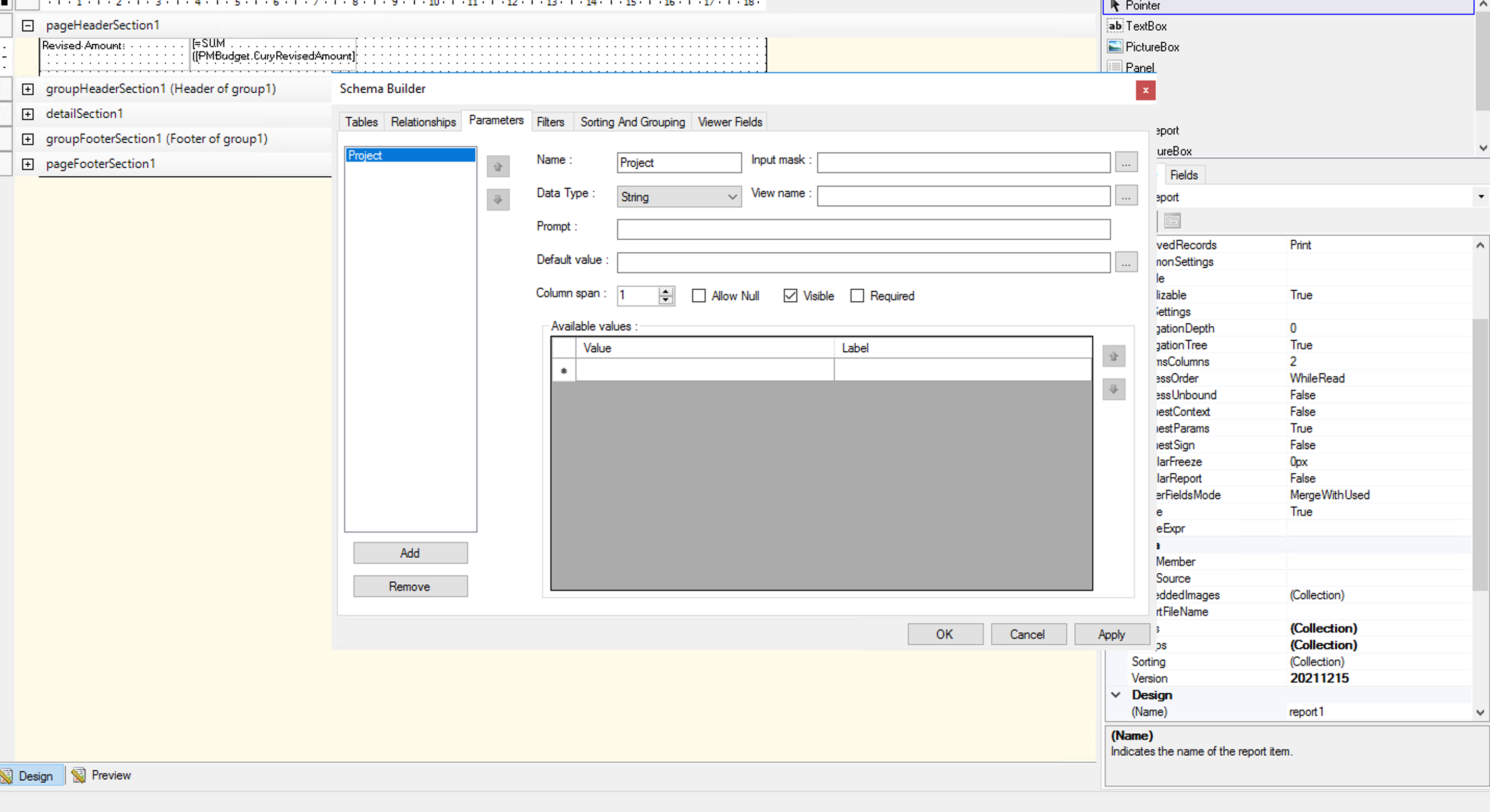
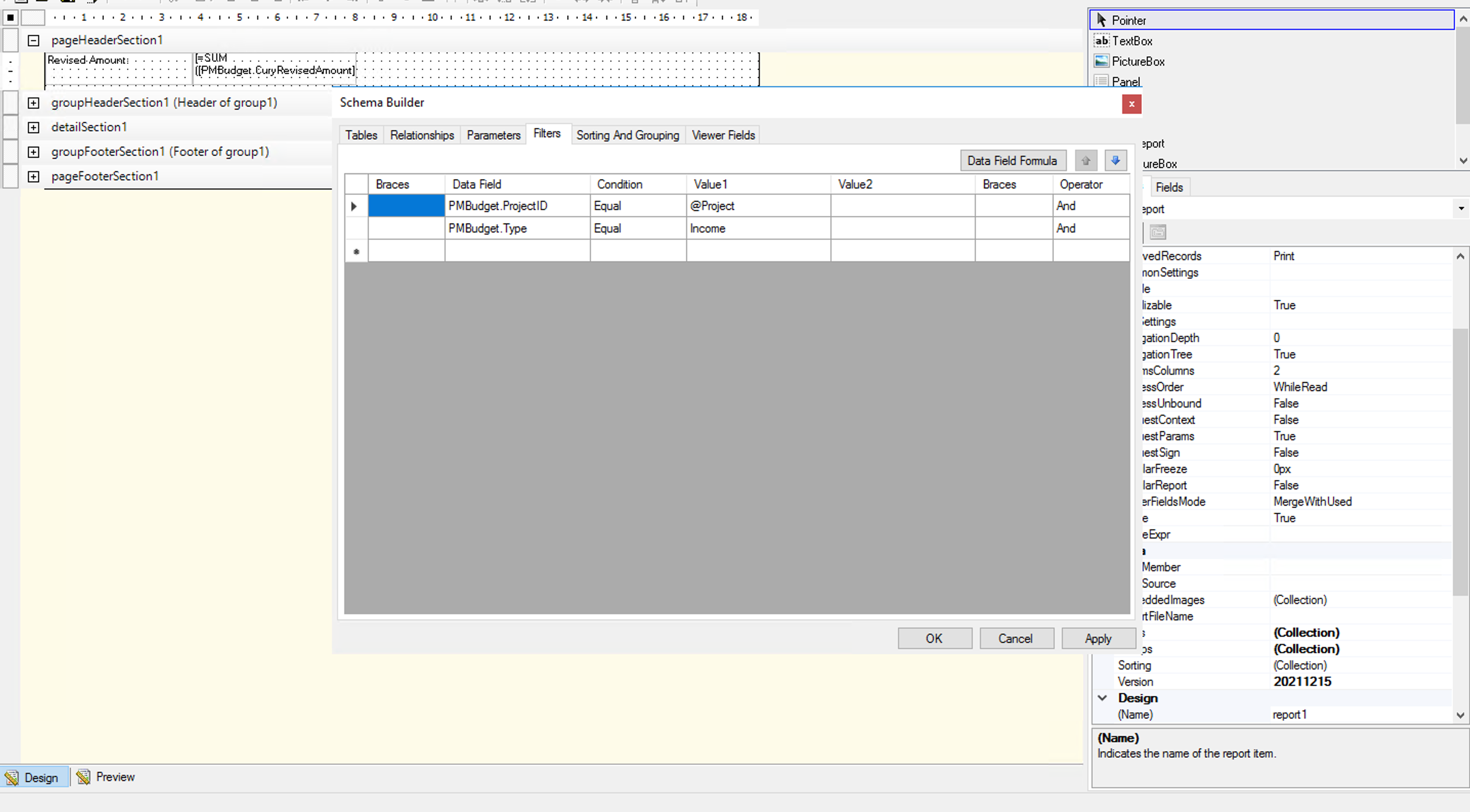
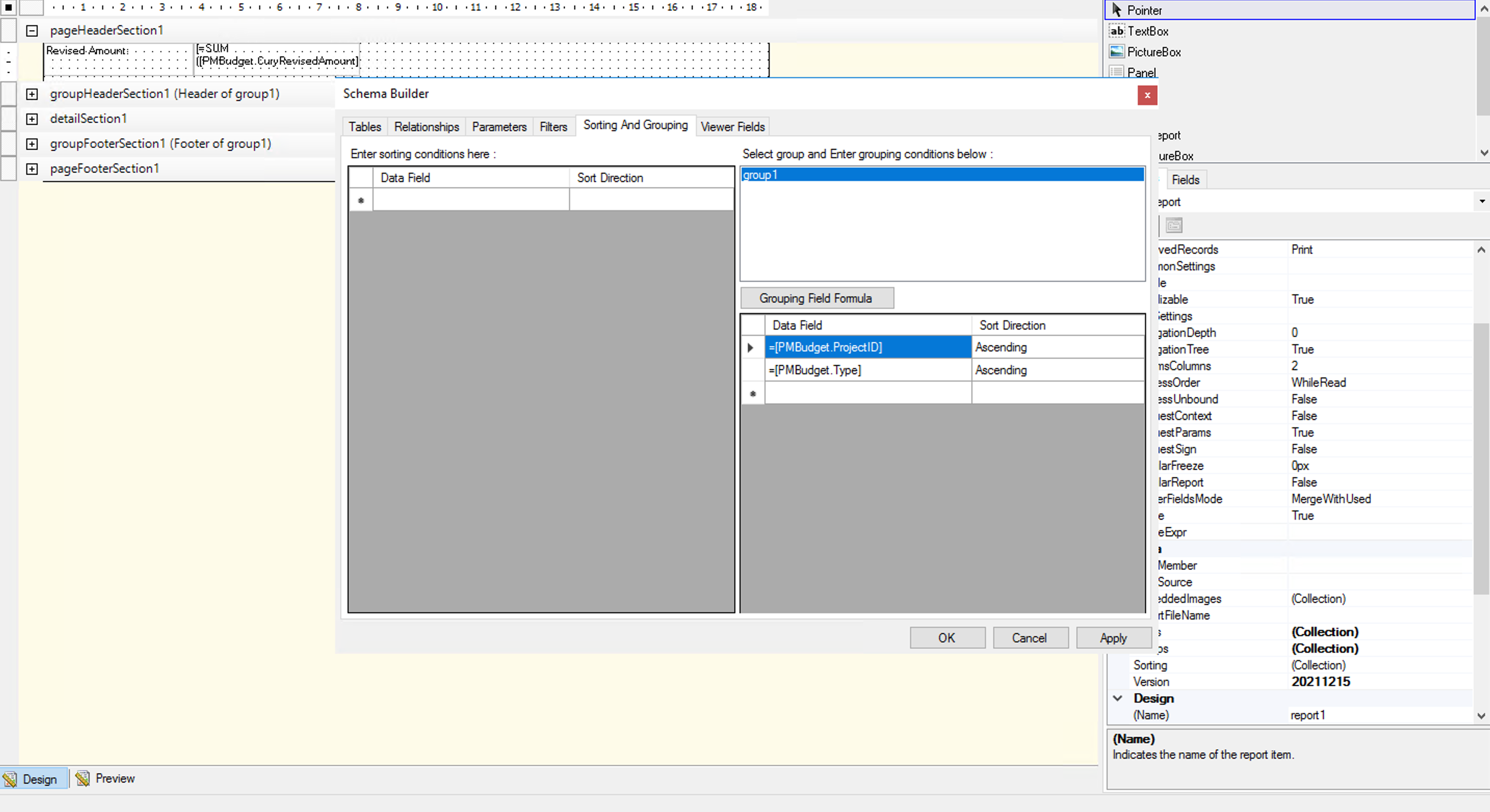
Attaching the report for reference: