Hi All,
I am currently working through a Requirement for the proForma Invoice where we would like to split Time and Material Project Entries with their separate Headers and after each other:
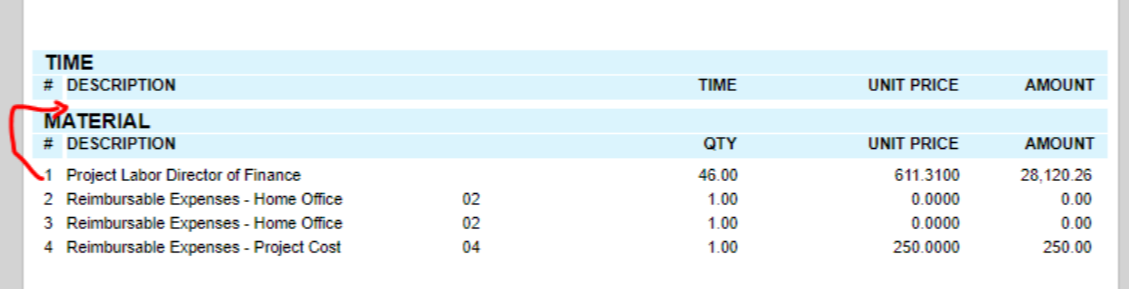
Basically Project Task 1 with the Code 00 will always be Labor and needs to flow into the Time Header Section.
The Rest will always be Material.
So I need to associate the Line/Detail Section to the Grouped Header of Time.
I cannot figure out how to associate a certain Detail section with the appropriate Header Section.
Visual Expressions didn’t bring me very far yet as it is not determining where the specific Lines shows up
Any thoughts on how to associate the Detail Section with the Header Section?




