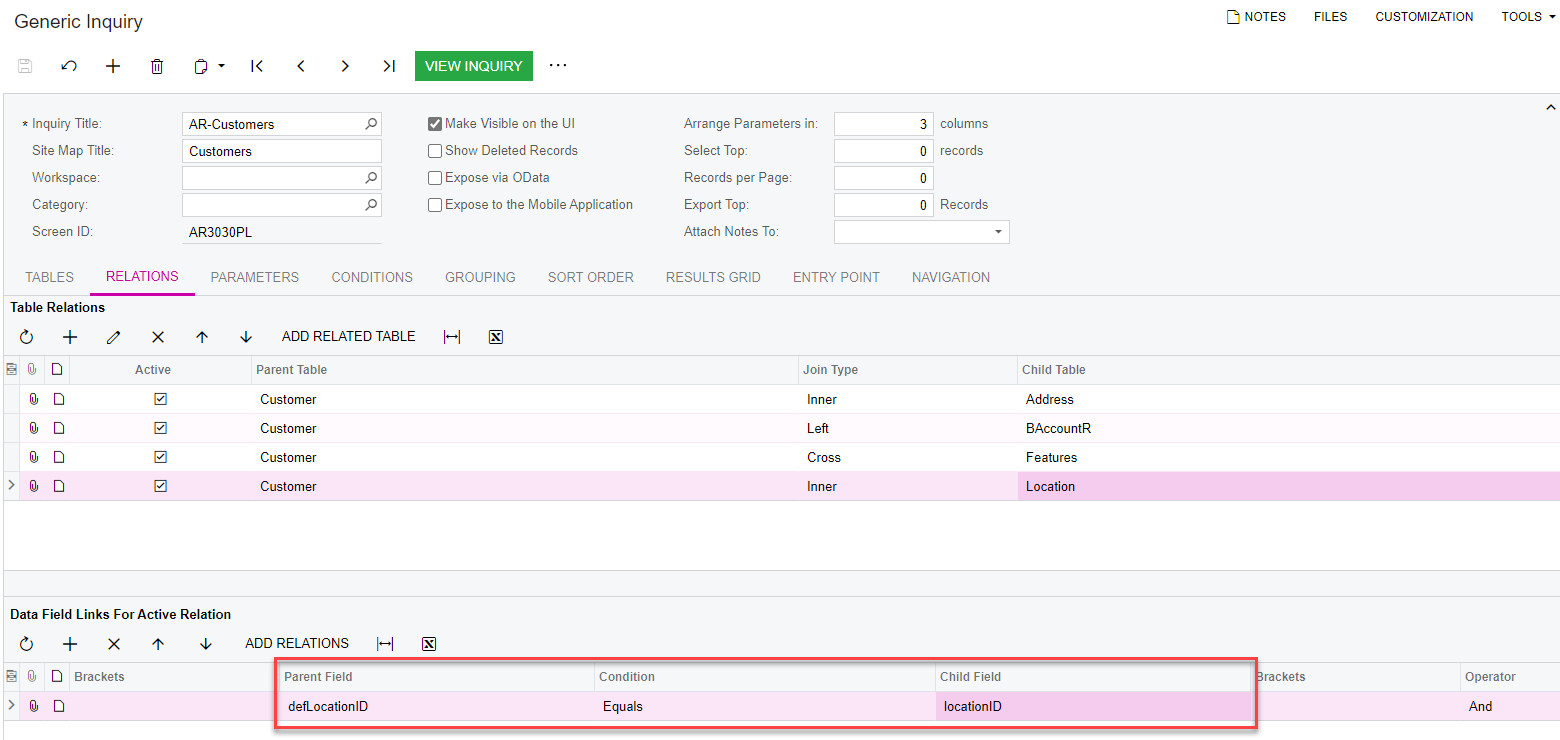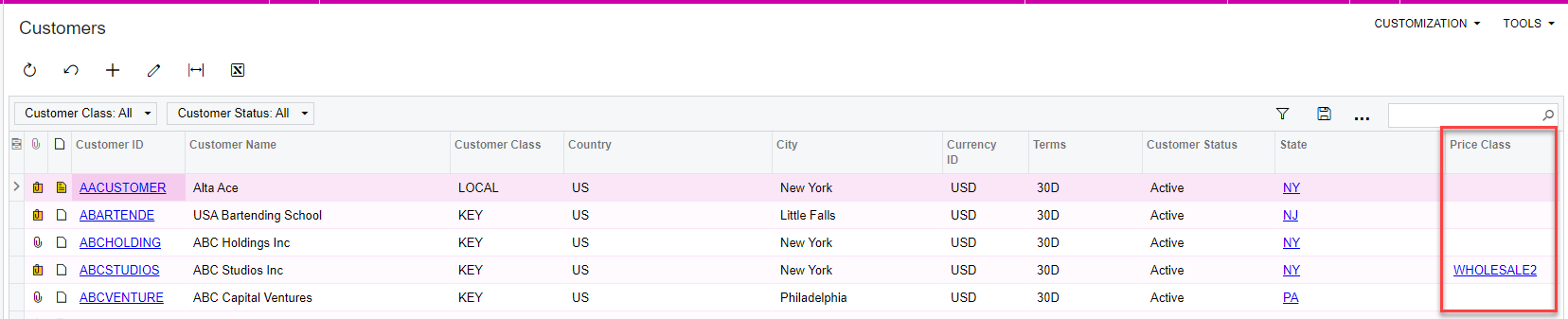Hi all,
I am looking for a way to add the customer price class to the customer list view. I am trying to do this so I can sort the customers based on the price class and also to quickly see what customers have what price classes. I am trying to add fields to the generic inquiry, however I cannot seem to get it to work. Here is how I currently have the GI set up (I have tried all different join types)
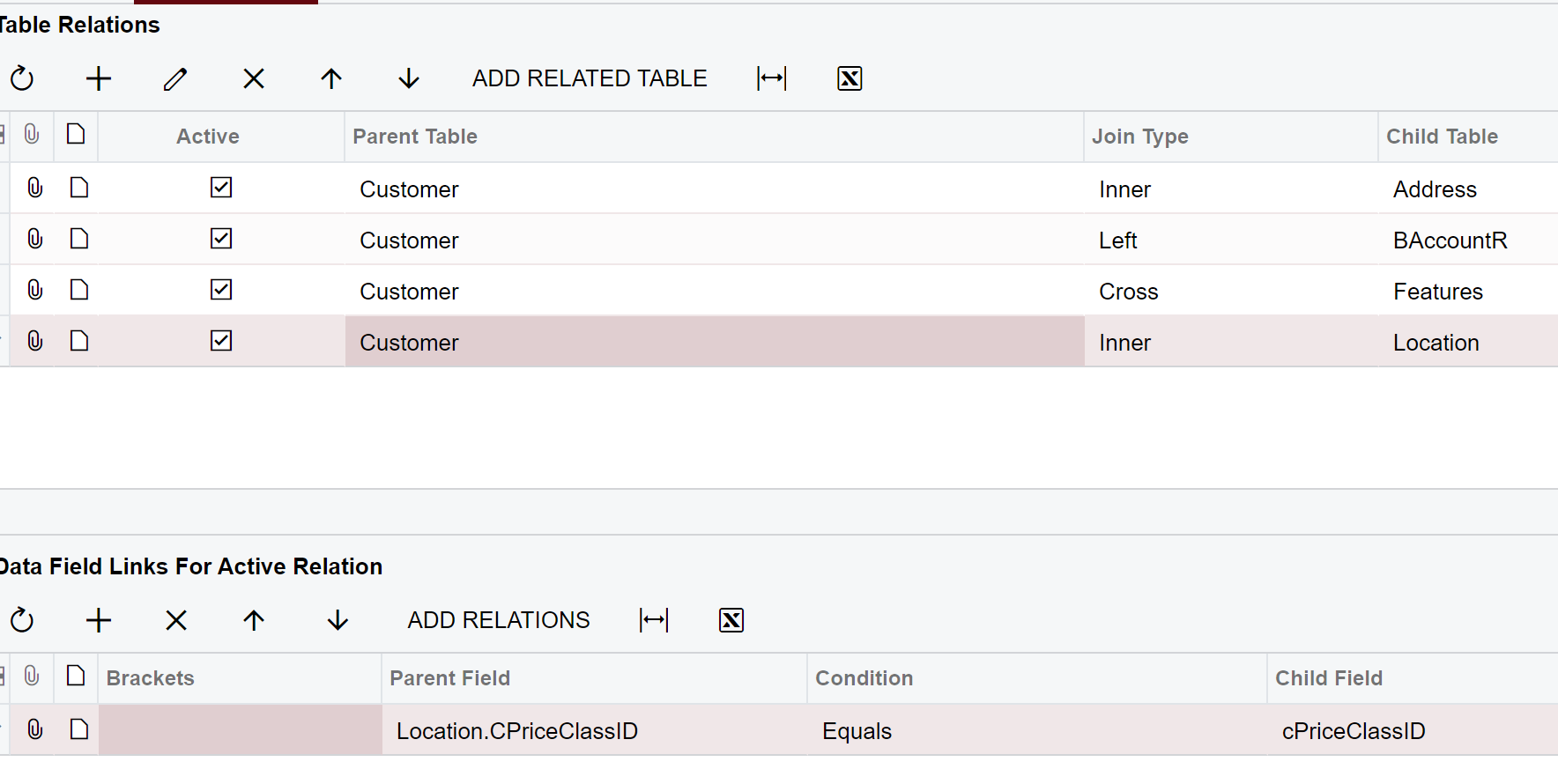
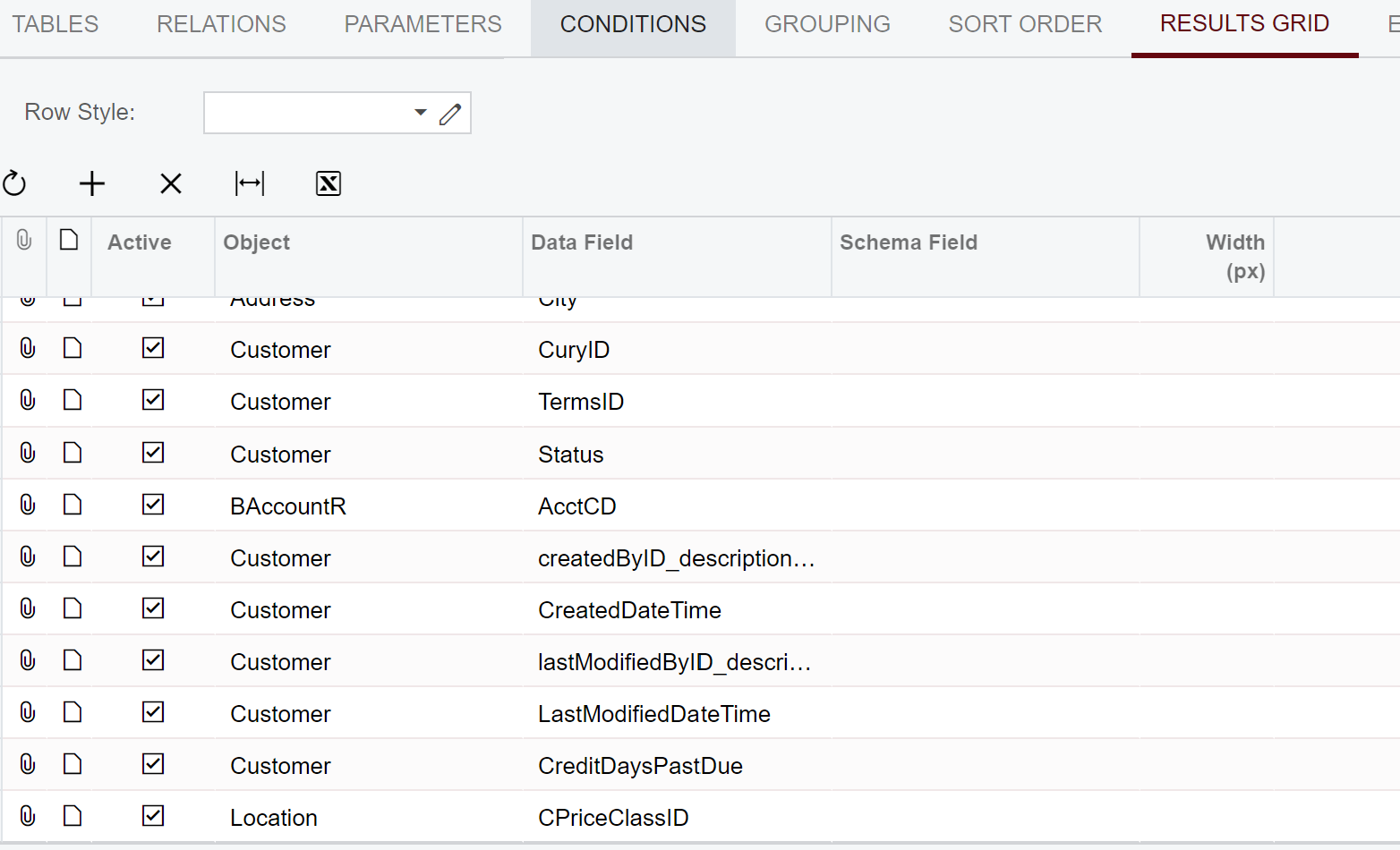
And here is the result I am getting
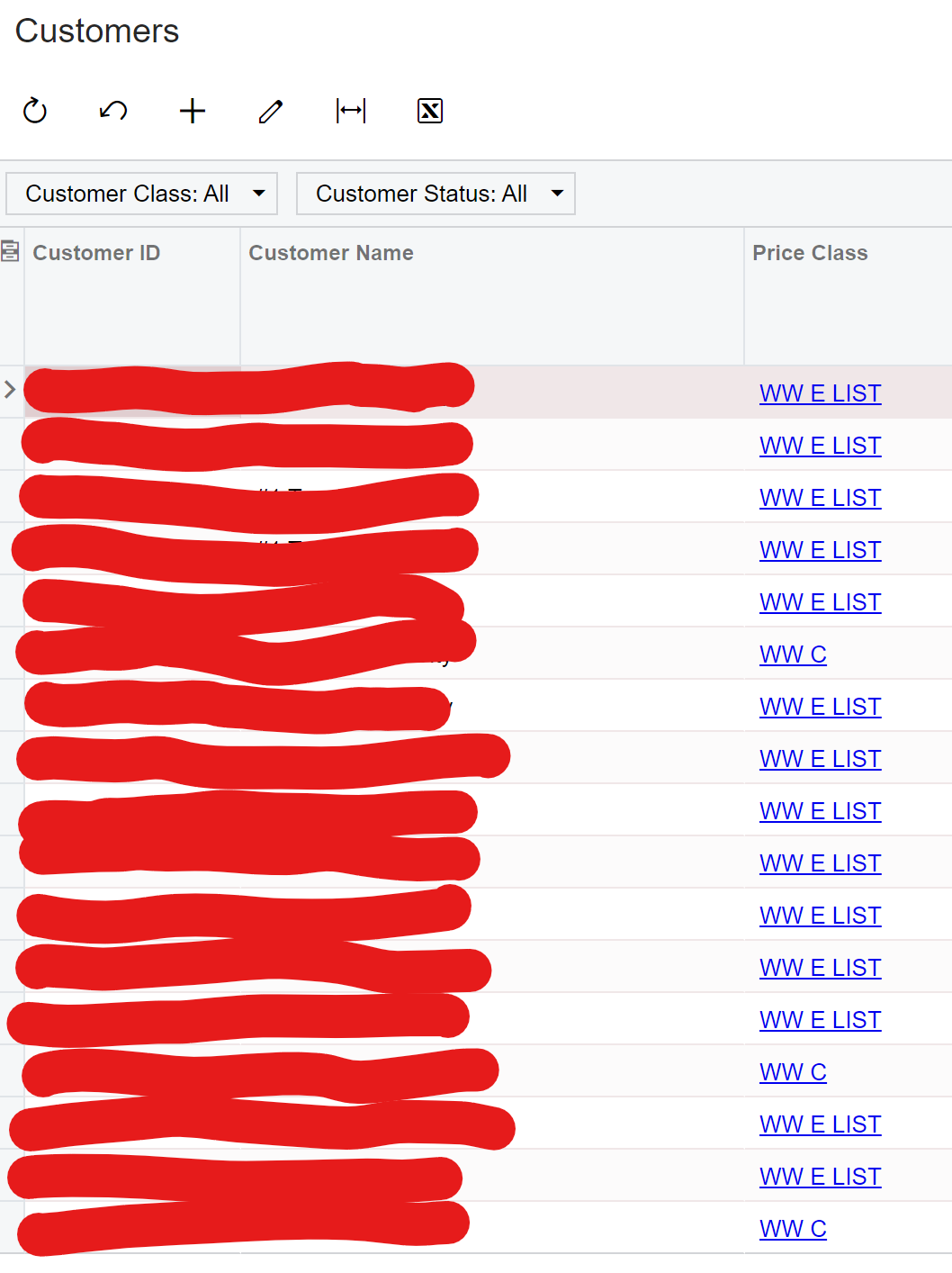
Those are all the same customer. As you can see, it is just repeating the price classes for each customer.
I wouldn't mind using a report that would show this, however I cannot seem to find one. I do need to be able to export it to Excel.
Any help is appreciated!