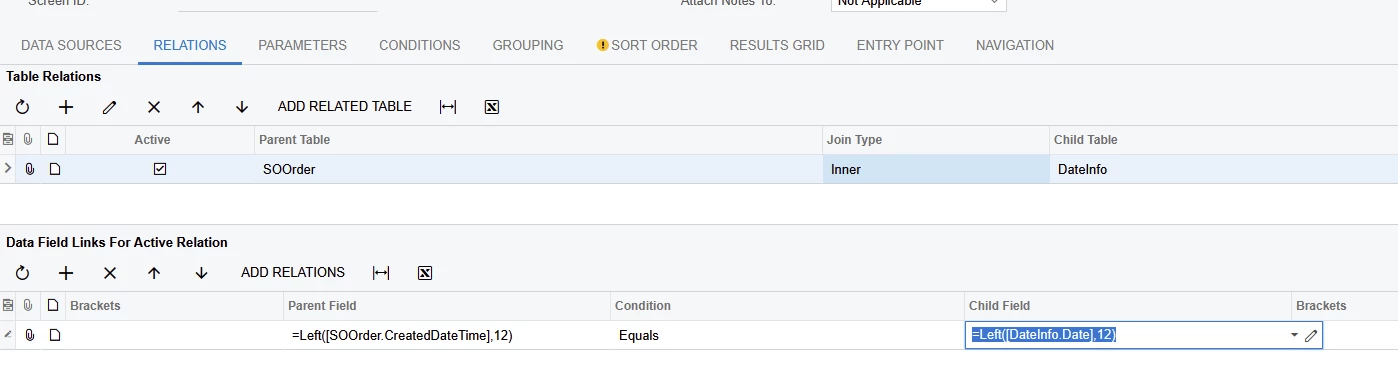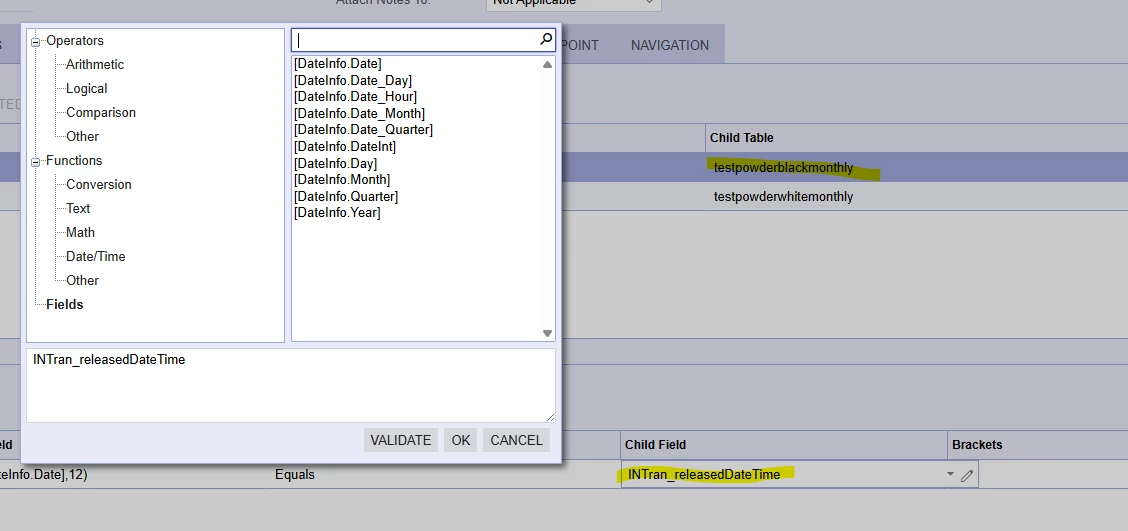I cannot seem to get the relations working on this table, and im baffled since it seems like it should be as simple as simple gets.
Case: I am making a nested GI, all the sub-GI’s work fine. they consist of a date column and a column showing the needed value for the item in question.
The issue is each day will only have one or two columns of data, so as a foundation/starting point for the nested GI im using the SM.DateInfo table, then making relations to the sub-GI’s using a left join.
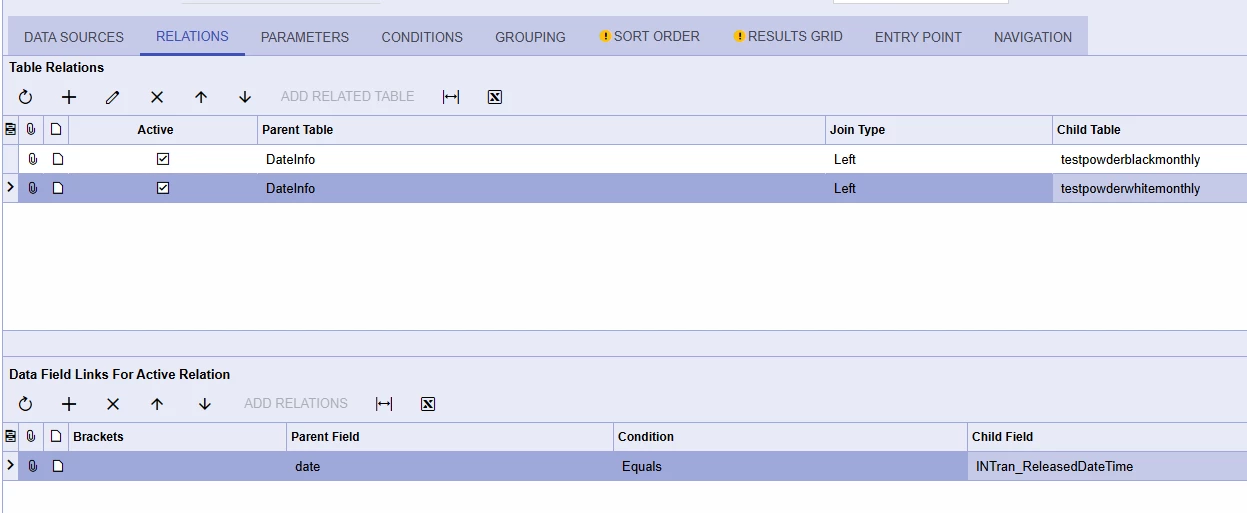
This connection simply will not work. I tried using just the DateInfo and SOOrder table and doing a similar left join, hoping a stock table would work, and nothing. I even tried to convert the date on other tables to an integer and join with the DateInfo.DateInt field to no avail.
As a separate test i made a GI with just the DateInfo table, have the results grid show just the date field, and tried to put conditions on it to pare down the results. Between Today()-400 and Today(). i get no results. Again, no filters or anything i compare against the date field works with the exception of parameters that are populated From Schema. I suspect the displayed date isnt the actual data in the field which is why no connections or filter values are working.
Am I missing something about this table? should I be using a different table as a starting point? I cannot get ANYTHING to work in relation to it.