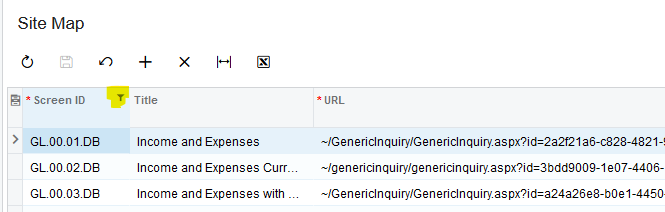I created my first report. But I’m unable to deploy it. This is a new GL report: GL6333100. It is based upon another GL report.
Following deployment steps in the training video, I come to opening the Site Map then adding the new reports. However, no GL entries are displayed in the Site Map. I see several AM type listings.
I assume this is permission problem but I’m not sure which permission. Does this make sense?
Do you know what I am doing wrong?
Thanks,
Tom