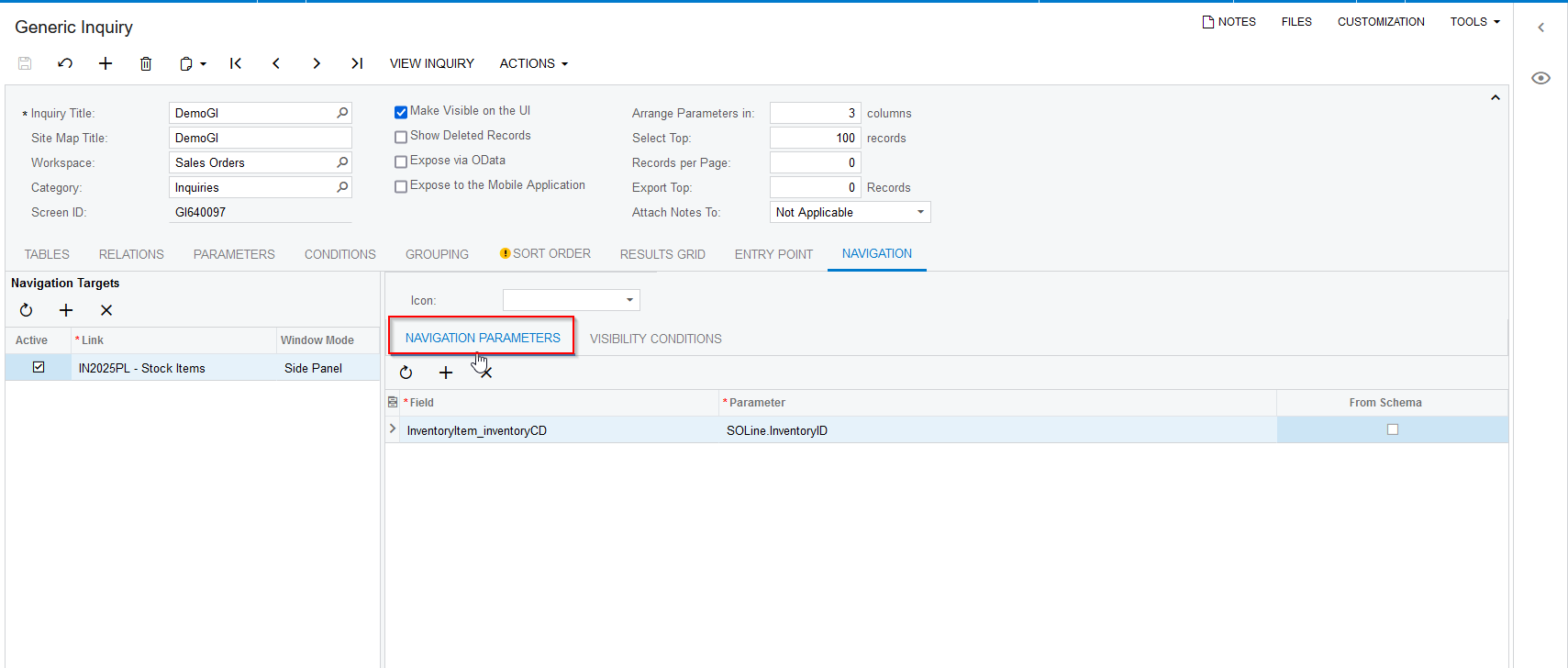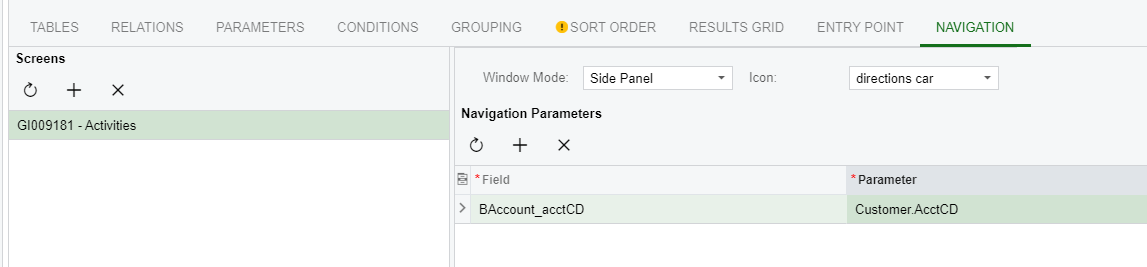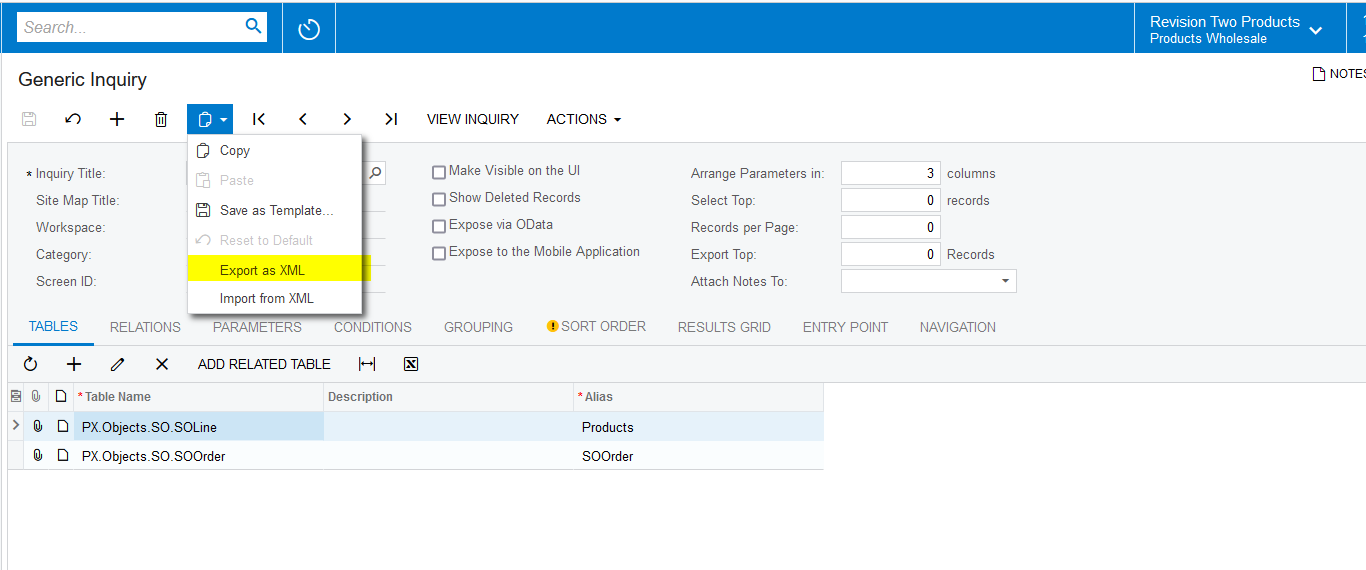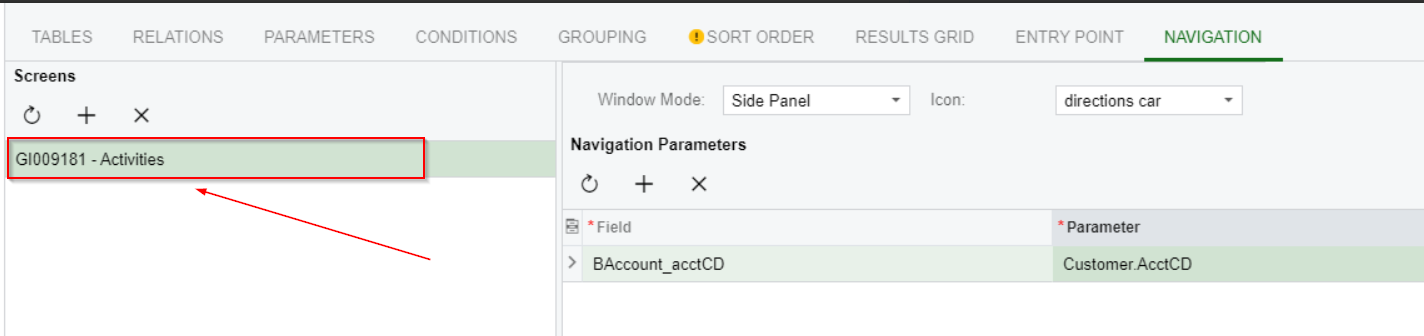Hello,
I’m having some issues adding a side panel to a GI that I made. For some reason, it will only show data associated with the first record, even if a different line is selected. This wasn’t always the case; when I first added it it worked just fine, but I have made some changes since then and I’m not sure what could have broken it. Has anyone else encountered this issue?