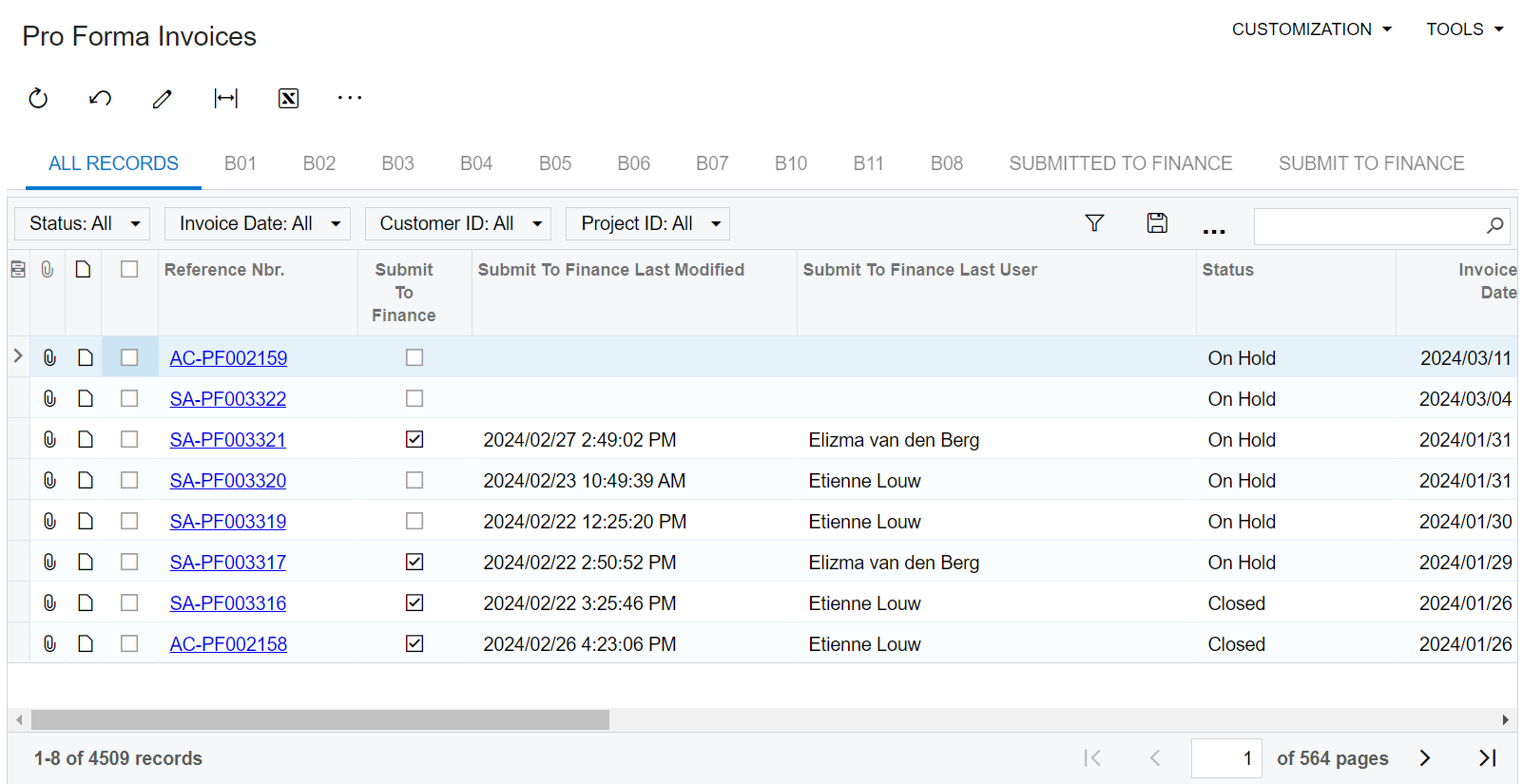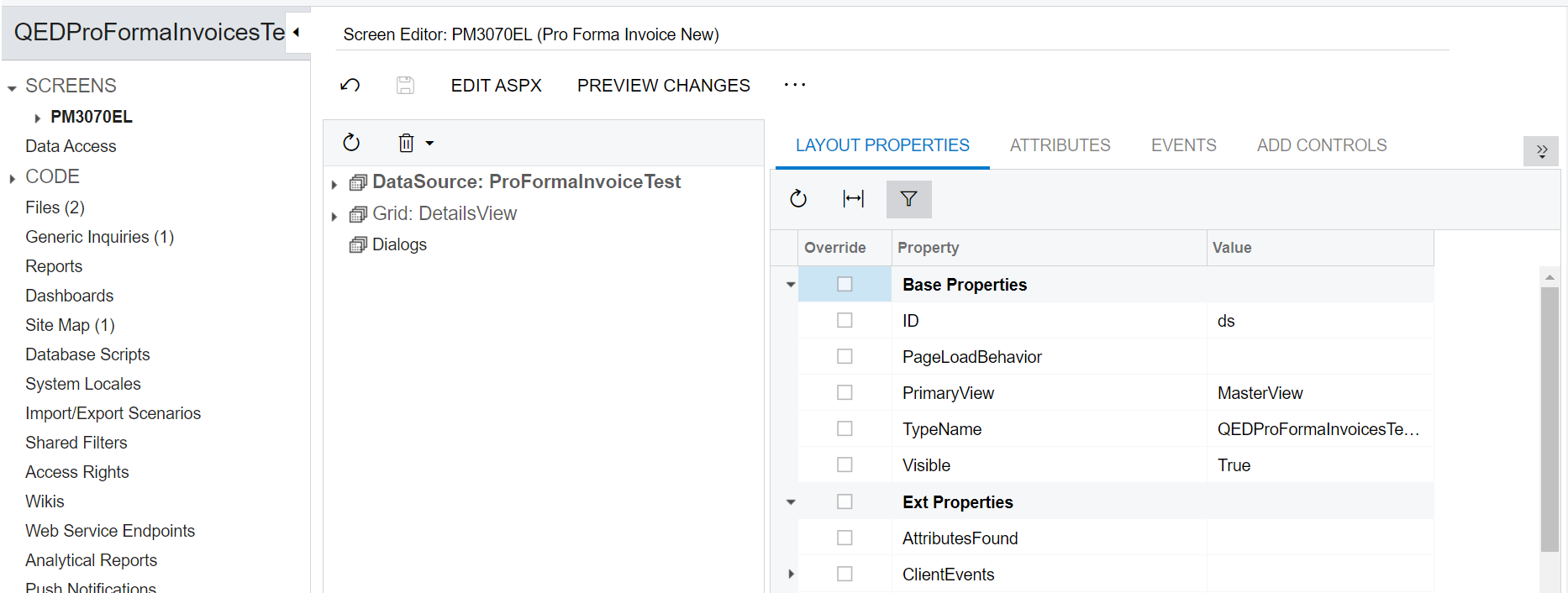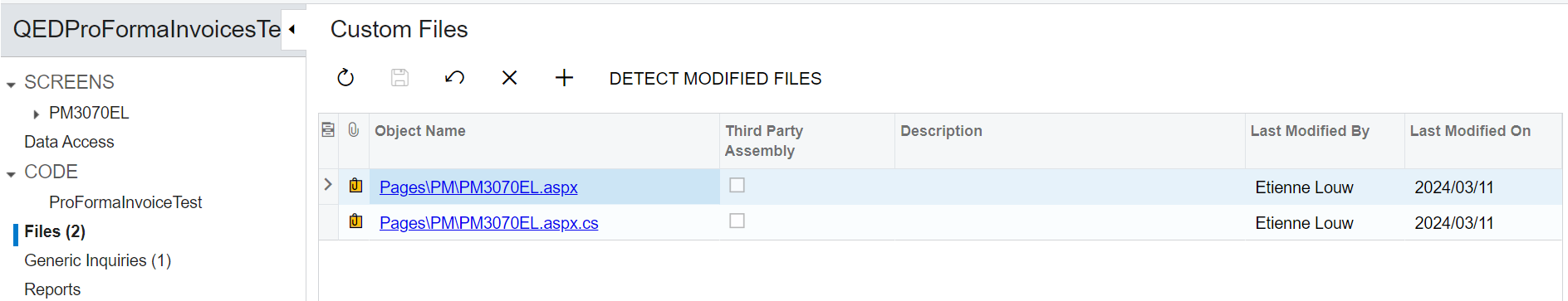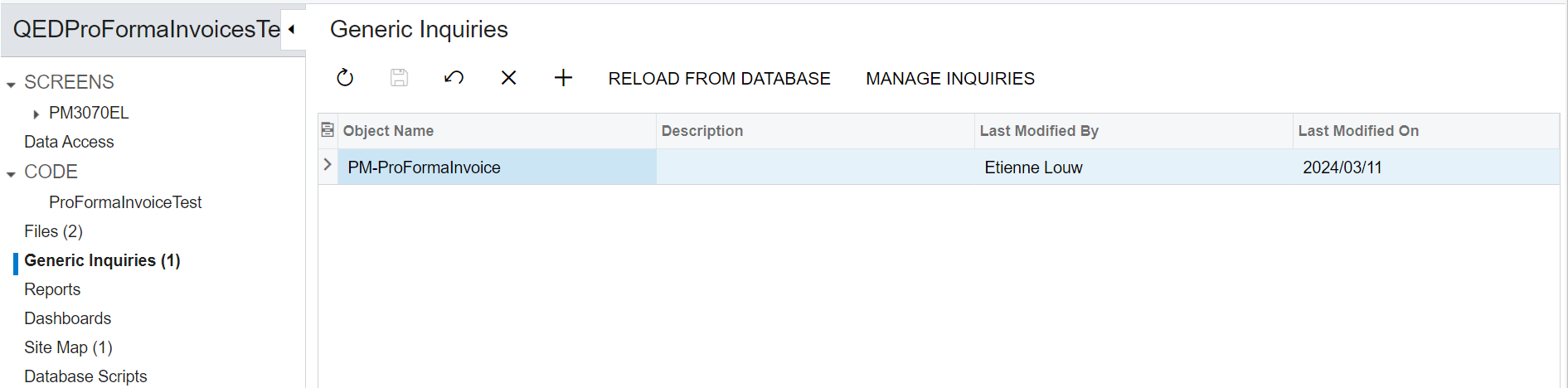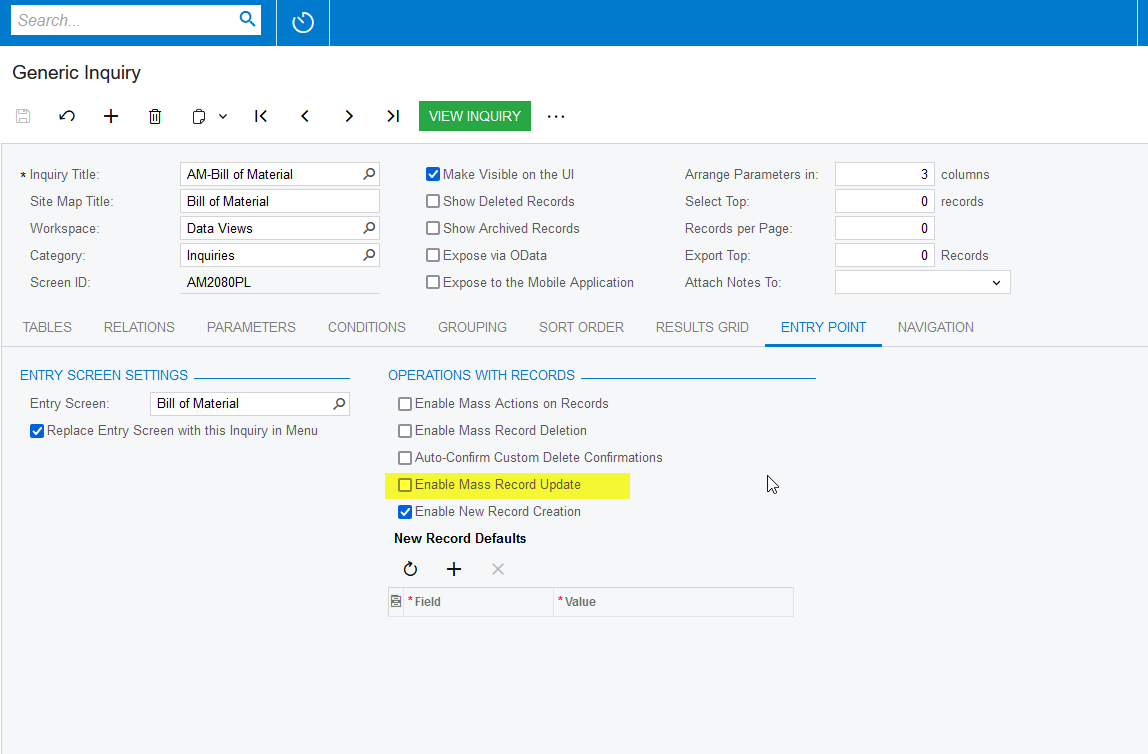Could someone please point me in the right direction, I am trying to display a Generic inquiry inside a customization in order to add more functionality to the generic inquiry that I have with a few action menu items.
I have looked through the full customization documentation for Acumatica and it only shows adding the generic inquiry inside the customization but not displaying it in the grid. I have looked through the forums here and struggling to find the answer.
I would just like this exact form with the ability to change the customization to remove the update all from the new screen created.
Thanks for the help.