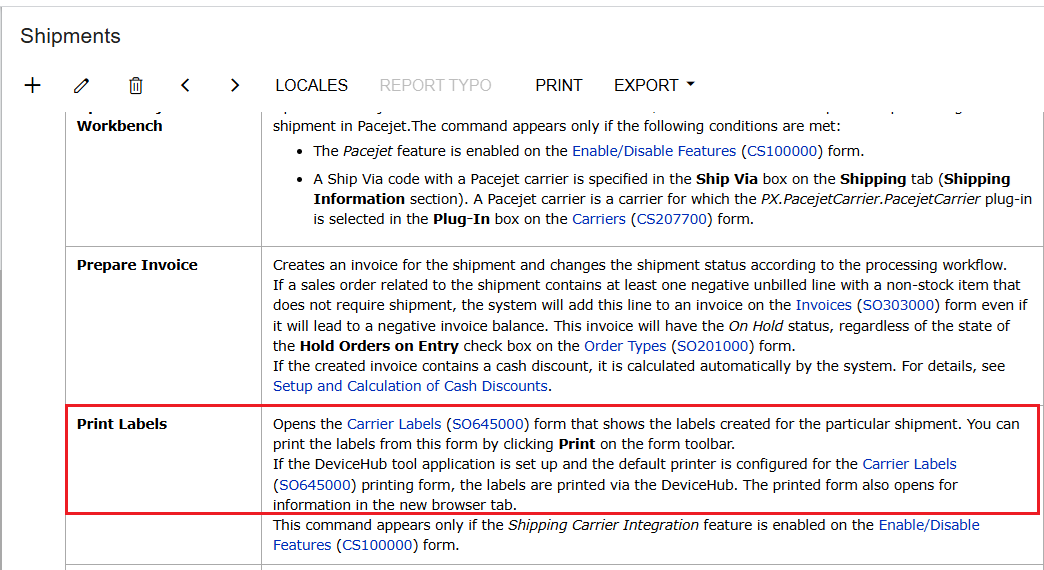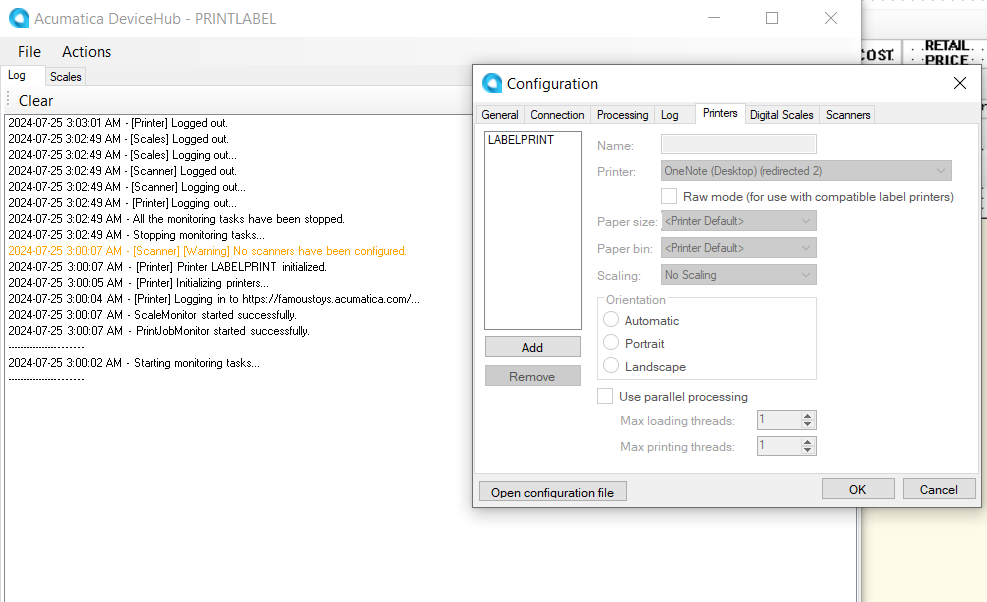Currently I’m facing issue in “Print Labels”. Please refer the image below:
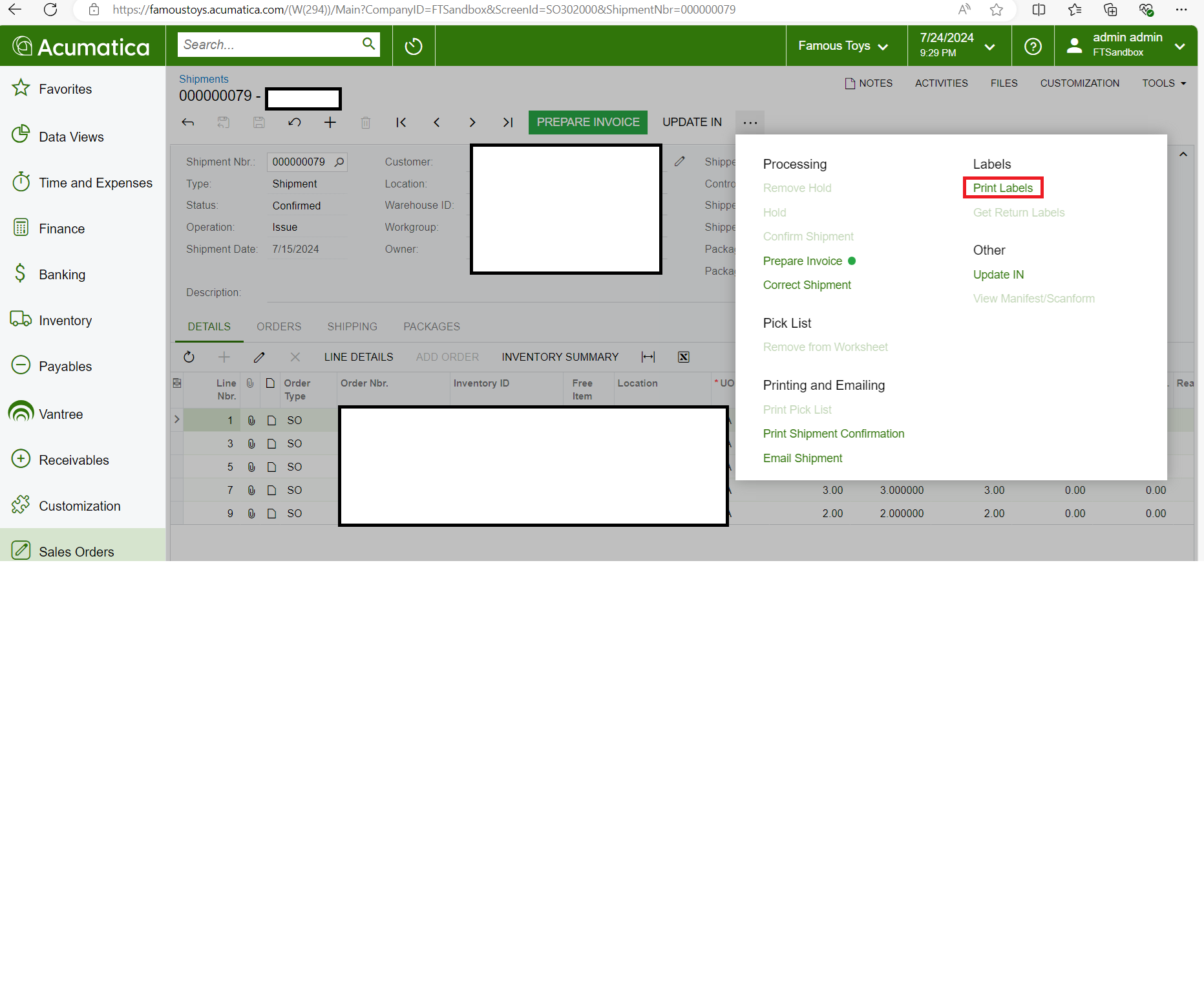
When I click on the “Print Label” button. It gives me a message “The operation has completed” ,
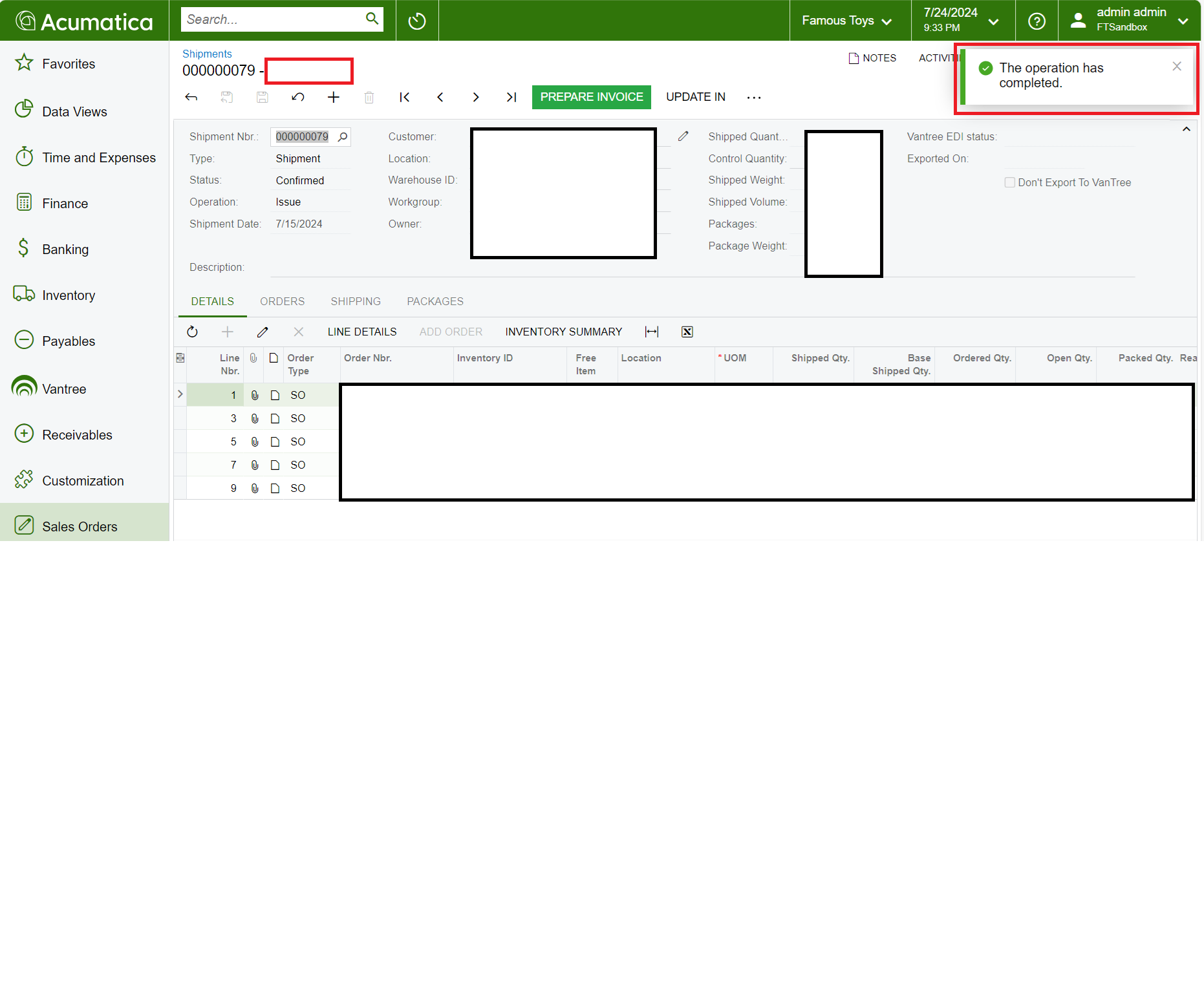
but I can see this is getting printed. I mean not even in print jobs either. I think I’m missing something here.
Can anyone help me here?
Thank you.